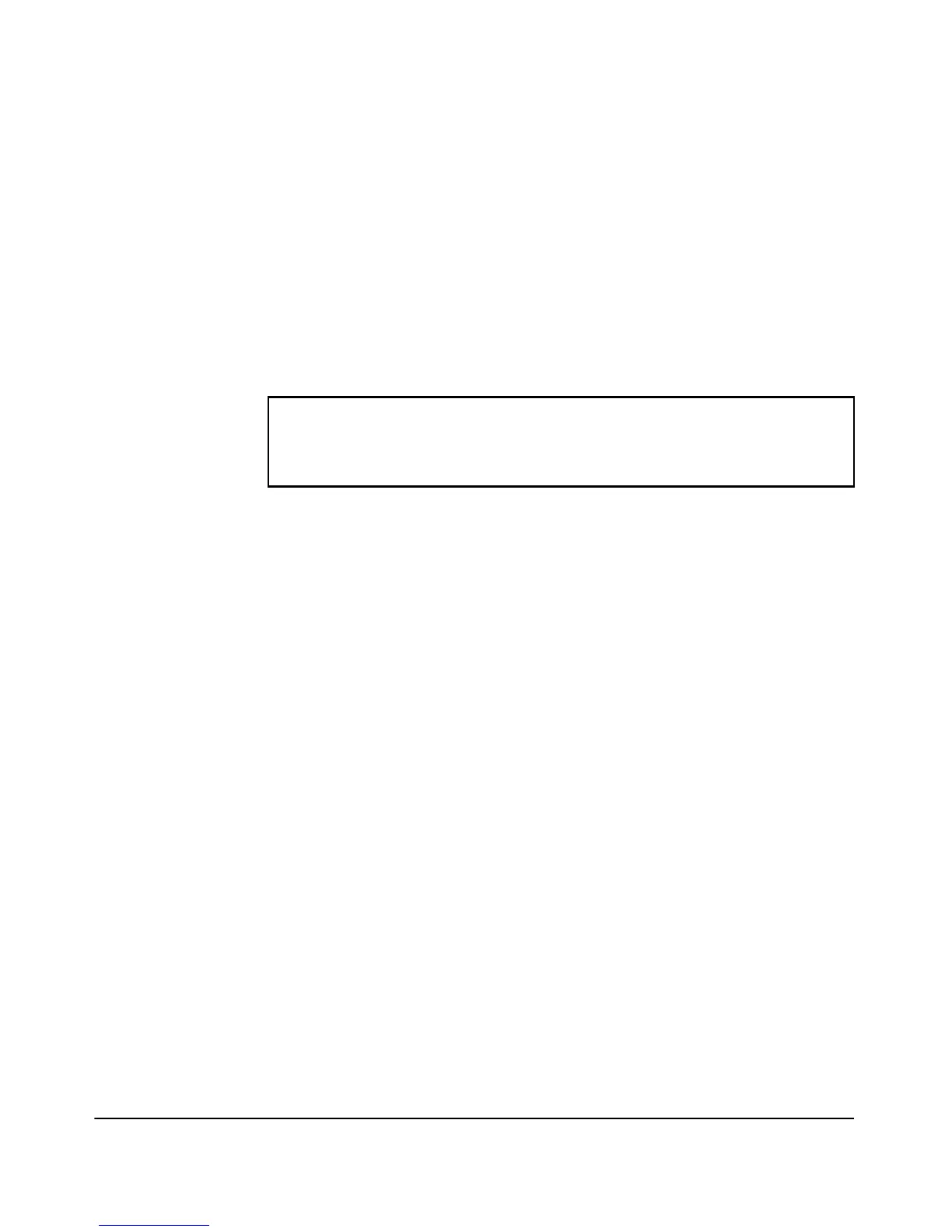1-4
Getting Started
Conventions
Command Prompts
In the default configuration, your access point displays the following CLI
prompt:
ProCurve Access Point 530#
Screen Examples
Figures containing examples of screen text and command output look like
this:
Commands typed by the user are shown in boldface. In some cases, brief
command-output sequences appear outside a numbered figure. For example:
ProCurve Access Point 530(ethernet)# ip address 192.168.1.2
255.255.255.0 192.168.1.253
ProCurve Access Point 530(ethernet)# dns primary-server
192.168.1.55
ProCurve Access Point 530# show version
Image Software Version WA.02.00.0412
Boot Software Version WAB.01.00
ProCurve Access Point 530#