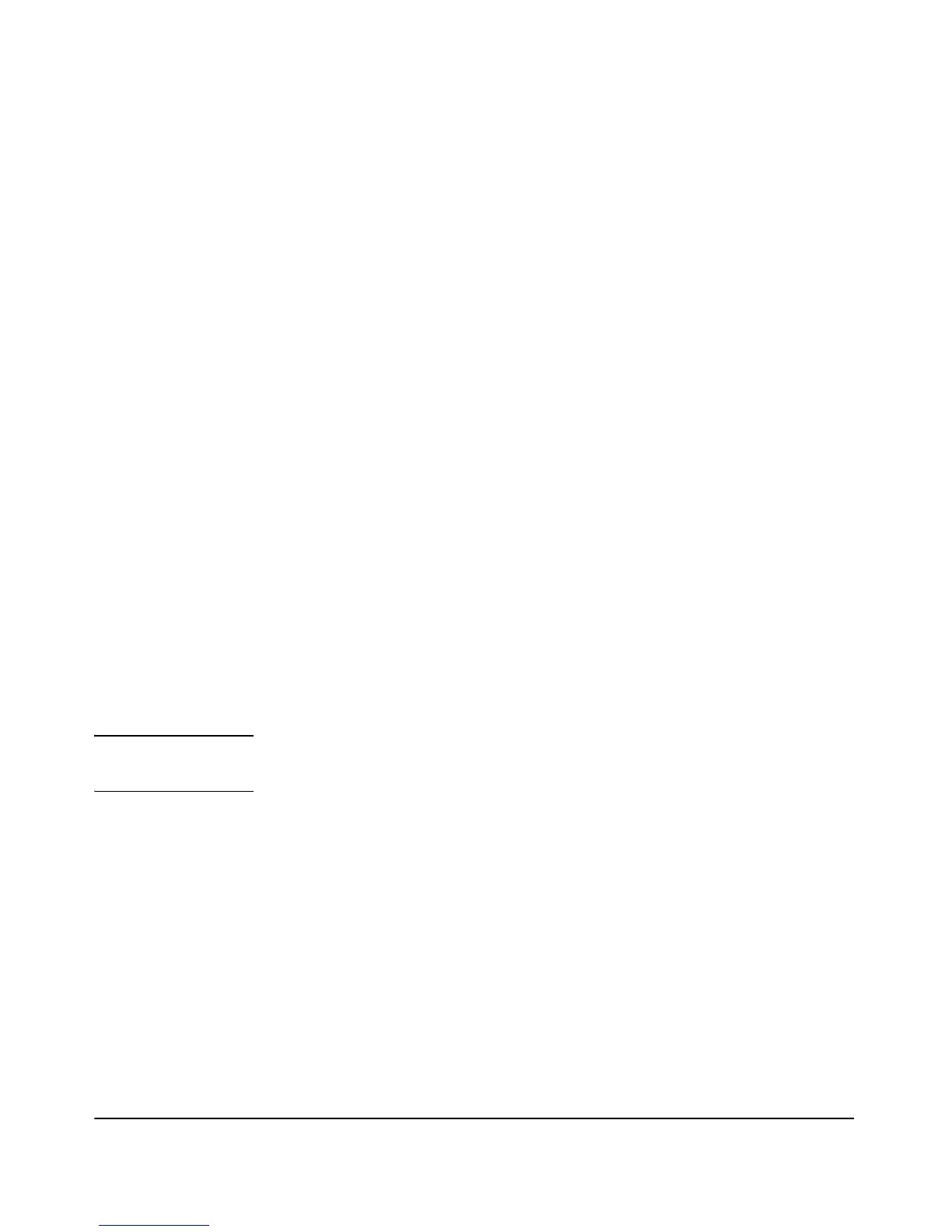7-46
Wireless Security Configuration
Configuring MAC Address Authentication
To Add a MAC Address to an Access Control List:
1. Select the ACL from the ACL List drop-down.
2. Enter the MAC address in the MAC Entry field.
3. Click [Add] to add the new address to the ACL address list.
To Remove a MAC Address from an Access Control List:
1. Select the ACL from the ACL List drop-down.
2. Select the MAC address by clicking on it in the ACL address list.
3. Click [Remove] to remove the address from the ACL address list.
Web: Configuring MAC Address Authentication
The MAC Authentication tab shown in Figure 7-10 enables the WLAN (BSS/
SSID) interface to be configured to use MAC authentication.
You can modify these parameters:
■ MAC Authentication: Configures either the local or remote MAC
authentication on this access point. Selecting the Enabled option enables
access to the Local or Remote parameters.
■ Access Control List: Selects among preconfigured ACLs.
■ Policy: Allows or prohibits specified station addresses.
■ [Update]: Updates the WLAN (BSS/SSID) interface with the selected
MAC configuration.
Note Before activating MAC Authentication, you should create the related ACL. If
you have not created the ACL, see
“To Configure the Access Control List:” on page 7-45.