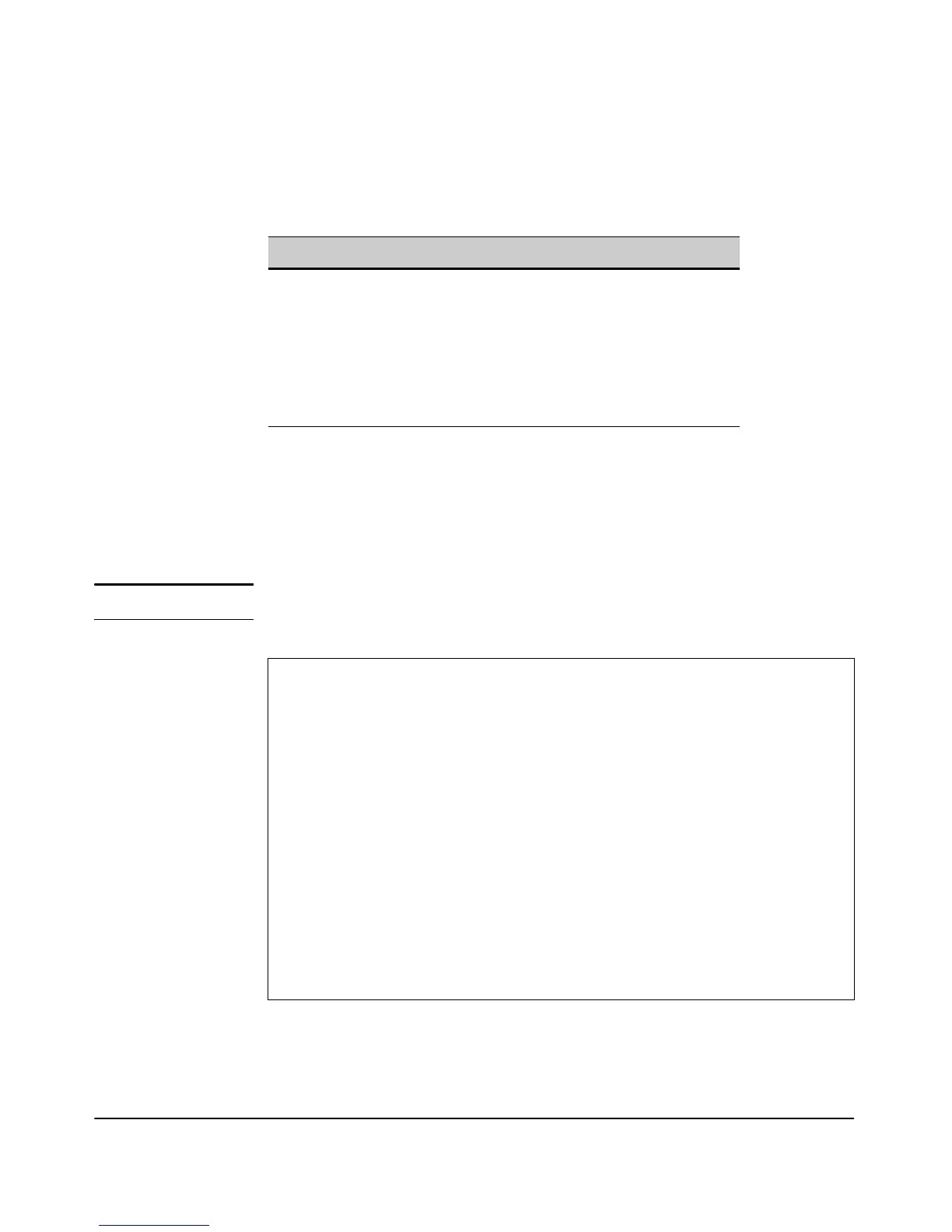5-12
General System Configuration
Setting Management Access Controls
CLI: Configuring Management Controls
CLI Commands Used in This Section
The following example shows how to enter management configuration con-
text and control access to the Access Point device.
This example shows how to disable the console access to this device using
the no ssh command and display the current status of the access routes using
the show console command.
Note Enter management commands, one per line.
Command Syntax CLI Reference Page
[no] console 9-23
[no] ssh 9-25
[no] telnet 9-24
show console 9-28
show system 9-28
ProCurve Access Point 530# configure
ProCurve Access Point 530(config)# no console
ProCurve Access Point 530(config)# show console
------------------------------------------------------------
CLI Access:
Serial Interface Disabled
Telnet Interface Enabled
SSH Interface Enabled
CLI Confirmation Dialogs Enabled
Web Access:
HTTP Interface Enabled
SSL Interface Enabled
ProCurve Access Point 530(config)#