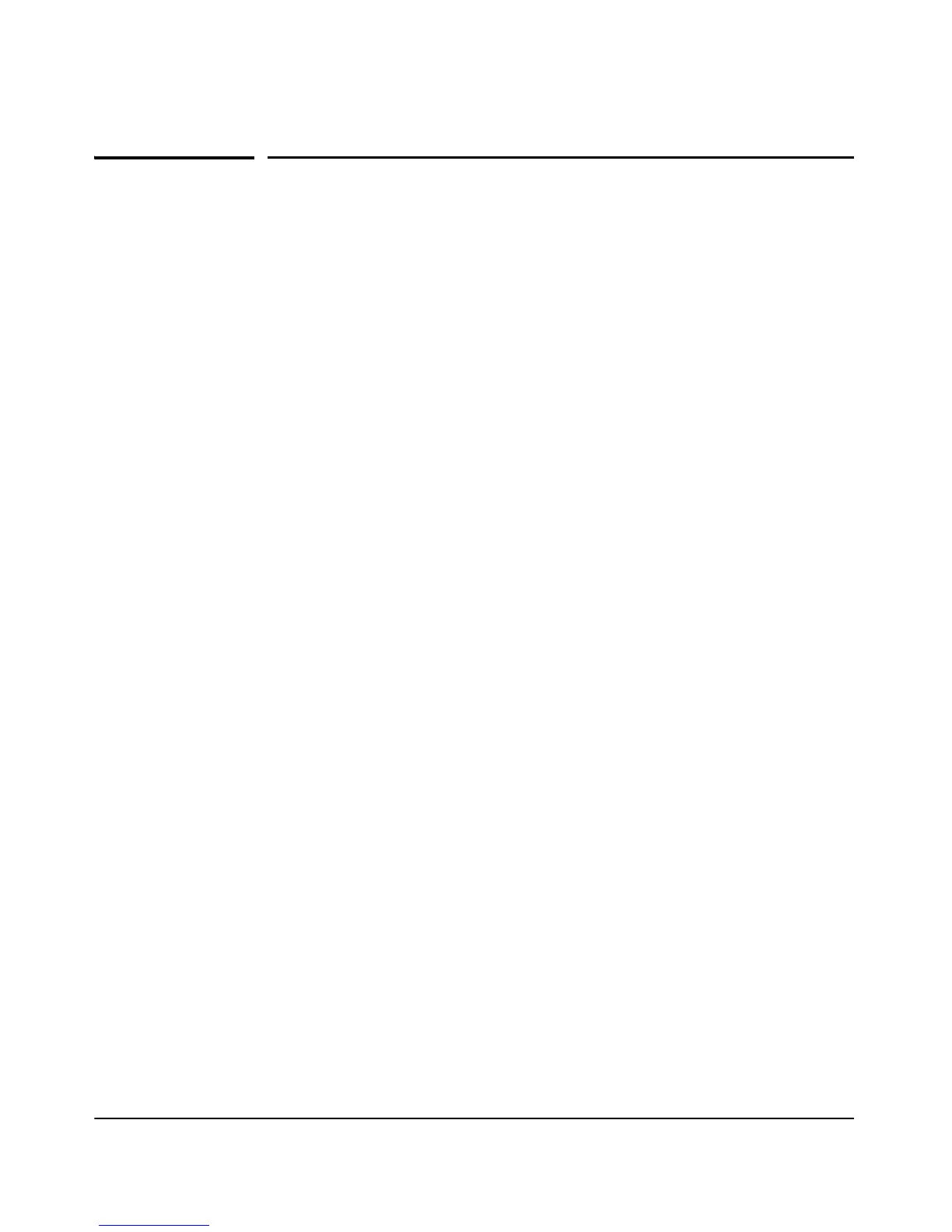6-23
Wireless Interface Configuration
Modifying Antenna Settings
Modifying Antenna Settings
When using an external antenna with the access point, you must configure the
radio for the type of external antenna that is attached: either Diversity or
Single. Also, the access point’s transmit power must be limited to conform to
local regulations.
When using the access point’s included diversity antennas, the default antenna
settings should be used. The default antenna mode is Diversity and the default
transmit power reduction value is set to zero.
For more information on using an external antenna with the access point, refer
to the Installation and Getting Started Guide and the specific product
antenna manuals.
Web: Setting the Tx Power Reduction
The Radio screen, shown in Figure 6-8, enables you to configure the following
settings for adjusting the transmit power reduction values:
■ Max Tx Power: The maximum power that the current radio mode
supports. (The default is maximum power.)
■ Tx Power Reduction: Adjusts the amount of attenuation applied to the
selected radio. This value is in dBm. The radio operates at maximum
power when this parameter is set to 0 dB. It may be necessary to apply Tx
Power Reduction if your antenna gain causes the radio power to exceed
the regulatory domain limit. You may also want to apply Tx Power
Reduction to avoid overlap with another access point coverage area. (The
default is 0.)
■ [Update]: Updates the transmit power parameter.