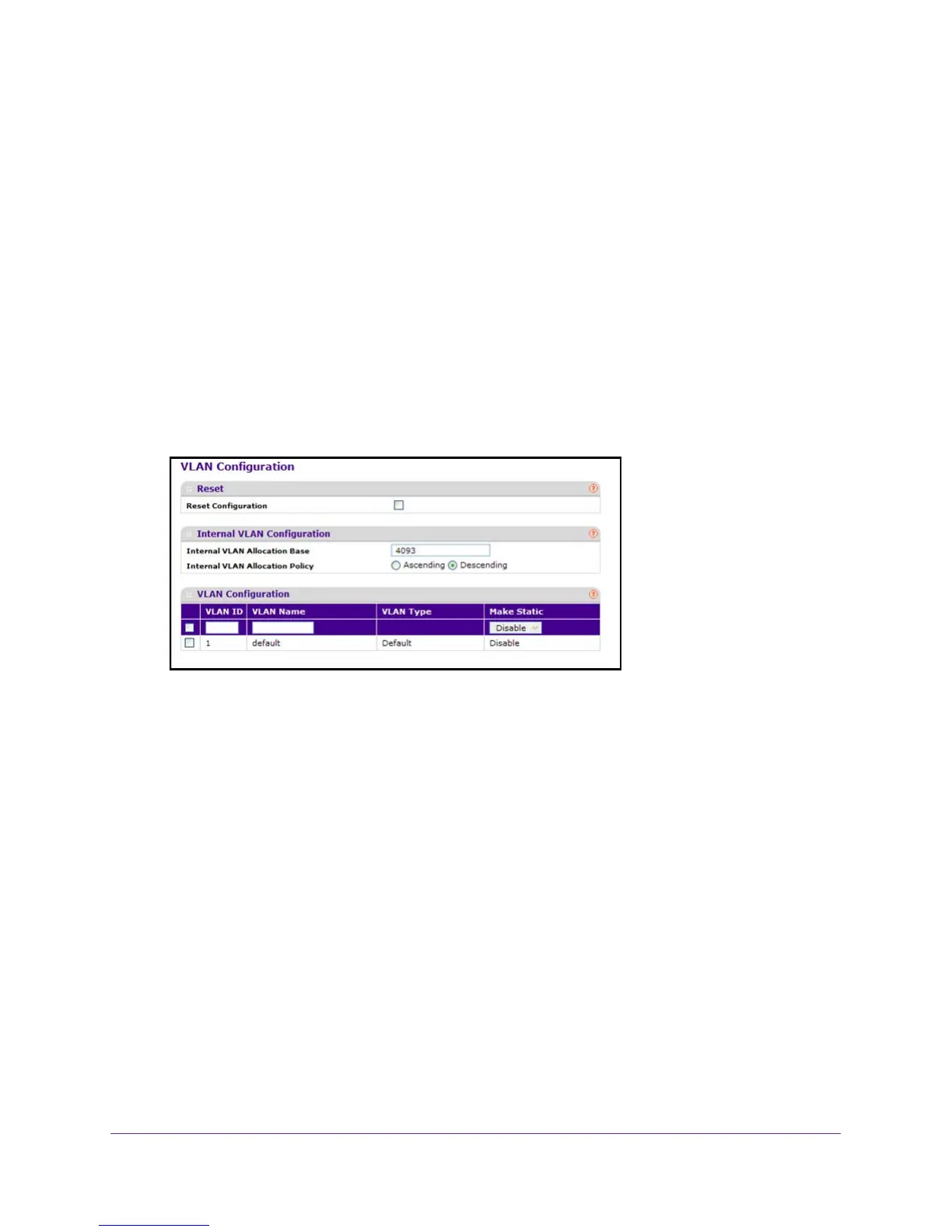Configure Switching Information
123
M4100 Series Managed Switch
2. Connect an Ethernet cable from an Ethernet port on your computer to an Ethernet port on
the switch.
3. Launch a web browser
.
4. Enter the IP address of the switch in the web browser address field.
The default IP address of the switch is 169.254.100.100.
The Login screen displays.
5. Enter the user name and password.
The default admin user name is admin and the default admin password is blank, that is,
do not enter a password.
6. Click the Login button.
The web management interface menu displays.
7. Select Switching
VLAN Advanced VLAN Configuration.
8. Use Internal VLAN Allocation Base to specify the VLAN allocation base for the routing
interface.
The default base of the internal VLAN is 1 to 4093.
9. Use the optional Internal VLAN
Allocation Policy field to specify a policy for the internal
VLAN allocation.
There are two policies supported: ascending and descending.
Configure VLAN Trunking
You can configure switchport mode settings on interfaces. The switchport mode defines the
purpose of the port based on the type of device it connects to and constrains the VLAN
configuration of the port accordingly. Assigning the appropriate switchport mode helps
simplify VLAN configuration and minimize errors.
To configure VLAN Trunking:
1. Prepare your computer with a static IP address in the 169.254.100.0 subnet, for
example, 169.254.100.201.