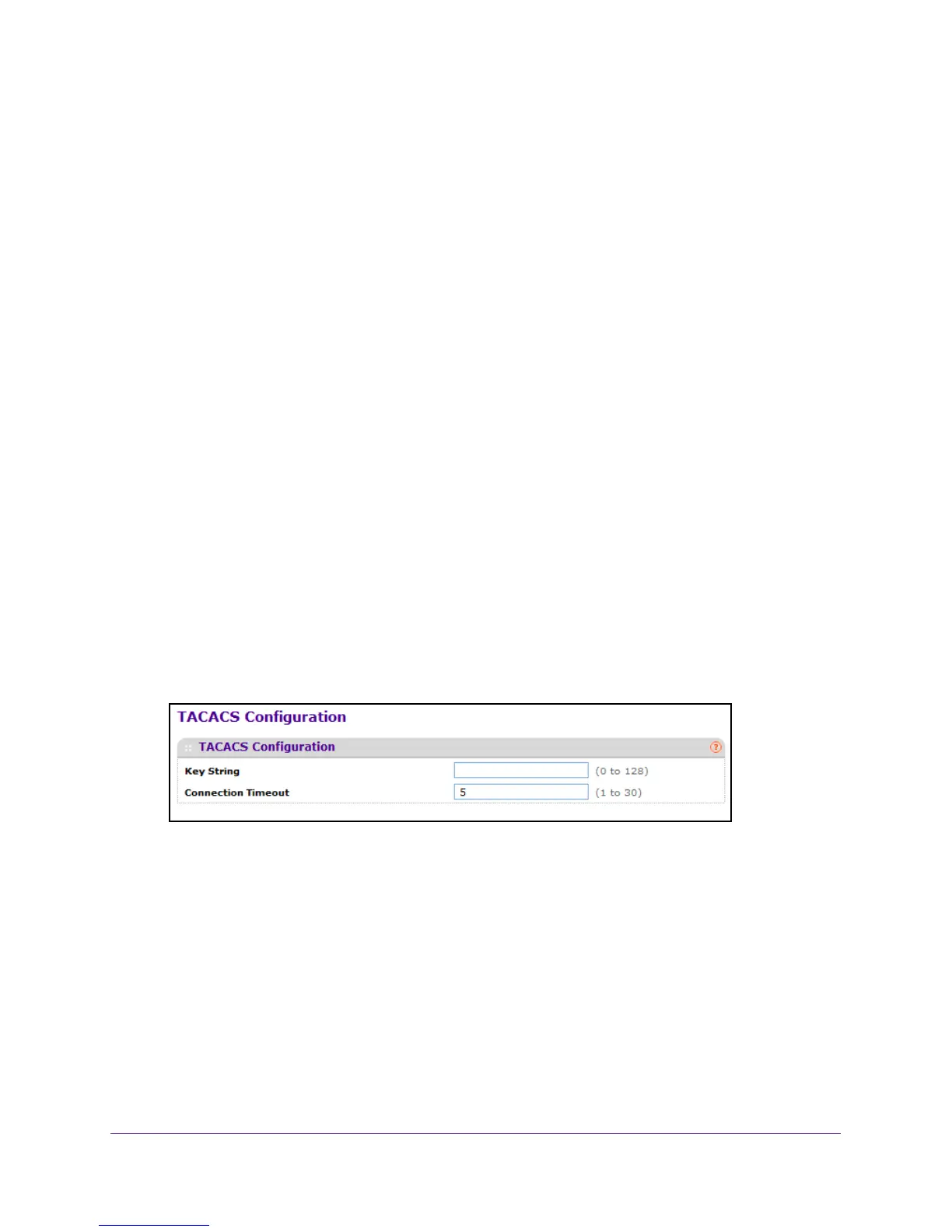Manage Device Security
273
M4100 Series Managed Switch
The TACACS protocol ensures network security through encrypted protocol exchanges
between the device and TACACS server.
Configure Global TACACS Settings
You can view or change the TACACS settings for communication between the switch and the
TACACS server you configure through the inband management port.
To configure global TACACS settings:
1. Prepare your computer with a static IP address in the 169.254.100.0 subnet, for
example, 169.254.100.201.
2. Connect an Ethernet cable from an Ethernet port on your computer to an Ethernet port on
the switch.
3. Launch a web browser
.
4. Enter the IP address of the switch in the web browser address field.
The default IP address of the switch is 169.254.100.100.
The Login screen displays.
5. Enter the user name and password.
The default admin user name is admin and the default admin password is blank, that is,
do not enter a password.
6. Click the Login button.
The web management interface menu displays.
7. Select Security
Management Security > TACACS TACACS Configuration.
8. In the Key String field, specify the authentication and encryption key for TACACS
communications between the switch and the TACACS server.
The valid range is 0–128 characters. The key must match the key configured on the
T
ACACS server.
9. In the Connection Timeout field, specify the maximum number of seconds allowed to
establish a TCP connection between the managed switch and the TACACS server.
10. Click the APPL
Y button.
Your settings are applied to the system.