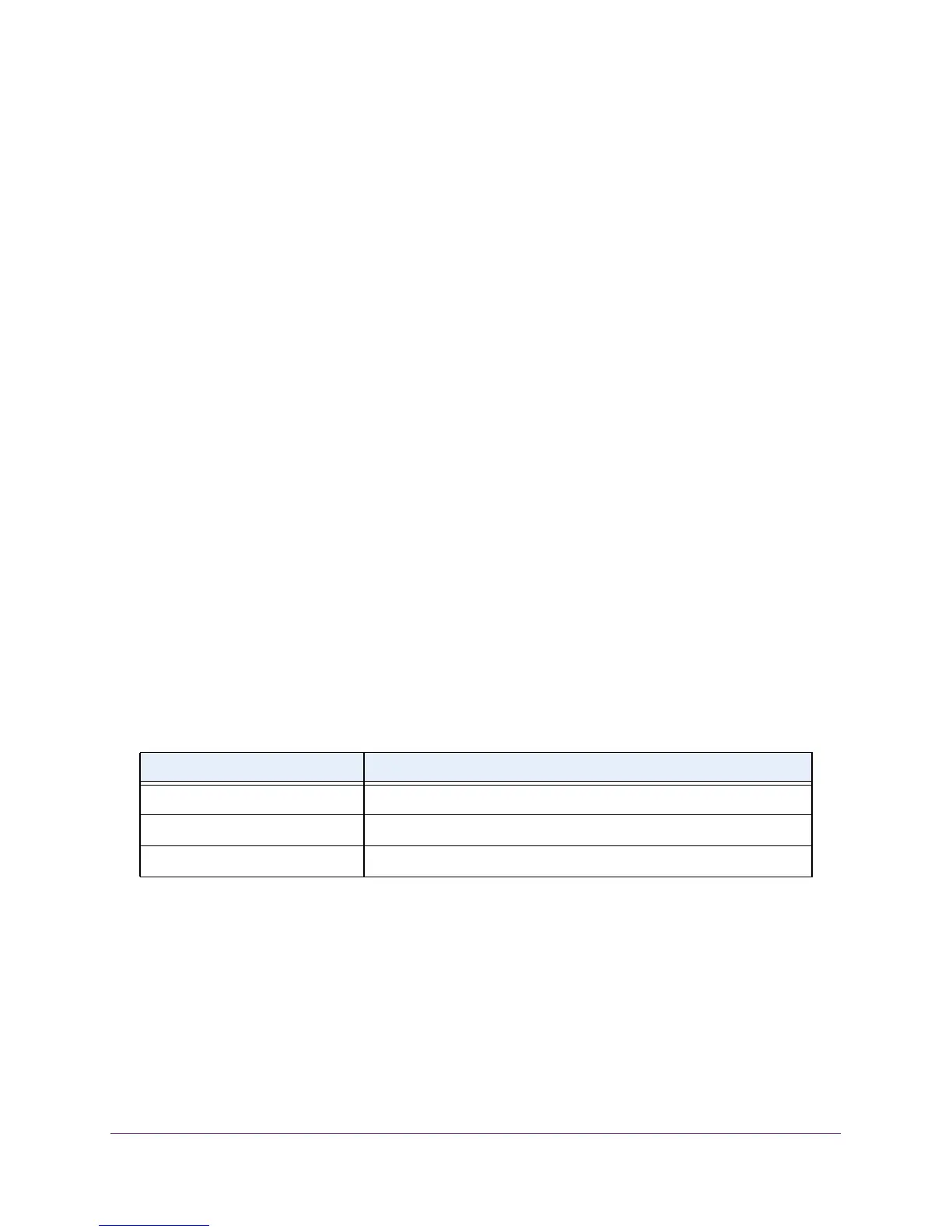Configure Quality of Service
257
M4100 Series Managed Switch
• Committed Rate. This value is specified in the range 1 to 4294967295 kilobits per
second (Kbps).
• Committed Burst Size.
This value is specified in the range 1 to 128 KBytes. The
committed burst size is used to determine the amount of conforming traffic allowed.
• Conform Action.
This lists the actions to be taken on conforming packets according
to the policing metrics, from which one can be selected. The default is send.
• V
iolate Action. This lists the actions to be taken on violating packets per the policing
metrics, from which one can be selected. The default is send.
• For each of the
Action Selectors one of the following actions can be taken:
• Drop.
These packets are immediately dropped.
• Mark IP DSCP.
These packets are marked by DiffServ with the specified DSCP
value before being presented to the system forwarding element. This selection
requires that the DSCP value field be set.
• Mark CoS.
These packets are marked by DiffServ with the specified CoS value
before being presented to the system forwarding element. This selection requires
that the Mark CoS value field be set.
• Send.
These packets are presented unmodified by DiffServ to the system
forwarding element.
• Mark IP Precedence.
These packets are marked by DiffServ with the specified IP
Precedence value before being presented to the system forwarding element. This
selection requires that the Mark IP Precedence value field be set.
12. Click the APPLY button.
The updated configuration is sent to the switch. Configuration changes take effect
immediately
.
The following table describes the nonconfigurable information displayed on the screen.
Table 74. Policy Class Configuration
Field Description
Policy Name Displays name of the DiffServ policy.
Policy Type Displays type of the policy as In.
Member Class Name Displays name of each class instance within the policy.
Configure DiffServ Policy Settings on an Interface
You can activate a policy on an interface.
To configure DiffServ policy settings on an interface:
1. Prepare your computer with a static IP address in the 169.254.100.0 subnet, for
example, 169.254.100.201.
2. Connect an Ethernet cable from an Ethernet port on your computer to an Ethernet port on
the switch.