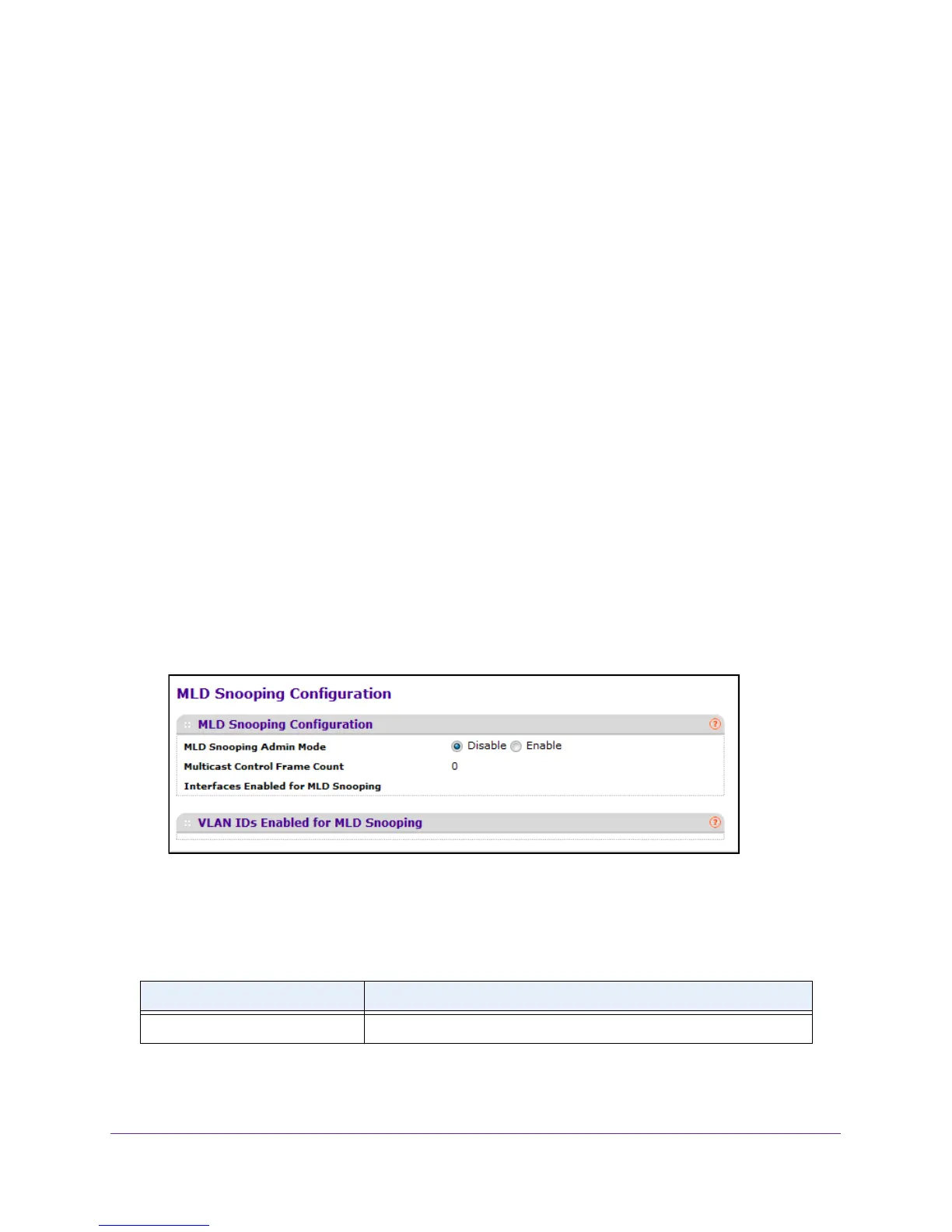Configure Switching Information
174
M4100 Series Managed Switch
Configure MLD Snooping
You can configure the parameters for MLD snooping, which is used to build forwarding lists
for multicast traffic. Note that only a user with Read/Write access privileges can change the
data on this screen.
To configure MLD snooping:
1. Prepare your computer with a static IP address in the 169.254.100.0 subnet, for
example, 169.254.100.201.
2. Connect an Ethernet cable from an Ethernet port on your computer to an Ethernet port on
the switch.
3. Launch a web browser
.
4. Enter the IP address of the switch in the web browser address field.
The default IP address of the switch is 169.254.100.100.
The Login screen displays.
5. Enter the user name and password.
The default admin user name is admin and the default admin password is blank, that is,
do not enter a password.
6. Click the Login button.
The web management interface menu displays.
7. Select Switching
Multicast MLD Snooping Configuration.
8. Use MLD Snooping Admin Mode to select the administrative mode for MLD snooping for
the switch. The default is Disable.
The following table describes the nonconfigurable information displayed on the screen.
Table 53. MLD Snooping Configuration
Field Definition
Multicast Control Frame Count The number of multicast control frames that are processed by the CPU.