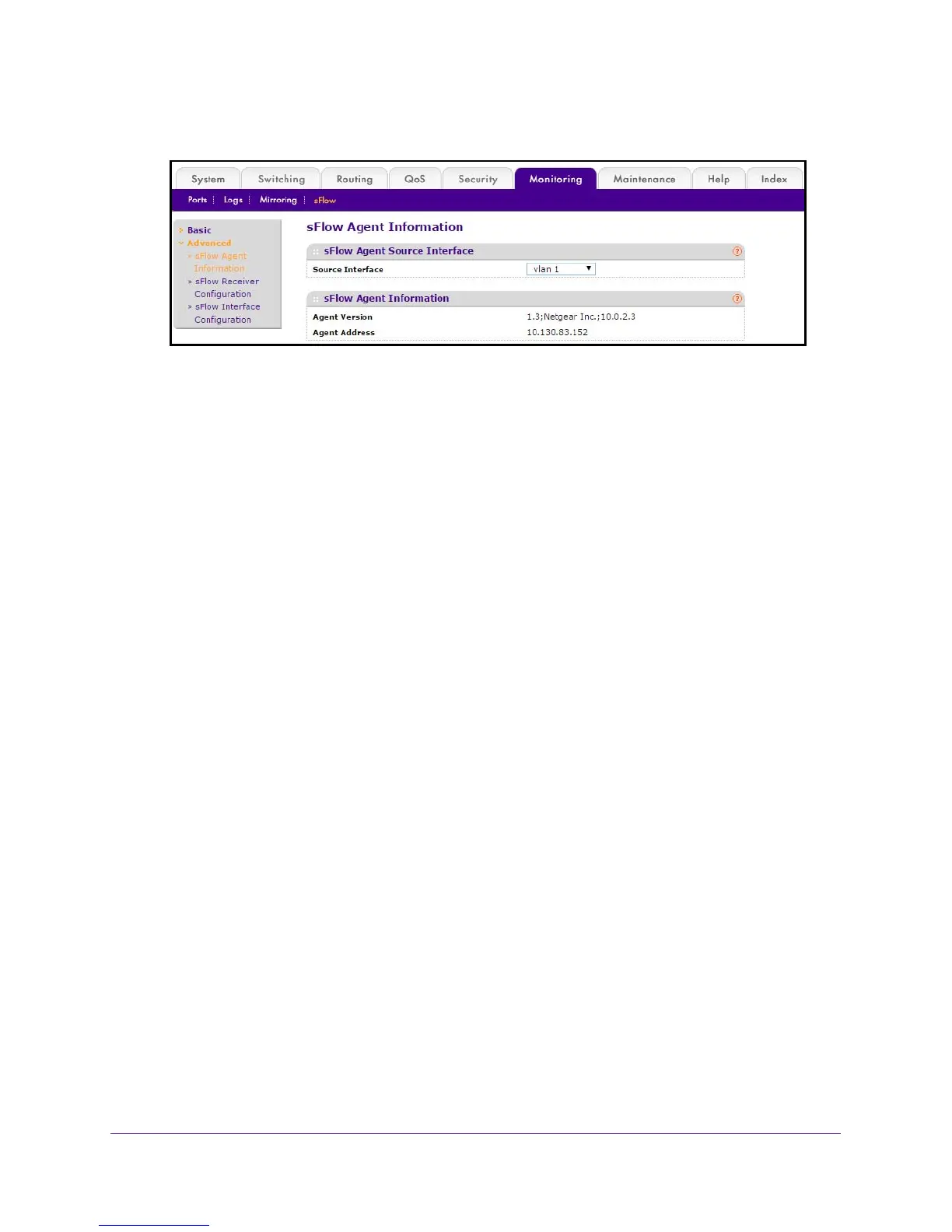Monitoring the System
400
M4100 Series Managed Switch
7. Select Monitoring sFlow Advanced sFlow Agent.
The screen displays the agent version and agent address.
• Agent V
ersion. Uniquely identifies the version and implementation of this MIB. The
version string must use the following structure: MIB Version;Organization;Software
Revision where:
- MIB V
ersion: '1.3', the version of this MIB
- Organization: NETGEAR Inc.
- Revision: 1.0
• Agent Address.
The IP address associated with this agent.
8. In the Source Interface list, select the management interface to be used for sFlow
Agent.
Possible values are as follows:
• None
• Routing interface
• Routing VLAN
• Routing loopback interface
• T
unnel interface
• Service port
By default, VLAN 1 is used as source interface.
9. Click the APPL
Y button.
Your changes take effect immediately.
Click the REFRESH button to refresh the screen to show the latest sFlow agent information.
Configure the sFlow Receiver
To configure the sFlow receiver:
1. Prepare your computer with a static IP address in the 169.254.100.0 subnet, for
example, 169.254.100.201.
2. Connect an Ethernet cable from an Ethernet port on your computer to an Ethernet port on
the switch.