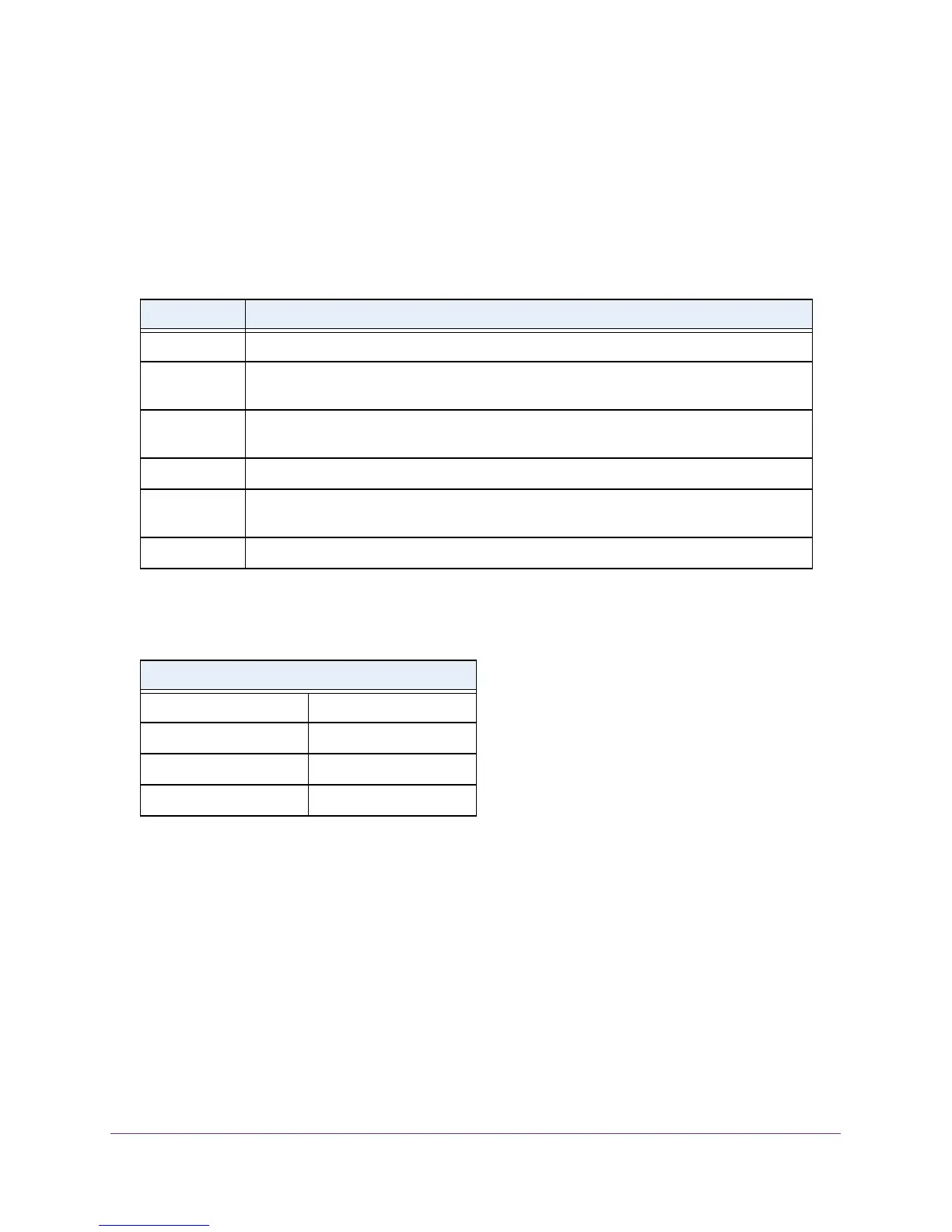Get Started
14
M4100 Series Managed Switch
The web management interface menu displays.
Web Interface Buttons and User-Defined Fields
The following table shows the command buttons that are used throughout the screens in the
web interface:
Table 1. Web interface command buttons
Button Function
ADD Clicking the ADD button adds the new item configured in the heading row of a table.
APPLY Clicking the APPL
Y button sends the updated configuration to the switch. Configuration
changes take effect immediately.
CANCEL Clicking the CANCEL button cancels the configuration on the screen and resets the data
on the screen to the previous values of the switch.
DELETE Clicking the DELETE button removes the selected item.
REFRESH Clicking the REFRESH button refreshes the screen with the latest information from the
device.
LOGOUT Clicking the
LOGOUT button ends the session.
User-defined fields can contain 1 to 159 characters, unless otherwise noted on the
configuration web screen. All characters can be used except for the following (unless
specifically noted in for that feature):
User-Defined Field Invalid Characters
\ <
/ >
* |
?
Interface Naming Conventions
The managed switch supports physical and logical interfaces. Interfaces are identified by
their type and the interface number. The physical ports are gigabit interfaces and are
numbered on the front panel. You configure the logical interfaces by using the software.