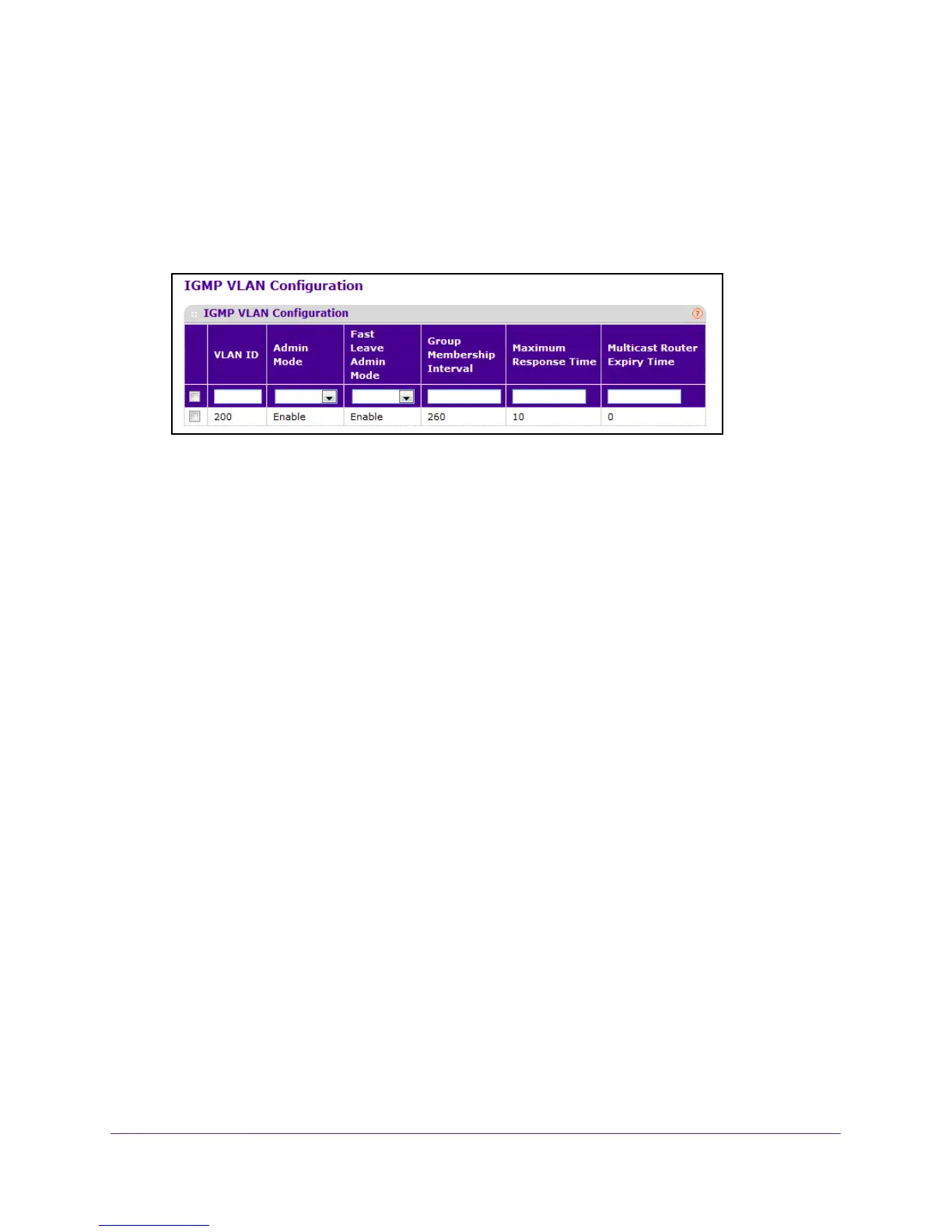Configure Switching Information
168
M4100 Series Managed Switch
The default admin user name is admin and the default admin password is blank, that is,
do not enter a password.
6. Click the Login button.
The web management interface menu displays.
7. Select Switching
Multicast IGMP Snooping IGMP VLAN Configuration.
8. To enable IGMP snooping on a VLAN, enter the VLAN ID in the appropriate field and
configure the IGMP snooping values:
• For Admin Mode, select Enable or Disable for IGMP snooping for the specified
VLAN ID.
• For Fast Leave
Admin Mode, select Enable or Disable for the specified VLAN ID.
• In the Group Membership Interval field, set the value for group membership interval
of IGMP snooping for the specified VLAN ID.
The valid range is (Maximum Response Time + 1) to 3600 seconds.
• In the Maximum Response T
ime field, set the value for the maximum response time
of IGMP snooping for the specified VLAN ID.
The valid range is 1 to (Group Membership Interval – 1). Its value should be greater
than group membership interval value.
• In the Multicast Router Expiry Time field, set the value for multicast router expiry time
of IGMP snooping for the specified VLAN ID.
The valid range is 0 to 3600 seconds.
9. T
o disable IGMP snooping on a VLAN and remove it from the list, select the check box next
to the VLAN ID and click the DELETE button.
10. T
o modify IGMP snooping settings for a VLAN, select the check box next to the VLAN ID,
update the desired values, and click the APPLY button.
Configure IGMP Snooping for a Multicast Router
You can configure the interface as the one the multicast router is attached to. All IGMP
packets snooped by the switch are forwarded to the multicast router reachable from this
interface. The configuration is not needed most of the time because the switch automatically
detects the presence of the multicast router and forward IGMP packet accordingly. It is