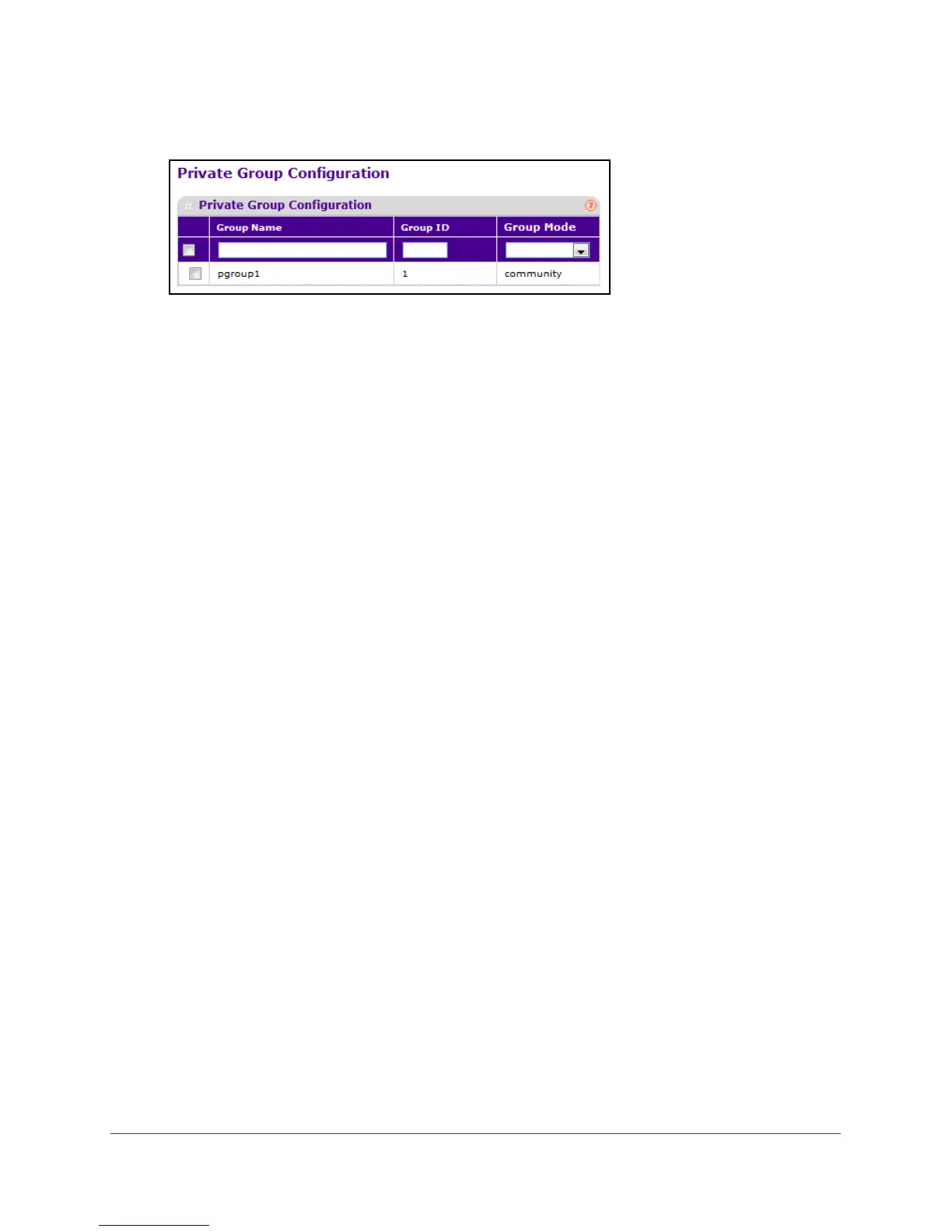Manage Device Security
318
M4100 Series Managed Switch
7. Select Security Traffic Control > Private Group Private Group Configuration.
8. In the Group Name field, enter the private group name.
The name can be up to 24 bytes of non-blank characters.
9. In the optional Group ID field, specify the private group identifier
.
The range of group ID is 1 to 192.
10. In the Group Mode menu, select isolated or community.
When in isolated mode, the member port in the group cannot forward its egress traffic to
any other members in the same group. By default, the mode is community mode. Each
member port can forward traf
fic to other members in the same group, but not to members
in other groups.
11. T
o create a new private group in the switch, click the ADD button.
12. T
o delete a selected private group from the switch, click the DELETE button.
Configure Private Group Membership
To configure private group membership:
1. Prepare your computer with a static IP address in the 169.254.100.0 subnet, for
example, 169.254.100.201.
2. Connect an Ethernet cable from an Ethernet port on your computer to an Ethernet port on
the switch.
3. Launch a web browser
.
4. Enter the IP address of the switch in the web browser address field.
The default IP address of the switch is 169.254.100.100.
The Login screen displays.
5. Enter the user name and password.
The default admin user name is admin and the default admin password is blank, that is,
do not enter a password.
6. Click the Login button.
The web management interface menu displays.