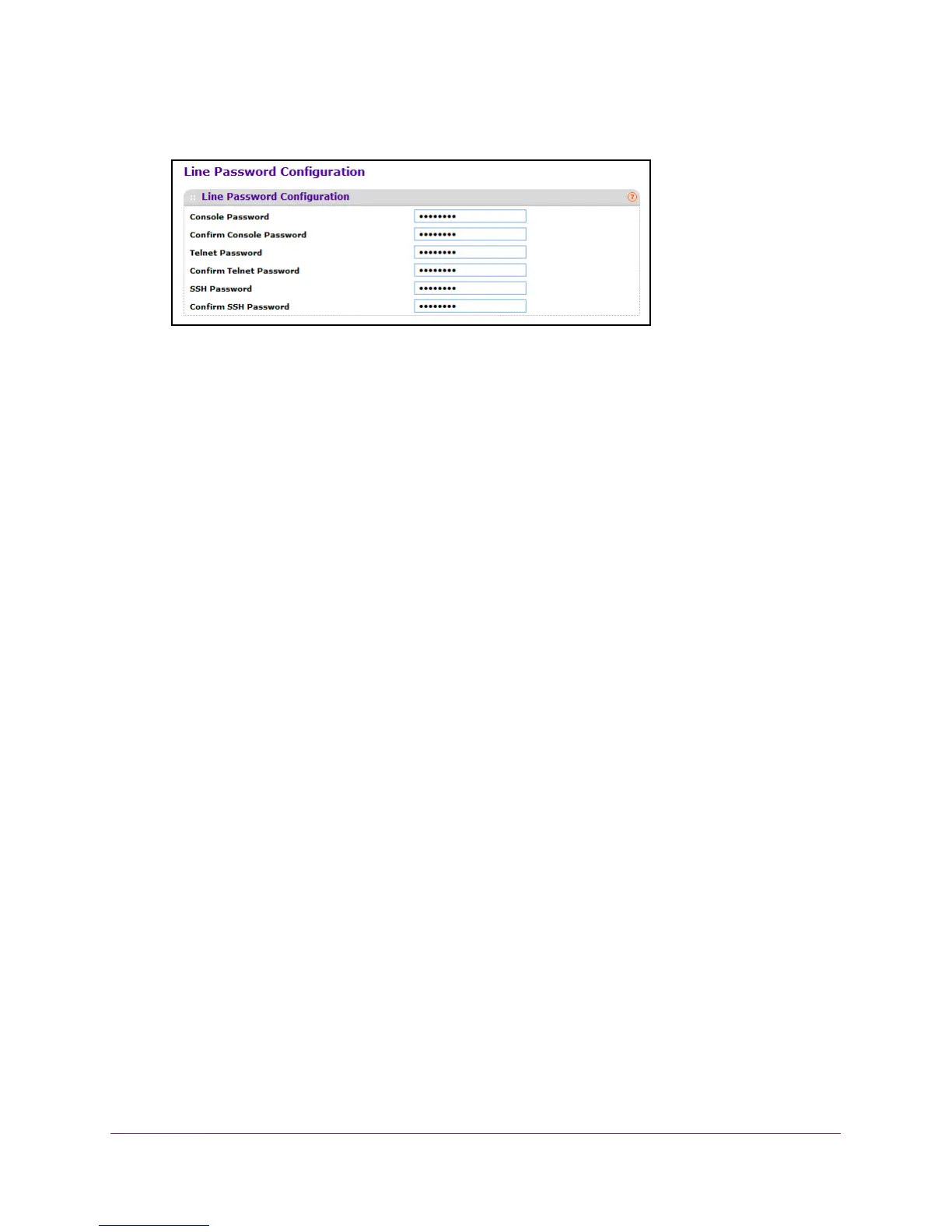Manage Device Security
266
M4100 Series Managed Switch
7. Select Security Management Security Line Password.
8. Use Console Password to enter the console password.
Passwords are a maximum of 64 alphanumeric characters.
9. Use Confirm Console Password to enter the password again to confirm that you entered it
correctly
.
10. Use T
elnet Password to enter the Telnet password.
Passwords are a maximum of 64 alphanumeric characters.
11. Use Confirm T
elnet Password to enter the password again to confirm that you entered it
correctly.
12. Use SSH Password to enter the SSH password.
Passwords are a maximum of 64 alphanumeric characters.
13. Use Confirm SSH Password to enter the password again to confirm that you entered it
correctly
.
14. Click the APPL
Y button.
Your settings are saved.
Configure RADIUS Settings
RADIUS servers provide additional security for networks. The RADIUS server maintains a
user database, which contains per-user authentication information. The switch passes
information to the configured RADIUS server, which can authenticate a user name and
password before authorizing use of the network. RADIUS servers provide a centralized
authentication method for the following:
• W
eb access
• Access control port (802.1X)
You can add information about one or more RADIUS servers on the network.
To configure RADIUS:
1. Prepare your computer with a static IP address in the 169.254.100.0 subnet, for
example, 169.254.100.201.