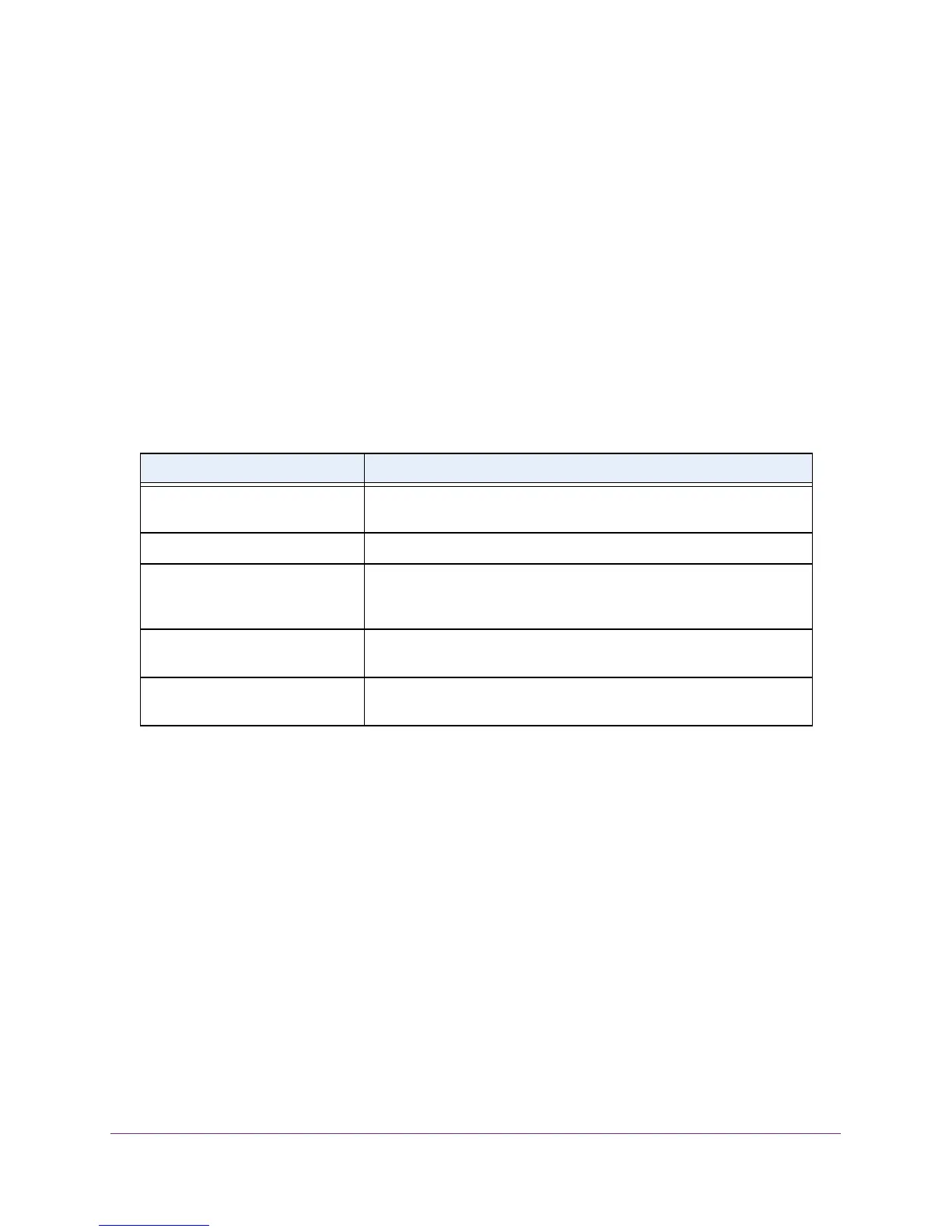Configure System Information
58
M4100 Series Managed Switch
This is the Interval at which EEE LPI data is collected. This is a global setting and is
applied to all interfaces. The range is 30 to 36000.The default value is 3600.
10. In the Max Samples to keep field, enter a value.
This is a global setting and is applied to all interfaces. The range is 1 to 168.The default
value is 168.
11. Click the APPL
Y button.
The settings are sent to the switch. Configuration changes take effect immediately. These
changes are not retained across a power cycle unless you save the configuration. See
Save Configuration on page 405.
12. Click the REFRESH button to refresh the screen with the most current data from the switch.
The following table describes the Port GreenMode EEE History nonconfigurable fields.
Table 15. Port GreenMode EEE History
Field Description
Percentage LPI time per Stack Time spent in LPI mode per stack since EEE counters were last
cleared.
Sample No. Sample Index.
Time Since The Sample Was
Recorded
Each time the screen is refreshed, this field shows a different time
because it reflects the dif
ference between the current time and the time
that the sample was recorded.
Percentage Time spent in LPI
mode since last sample
Percentage of time spent in LPI mode during the current measurement
interval.
Percentage Time spent in LPI
mode since last reset
Percentage of time spent in LPI mode since EEE LPI statistics were
reset.
Configure the DHCP Server
To configure the DHCP server:
1. Prepare your computer with a static IP address in the 169.254.100.0 subnet, for
example, 169.254.100.201.
2. Connect an Ethernet cable from an Ethernet port on your computer to an Ethernet port on
the switch.
3. Launch a web browser
.
4. Enter the IP address of the switch in the web browser address field.
The default IP address of the switch is 169.254.100.100.
The Login screen displays.
5. Enter the user name and password.