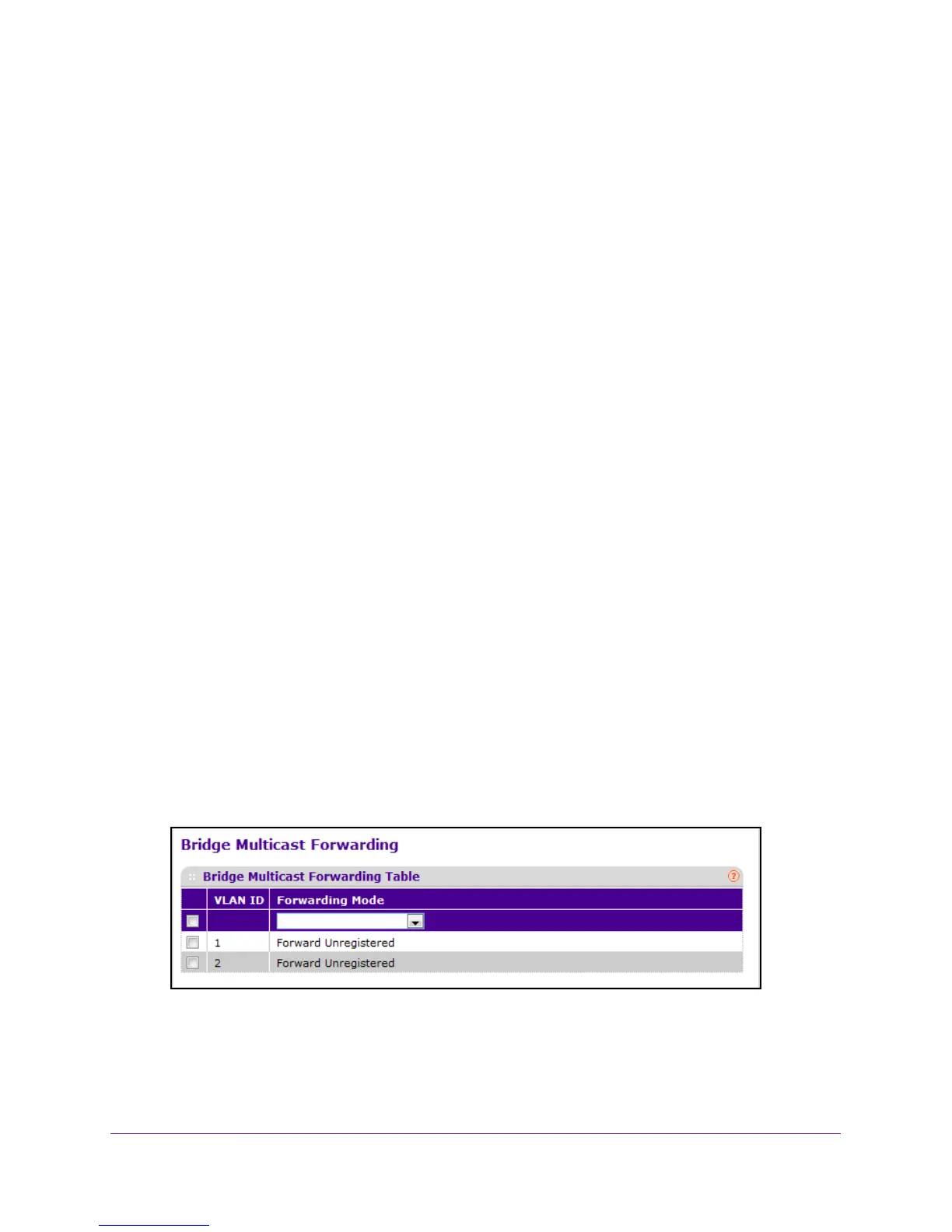Configure Switching Information
162
M4100 Series Managed Switch
Configure Multicast
You can configure bridge multicast forwarding and manage MFBD and IGMP snooping.
Configure Bridge Multicast Forwarding
When you create a VLAN, a default multicast forwarding option is assigned. You can use the
Global Multicast Mode setting to set all VLANs currently configured on the switch to a
selected forwarding mode. The global setting does not create a default setting for VLANs
created subsequently—it simply ensures that all existing VLANs are configured with the
specified mode. You can also configure how the switch forwards multicast packets on an
individual or per-VLAN basis.
To configure bridge multicast forwarding:
1. Prepare your computer with a static IP address in the 169.254.100.0 subnet, for
example, 169.254.100.201.
2. Connect an Ethernet cable from an Ethernet port on your computer to an Ethernet port on
the switch.
3. Launch a web browser
.
4. Enter the IP address of the switch in the web browser address field.
The default IP address of the switch is 169.254.100.100.
The Login screen displays.
5. Enter the user name and password.
The default admin user name is admin and the default admin password is blank, that is,
do not enter a password.
6. Click the Login button.
The web management interface menu displays.
7. Select Switching > Multicast > MFDB
Bridge Multicast Forwarding.
8. Select a VLAN ID check box.
9. In the Forwarding Mode list, select the forwarding mode.
Possible values are as follows: