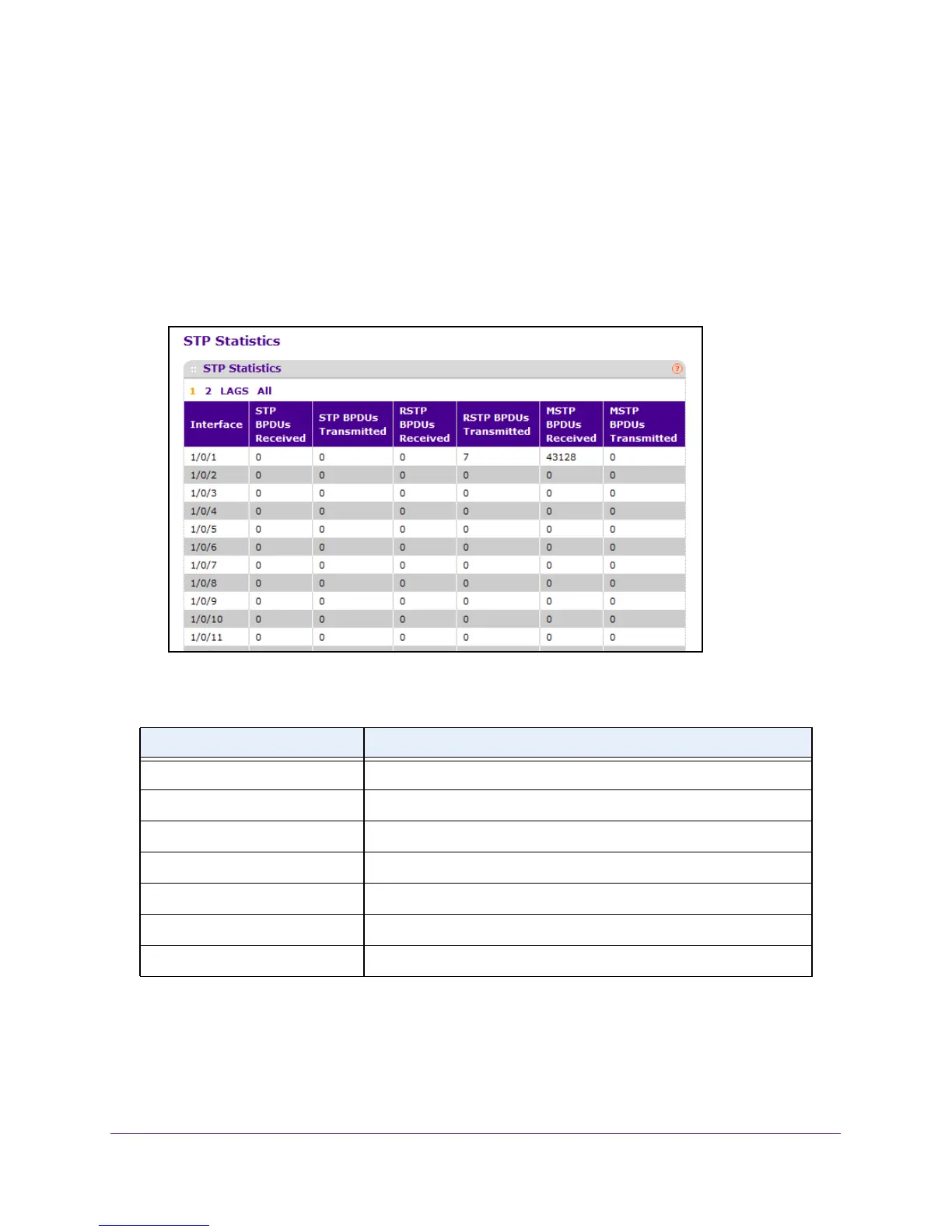Configure Switching Information
161
M4100 Series Managed Switch
The Login screen displays.
5. Enter the user name and password.
The default admin user name is admin and the default admin password is blank, that is,
do not enter a password.
6. Click the Login button.
The web management interface menu displays.
7. Select Switching
STP Advanced STP Statistics.
The following table describes the information available on the STP Statistics screen.
Table 49. STP statistics
Field Description
Interface Selects one of the physical or port channel interfaces of the switch.
STP BPDUs Received Number of STP BPDUs received at the selected port.
STP BPDUs Transmitted Number of STP BPDUs transmitted from the selected port.
RSTP BPDUs Received Number of RSTP BPDUs received at the selected port.
RSTP BPDUs Transmitted Number of RSTP BPDUs transmitted from the selected port.
MSTP BPDUs Received Number of MSTP BPDUs received at the selected port.
MSTP BPDUs Transmitted Number of MSTP BPDUs transmitted from the selected port.