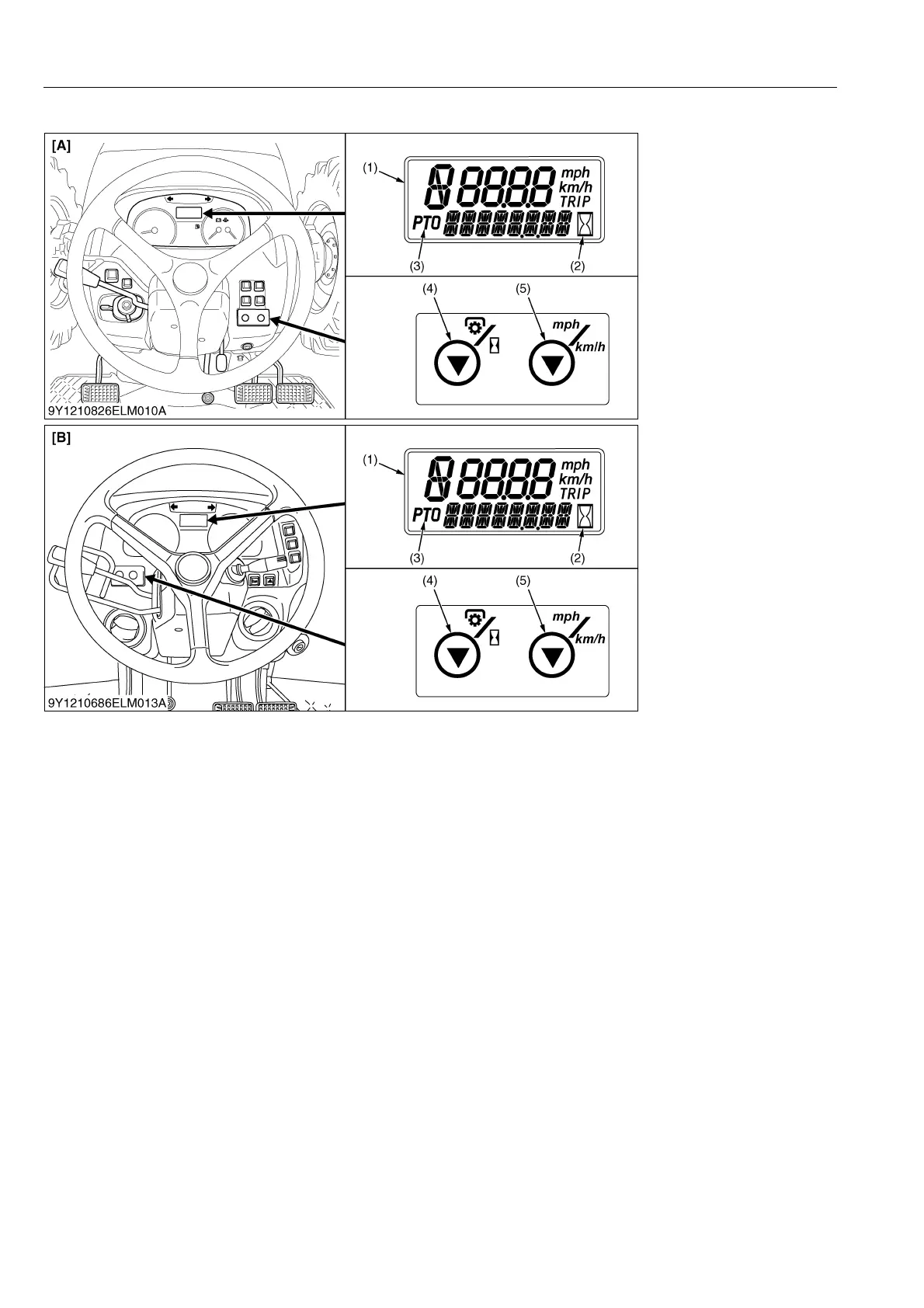ELECTRICAL SYSTEM
M6060, M7060, WSM
8-M22
[3] LCD MONITOR INDICATION
Changing Display Mode
1. The LCD monitor gives three different display modes: "Traveling speed and Hour meter", "Traveling speed and
PTO speed" and "Traveling speed and Fuel meter". Each time the PTO/Hour meter select switch is pressed, the
mode is switched to the changing display.
2. The PTO clutch control switch works for the following automatic display modes.
a) PTO clutch control switch ON: Traveling speed and PTO speed are displayed.
b) PTO clutch control switch OFF: Traveling speed and Hour meter are displayed.
3. The units of travel speed and mileage (mile, km, gallon and liter) can be selected with the traveling speed select
switch.
9Y1210828ELM0006US0
(1) LCD Monitor
(2) Hour Meter Indication
(3) PTO Indication
(4) PTO / Hour Meter Select
Switch
(5) Traveling Speed Select
Switch
[A] ROPS Model
[B] CABIN Model
