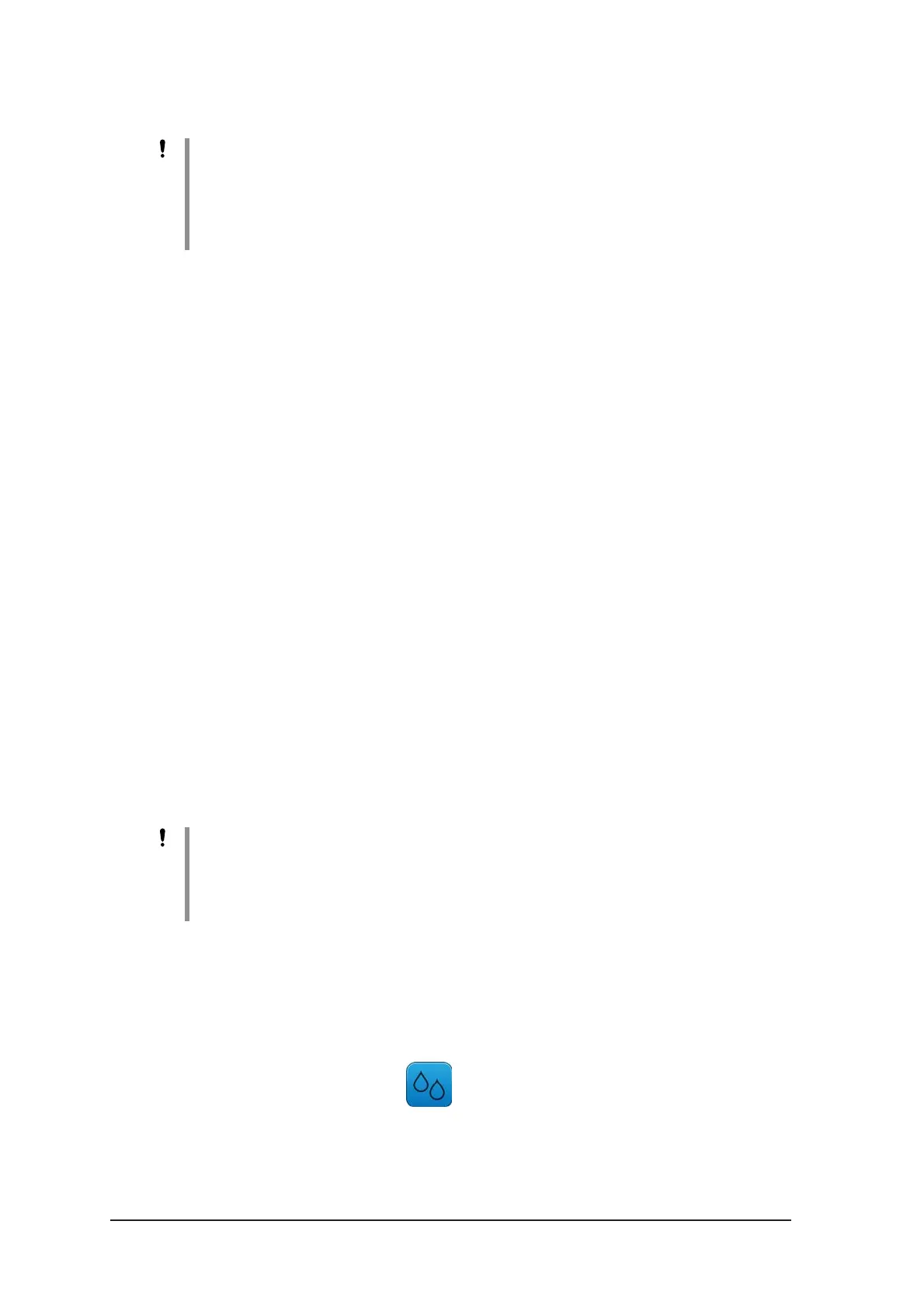A:122 AK 98 Dialysis Machine - Profiling
HCEN12745 Revision 10.2016
Program version 2.xx
NOTE!
If UF profiling is deactivated during treatment, the machine will recalculate the UF
rate according to remaining UF volume and treatment time. If UF profiling is
reactivated, without changed profiling parameters, the UF profiling graph will
automatically change according to remaining UF volume and treatment time. Always
check the UF profile settings after deactivating and reactivating a UF profile.
7.4 Profiling setting/activation
Ultrafiltration profiling can be started at treatment start or at any time during treatment.
The model that is to be used can be manually set or be preset by an authorised
technician.
Step-by step instructions for the two alternatives are described in Section 7.5.1
“Profiling ultrafiltration without a preset model” on pageA:122 and Section 7.6 “Set
and activate profiling with a preset model” on pageA:125.
Profiling settings
Profiling settings can be done as soon as the machine has been switched on and
Functional check is shown in the Machine state indicator field. It is possible to
manually set a model or just select a preset model. Profiles for sodium (Na
+
),
bicarbonate (HCO
3
-
) and ultrafiltration rate (UF rate) can be set/adjusted for each
model. The ultrafiltration volume for the treatment must be set before ultrafiltration
profiling (UF volume) is to be used.
To reach the profiling function for all three profiling parameters: Press the Fluid
button, select the UF rate or the Cond tab, and then press Profiling.
Activation
The profiling function can be activated at the same time as all of the other patient
prescription parameters are being set before the treatment, or at any other time
desired during treatment. When UF profiling has been activated it is possible to
change the UF profiling settings without first deactivating profiling. However, changing
sodium (Na
+
) and/or bicarbonate profiling settings cannot be done without first
deactivating profiling. The UF profiling function starts to be active when blood has
been detected in the venous line and the Ultrafiltration button has been pressed.
NOTE!
If isolated UF is to be used, when profiling has been activated, the profiling will be
paused during the isolated UF phase. Profiling will still be displayed on the
screen. When the isolated UF phase is complete, the profiling will automatically be
reactivated starting where it was interrupted.
7.5 Profiling without a preset model
7.5.1 Profiling ultrafiltration without a preset model
Procedure
1) Press the Fluid button.
