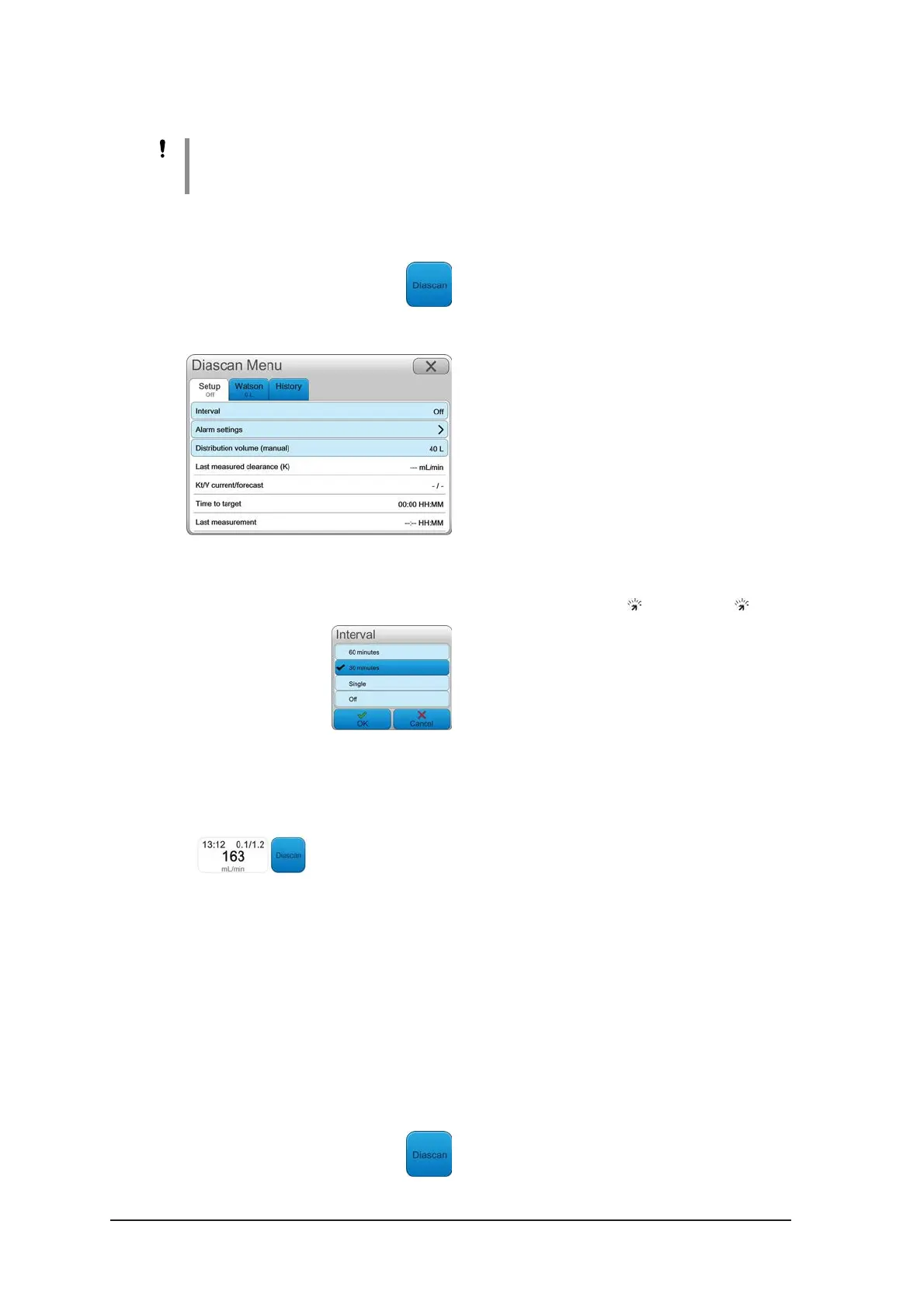A:138 AK 98 Dialysis Machine - DIASCAN
HCEN12745 Revision 10.2016
Program version 2.xx
NOTE!
The dialysis machine needs a certain amount of time to measure. Do not start single
measutement if there is less than 30 minutes left of the treatment time.
Procedure
1) Press the Diascan button.
2) ● If the patient’s distribution volume
is known, press Distribution
volume (manual), in the Setup tab,
and set the volume.
● If you want to calculate the patient’s
distribution volume, select the
Watson tab and then press Enter
parameters.
3) Enter information about the patient in the
settings shown on the screen.
4) Select the Setup tab.
5) Press Interval.
6) Select 60 minutes , 30 minutes or
Single.
7) Press OK to start the measurement.
Results
The result of the measuring is displayed in the clearance measurement readout field.
The clearance measurement readout field shows:
● last measured clearance value.
● time of latest measurement.
● current/estimated end of treatment Kt/V.
The Diascan button (opens the Diascan menu).
9.5 Measurement history
Procedure
1) Press the Diascan button.
