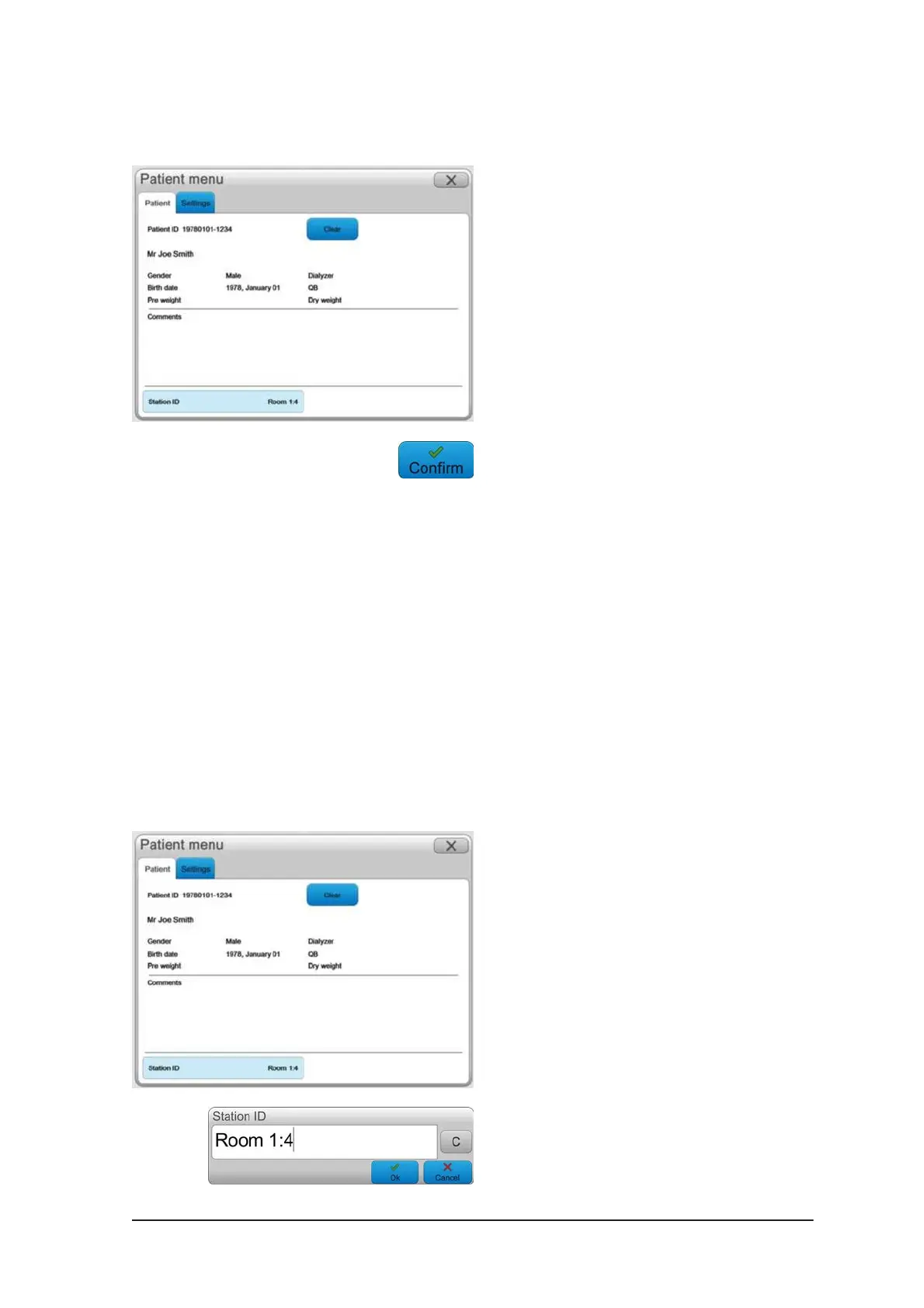HCEN12745 Revision 10.2016
Program version 2.xx
AK 98 Dialysis Machine - IT Connectivity A:169
Procedure
1) Press the Clear button to remove the
patient's ID and prescription data.
If the machine is in treatment mode only
the patient's ID is cleared.
2) Press Confirm.
12.5 Setting treatment parameters manually
In the Patient menu under the Settings tab the treatment parameters can be entered
manually.
The treatment parameters can also be set in the Blood menu and the Fluid menu, see
Section 3.4.19 “Blood button (24)” on pageA:62 and Section 3.4.20 “Fluid button
12.6 Setting Station ID
It is possible to set a Station ID that indicates where the AK 98 dialysis machine is
located at the clinic.
The Station ID is saved togheter with the patient treatment data.
Procedure
1) Press the Station ID button.
2) A Station ID dialog is shown.
Enter a Station ID in the dialog and press
OK.
