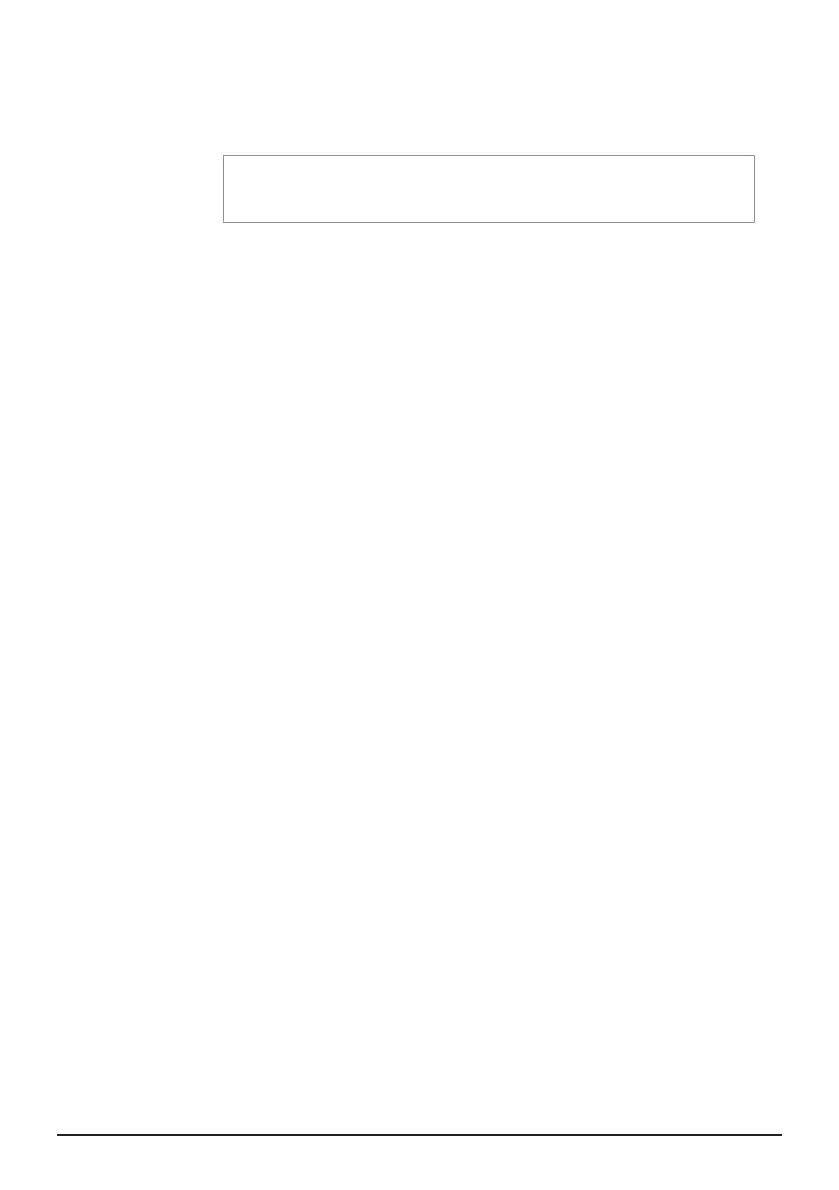HCEN12745 Revision 10.2016
Program version 2.xx
AK 98 Dialysis Machine - Alarms B:29
112 High pulse rate
112 High pulse rate
To clear the alarm press Confirm.
Appears:
When the patient's pulse rate reaches the set high alarm
limit.
Machine actions:
None.
Operator action:
1. Check the blood pressure history:
- Press the BPM button.
- Select the History tab.
- Press History.
- Observe the measurement results from the treatment.
2. Do standard patient checks and take measures for
patients with circulatory disturbances.
3. If desired, measure the blood pressure manually, see
Section 8.3 “Direct blood pressure measuring” on
pageA:130 in Operators handbook.
4. If possible, adjust the alarm limits to the patient’s status:
- Press the BPM button.
- Select the Alarm tab.
- Press Set limits.
- Press Pulse High and adjust the alarm limit.
5. Press OK.
