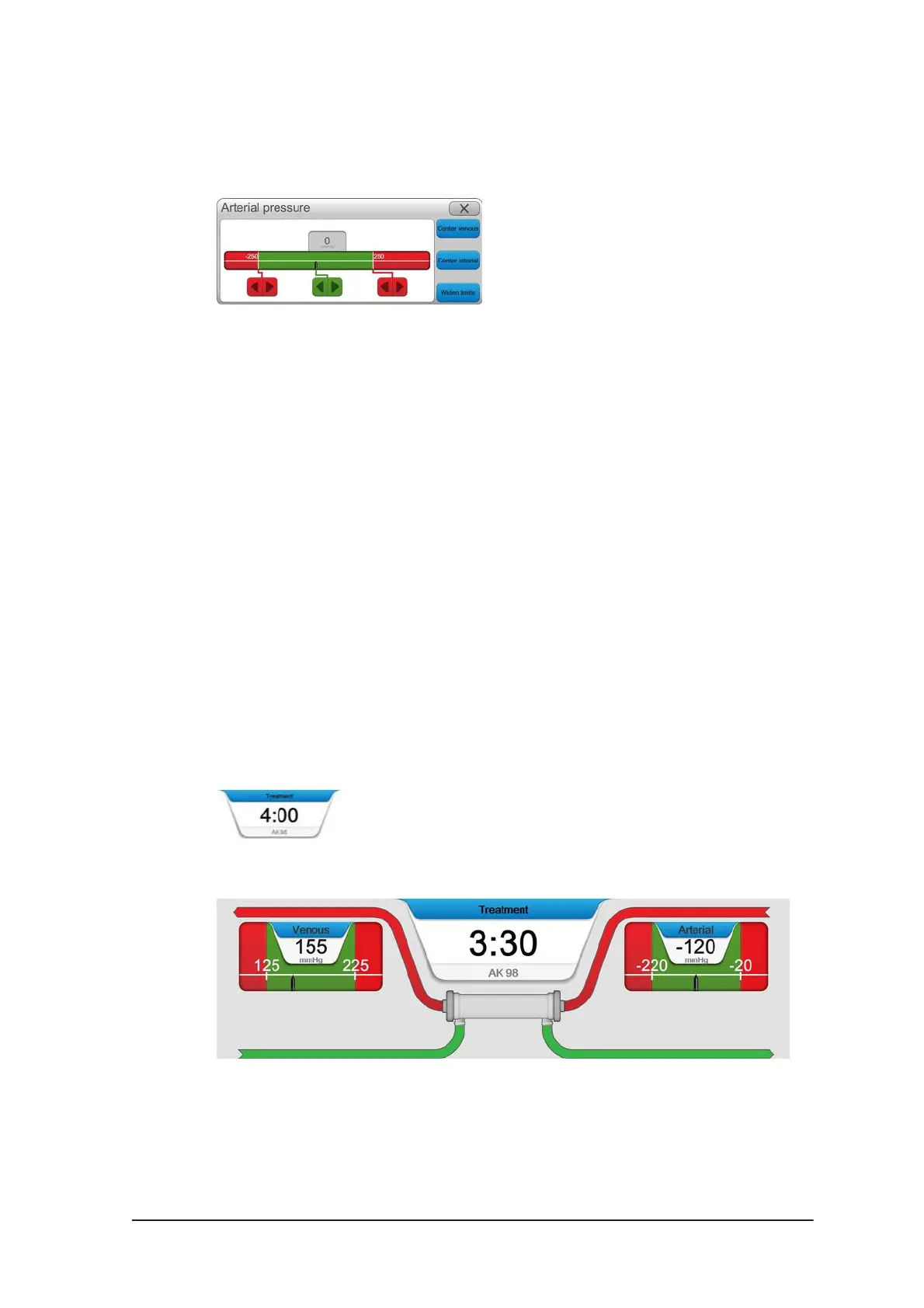HCEN12745 Revision 10.2016
Program version 2.xx
AK 98 Dialysis Machine - Handling the dialysis machine A:57
Press the venous or the arterial pressure control to open the pressure control window.
Use the pressure control window to adjust the alarm limit for the venous and the
arterial pressure.
When a pressure control is flashing: Press the flashing pressure control to centralise
the alarm limits. Press again to open the pressure control window.
When a red arrow is pressed the connected alarm limit is moving in the direction the
arrow is pointing in. When the current value passes the alarm limit an alarm is
triggered.
When a green arrow is pressed both connected alarm limits are moved in the direction
of the arrow of the pressed button.
When center arterial button or center venous button is pressed a new centralisation
will be performed.
When widen limits button is pressed the alarm limits will expand. The same behaviour
as when adjusting the blood pump.
3.4.3 Machine state indicator (3)
The machine state indicator shows the actual machine state. For example functional
check, treatment or disinfection.
3.4.4 Time (4)
The time indicator shows the remaining time during for example ongoing treatment and
during a disinfection program. The time is shown as hh:min.
During treatment; remaining time of total treatment time.
3.4.5 Blood path (5)
When blood is detected in the venous blood line the blood path turns red, treatment
starts and alarms are activated.
