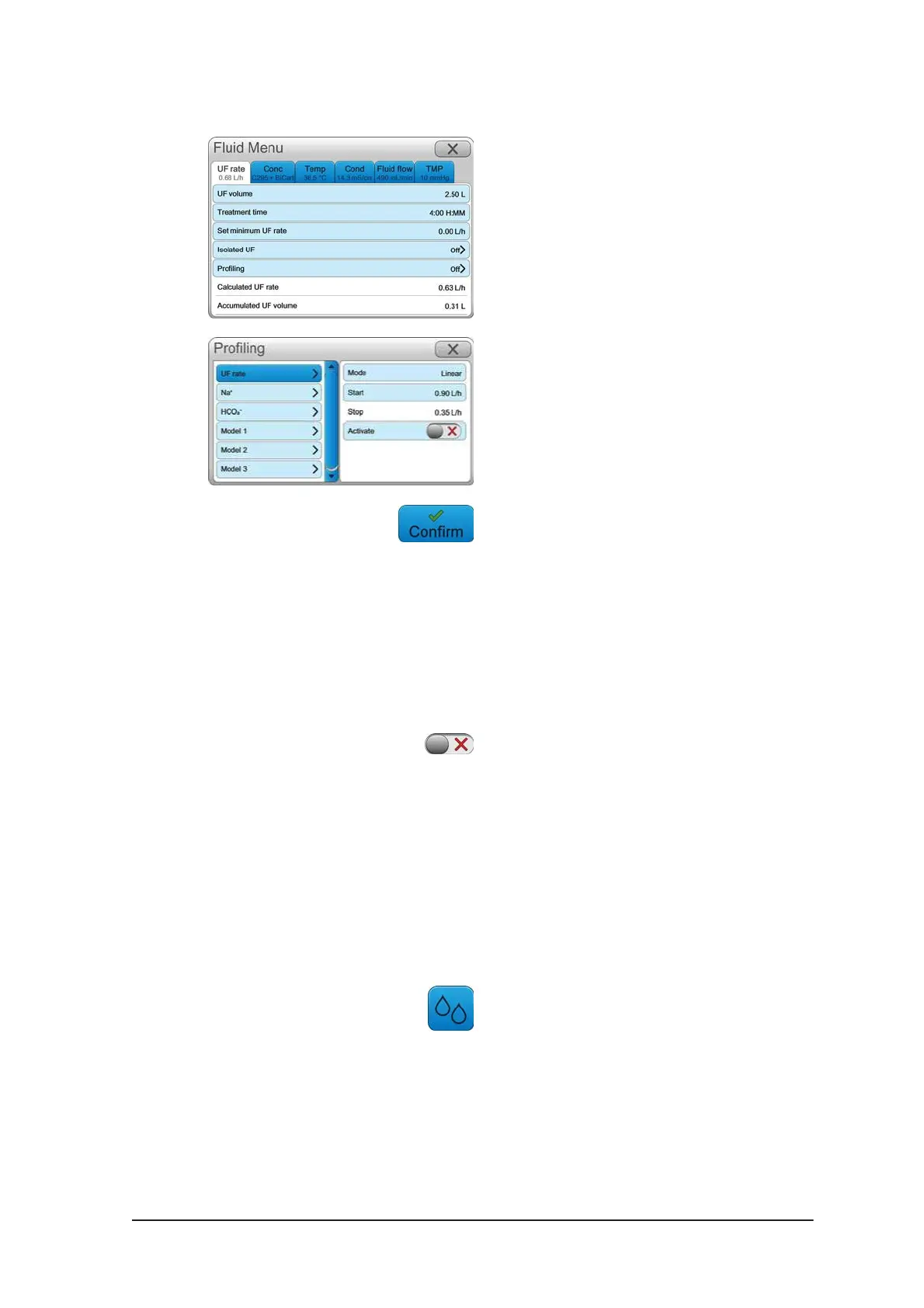HCEN12745 Revision 10.2016
Program version 2.xx
AK 98 Dialysis Machine - Profiling A:123
2) Select the UF rate tab.
3) Press Profiling.
4) Press UF rate.
5) Press Mode.
6) Select graph method, Linear, Step, or
Interval.
7) Press Confirm.
8) If the profile is Step or Interval:
Select No of steps or No of intervals,
whichever is applicable and adjust
according to the prescribed treatment.
9) Set the Start value for UF rate. The Stop
value for UF rate will be automatically
adjusted in relation to the Start value.
This is to keep the previously set UF
volume for the following treatment.
10) Press Activate.
11) Change Na
+
(if applicable). See Section
7.5.2 “Profiling sodium without a preset
12) Change HCO
3
-
(if applicable). See Section
7.5.3 “Profiling bicarbonate without a
preset model” on pageA:124.
7.5.2 Profiling sodium without a preset model
Procedure
1) Press the Fluid button.
