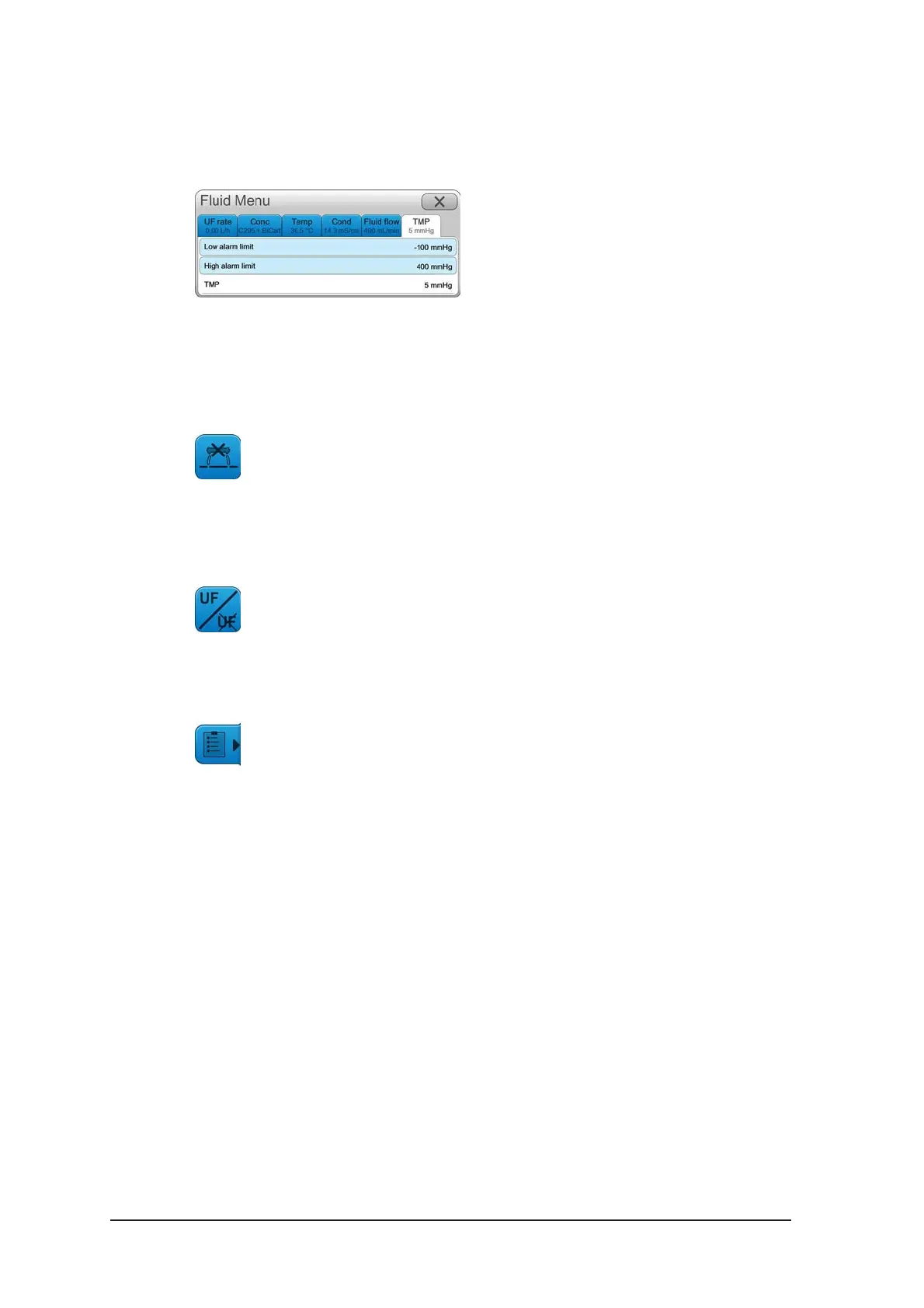A:66 AK 98 Dialysis Machine - Handling the dialysis machine
HCEN12745 Revision 10.2016
Program version 2.xx
● Actual dialysis fluid flow: Read out of actual dialysis fluid flow rate.
TMP
● Low alarm limit: Adjust the low alarm limit for the transmembrane pressure.
● High alarm limit: Adjust the high alarm limit for the transmembrane pressure.
● TMP: Read out of the actual transmembrane pressure.
3.4.21 Fluid bypass button (26)
The Fluid bypass button is used to manually bypass the dialysis fluid from the
dialyzer.
3.4.22 Ultrafiltration button (27)
The Ultrafiltration button is used to start or stop the ultrafiltration.
3.4.23 Treatment history page (28)
The History button opens the treatment history page, which contain tabs for:
Treatment history log.
