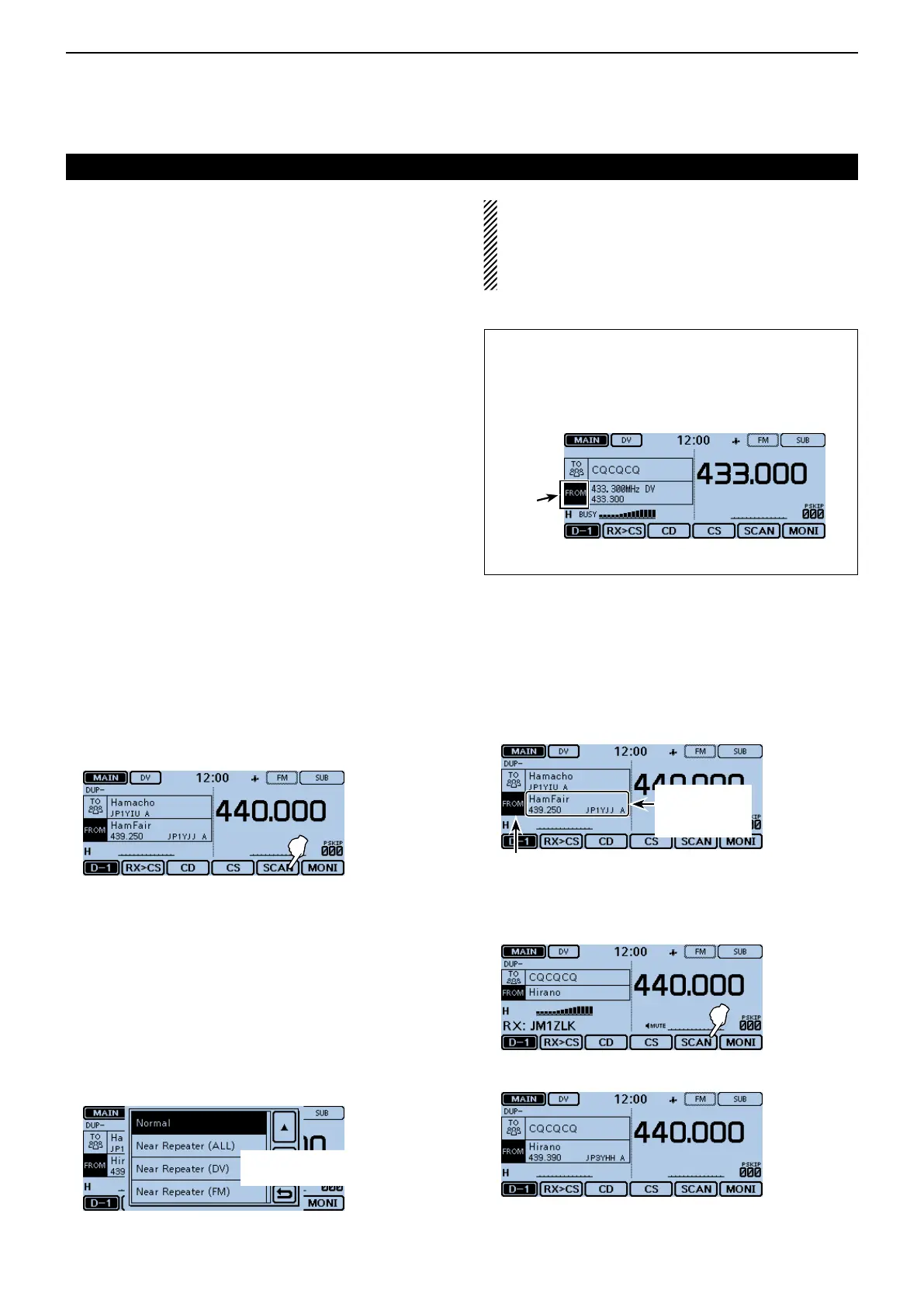6
D-STAR OPERATION <BASIC>
6-20
D UsingtheDRscan
The DR scan scans frequencies to find a signal on a
repeater or a simplex frequency.
You can use two kinds of DR scans, Normal scan and
Near Repeater scan.
Normalscan
To quickly find a repeater, the Normal scan skips re-
peaters that are not specified as an access repeater.
(The “USE (FROM)” setting is set to “NO” (SKIP is set)
on the repeater list.)
NearRepeaterscan
The Near Repeater scan searches for up to 20 nearby
repeaters by using your location and the repeater’s lo-
cation, and then lists the repeaters.
Touch [DR]. q
• Opens the DR screen.
Touch the Function group icon one or more times. w
• Selects the D-1 menu.
Touch [SCAN]. e
• Opens the DR scan setting window.
Touch the desired scan. r
• Normal: Searches for repeaters
whose “USE (FROM)” set-
ting is set to “YES.”
• NearRepeater(ALL):
Searches for up to 20 near-
by DV or FM repeaters.
(Total 40 repeaters)
• NearRepeater(DV): Searches for up to 20 near-
by DV repeaters.
• NearRepeater(FM): Searches for up to 20 near-
by FM repeaters.
DRscansetting
window
NOTE:
Even if your transceiver receives a signal from a
repeater, the repeater may not receive your signal,
because the repeater’s output power is higher than
your transceiver’s.
Foryourreference:
• Touching [SCAN] for 1 second starts the last used
scan.
• The DR scan scans the simplex frequencies in the
repeater list, in addition to a D-STAR repeaters.
Blinks
When receiving a signal on 433.300 MHz.
• The selected scan starts.
• The frequency decimal point and “FROM” blink while
scanning.
• The scan pauses when a signal is received. The scan
resumes the same as other scans. (p. 12-14)
While DR scanning
Blinks
The repeaters
are sequential-
ly displayed.
When the transceiver receives a signal from a re- t
peater, the scan stops, then touch [SCAN]
.
• The DR scan is cancelled.
“Hirano” repeater is selected in “FROM.”
While receiving a signal from a repeater
Example: Select the “Hirano” repeater in Japan using
the DR scan.
“FROM” (Access repeater) setting (Continued)
