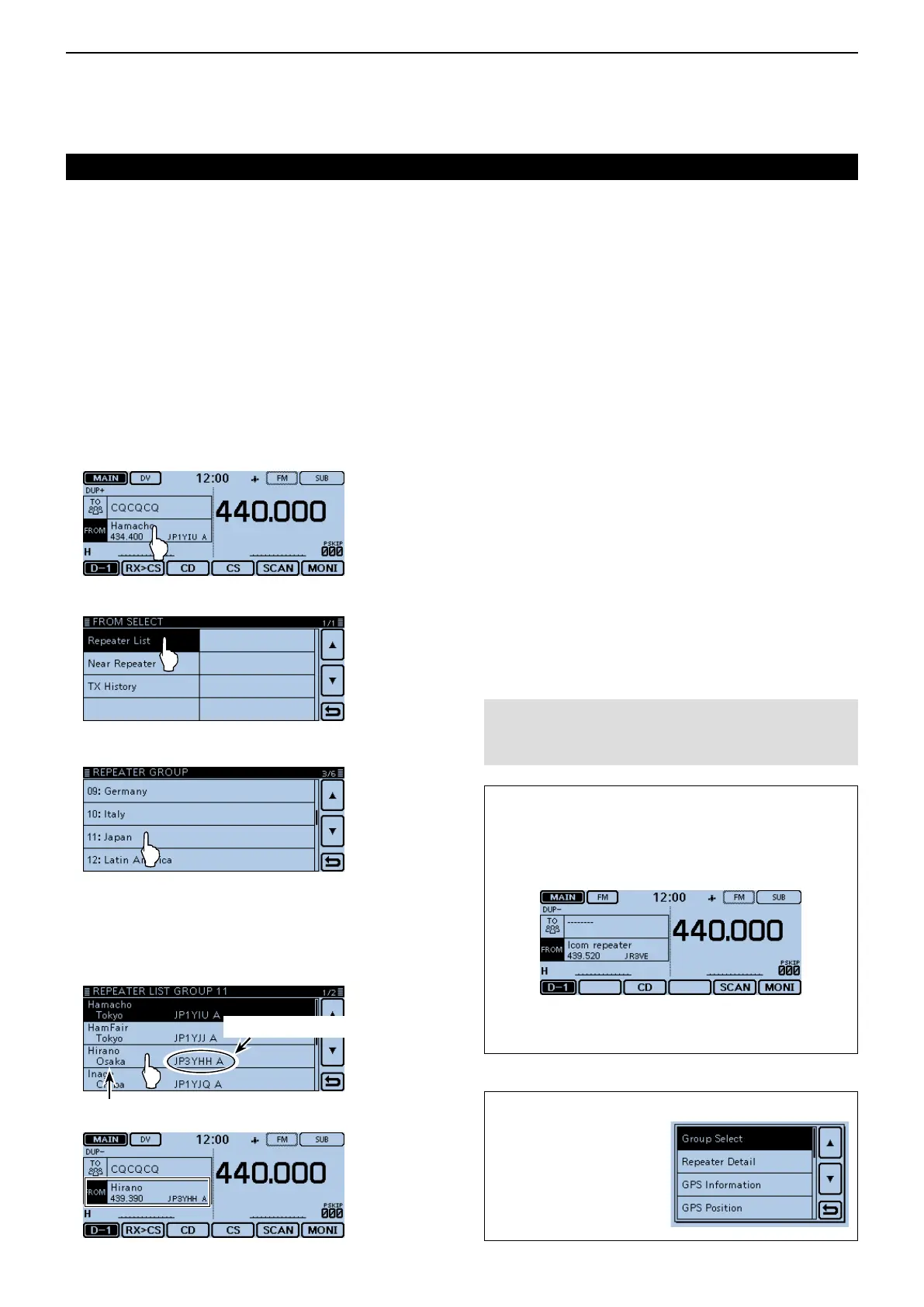6
D-STAR OPERATION <BASIC>
6-19
D Usingyourtransceiver’s repeater list
When your desired access repeater is in your trans-
ceiver’s repeater list, you can select it from the list.
By only selecting the repeater from the list, the call
sign, frequency, duplex and offset frequency settings
are automatically set for easy operation.
Example: Select the “Hirano” repeater in Japan from
the repeater list.
Touch [DR]. q
• Opens the DR screen.
Check whether or not “FROM” is selected. w
• If “FROM” is not selected, touch the “FROM” eld.
Touch the “FROM” field. e
• Opens the “FROM SELECT” screen.
Touch “Repeater List.” r
• Opens the “REPEATER GROUP” screen.
Touch the repeater group where your access repeat- t
er is listed. (Example: “11: Japan”)
Touch your access repeater to select the repeater y
name or sub name, if entered, or call sign.
(Example: “Hirano”)
• The transceiver returns to the DR screen, and the se-
lected repeater is set in “FROM.”
Repeater call sign
Sub name (repeater area)
Howtoswitchtherepeatergroup:
To switch the re- ➥
peater group in the
DR screen, touch
[QUICK], and then
touch “Group Select.”
WhenyouselectanFMrepeater:
When an FM repeater is in your transceiver’s repeat-
er list, you can select it from the list.
When selecting an FM repeater, the “TO” setting is
not necessary and the “---” is displayed in “TO.”
(Sample)
When selecting an FM repeater.
“FROM” (Access repeater) setting (Continued)
IMPORTANT!
The repeater list, described in this manual, may differ
from your transceiver’s preloaded contents.
