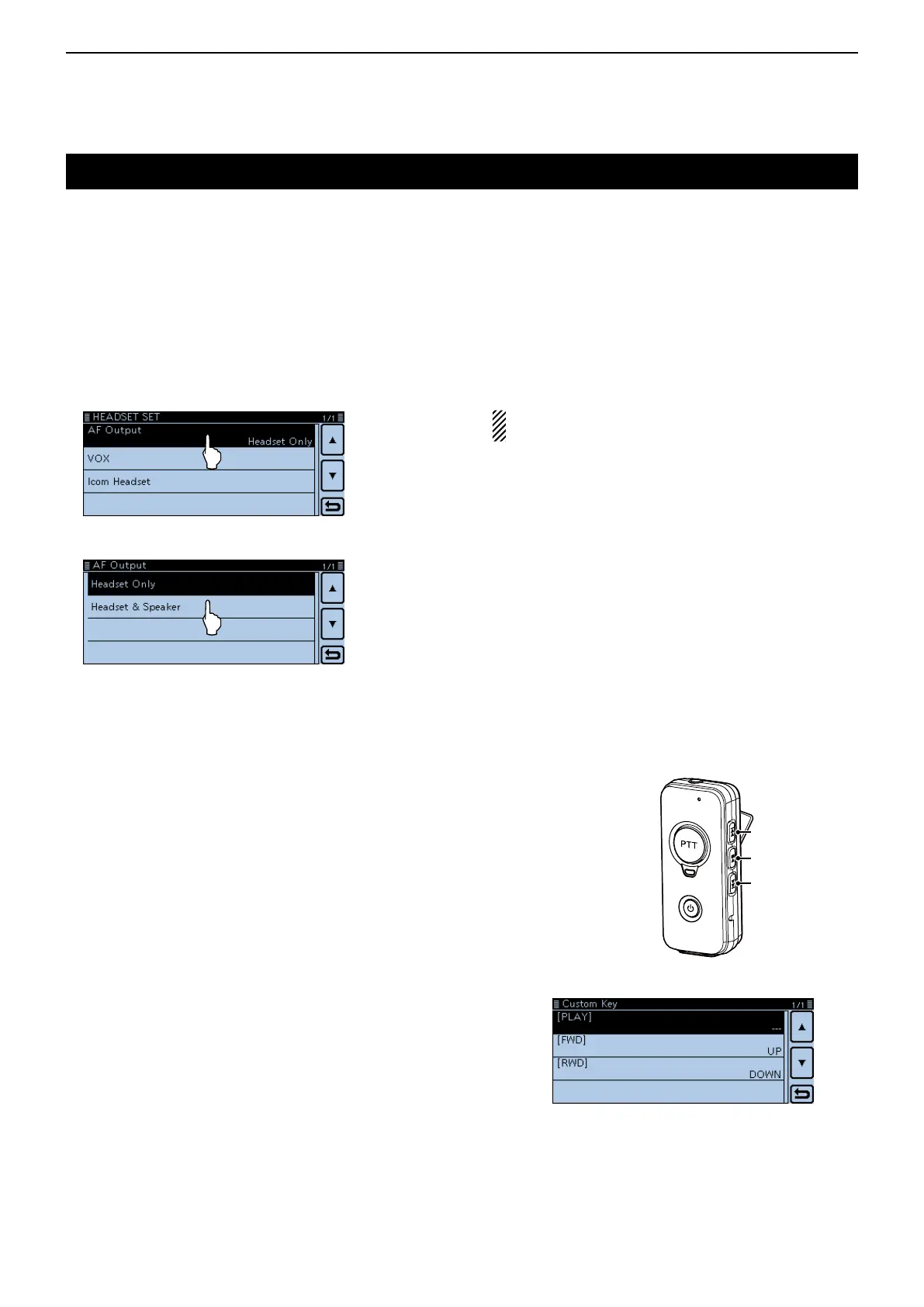15
Bluetooth
®
OPERATION
15-10
Othersettingsoftheheadset
D AF Output
Select the AF Output device
If “AF Output” is set to “Headset & Speaker,” you can
hear audio from both a connected Bluetooth® headset
and the transceiver’s speaker.
Touch [MENU]. q
Touch “AF Output.” w
(Bluetooth Set > Headset Set > AF Output)
• If the item is not displayed, touch [∫] or [√] one or more
times to select another page.
Touch “Headset & Speaker.” e
Touch [MENU]. r
• Closes the Menu screen.
• Audio is heard from both the connected Bluetooth®
headset and the transceiver’s speaker.
D AbouttheIcomheadset(VS-3)
You can set the detailed settings of the optional VS-3
Bluetooth
®
h e a d s e t .
Also, you can assign the desired key function to [PLAY],
[FWD] and [RWD] in the VS-3’s “Custom Key” screen.
•“PowerSave”screen (p. 12-65)
The Power Save function temporarily disconnects the
Bluetooth
®
connection if no communication or opera-
tion is performed for 120 seconds.
The Power Save function is disabled when the VOX
function is ON.
•“One-TouchPTT”screen (p. 12-65)
The One-Touch PTT function enables you to toggle
transmission and reception by pushing [PTT].
•“PTTBeep”screen (p. 12-65)
Set the beep to sound when you push [PTT] on the
VS-3.
•“CustomKeyBeep”screen (p. 12-65)
Set the beep to sound when you push [PLAY], [FWD]
or [RWD] on the VS-3.
•“Customkey”screen (p. 12-65)
You can assign the desired key function to [PLAY],
[FWD] and [RWD] on the VS-3.
[FWD]
[PLAY]
[RWD]
Optional VS-3
Bluetooth
®
h e a d s e t
