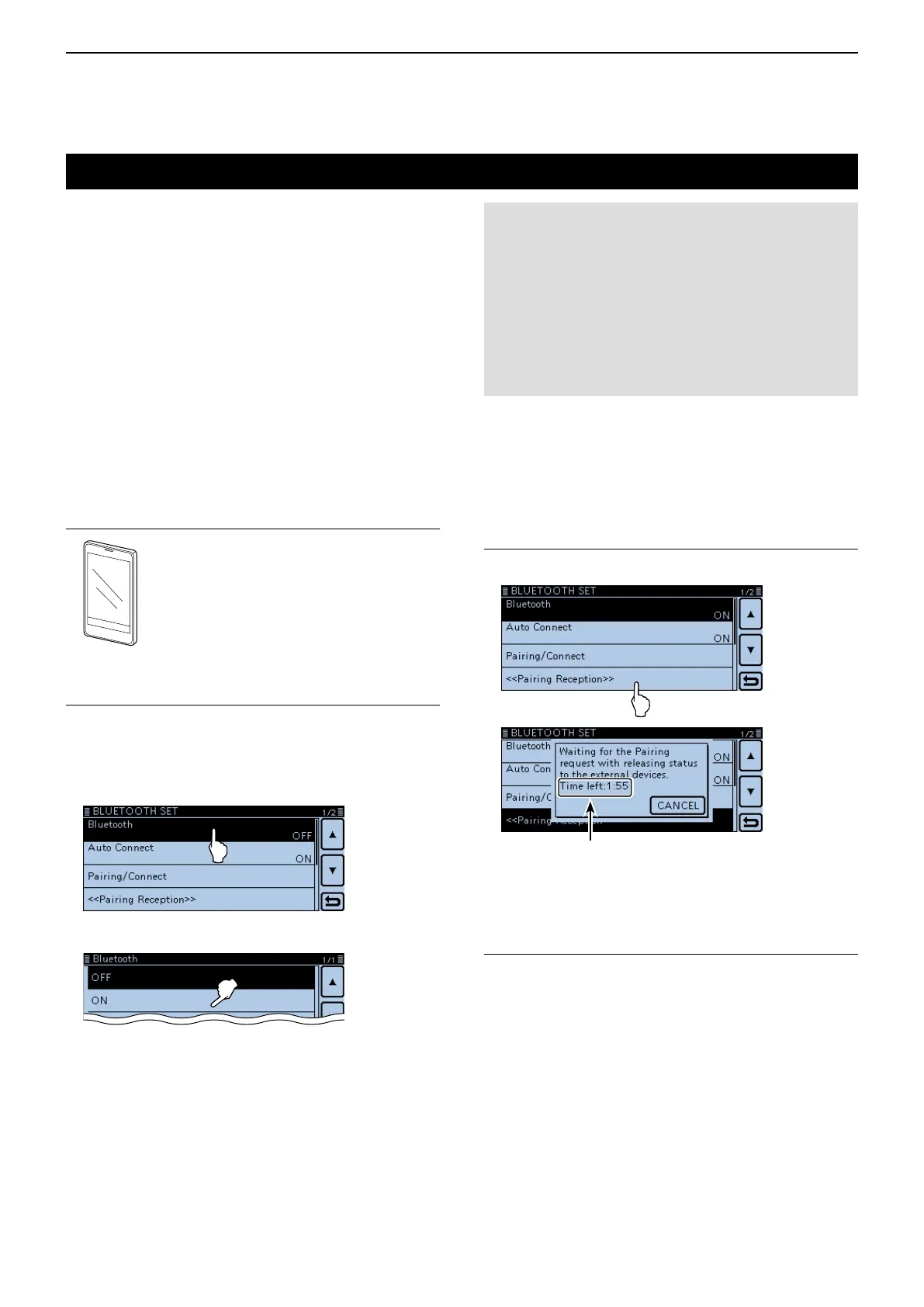15
Bluetooth
®
OPERATION
15-12
ConnectingtoaBluetooth
®
device
The Bluetooth
®
communication range may vary de-
pending on the environment in which the device oper-
ates. Microwave ovens or Wireless LAN may cause
interference.
In that case, stop using those devices or leave more
space between the Bluetooth
®
device and the other
devices.
This Bluetooth
®
device has a range of use. If the
communication is unstable, use the device within the
range.
Before connecting to the Bluetooth
®
device, you must
pair with it.
•Howtopair (see below)
•Howtoconnect(p. 15-14)
D Pairingwiththedatadevice
This section describes how to pair with an Android
®
device.
PreparingtheAndroid1.
®
device
TurningONtheBluetooth2.
®
(Transceiver)
Touch [MENU]. q
Touch “Bluetooth.” w
(Bluetooth Set > Bluetooth)
• If the item is not displayed, touch [∫] or [√] one or more
times to select another page.
Touch “ON.” e
Enteringthepairingreceptionmode 3.
(Transceiver)
Touch “<<Pairing Reception>>.” r
Turn ON Bluetooth
®
with your Android
®
device
within the displayed time period.
When the time runs out, the transceiver exits
the Pairing reception mode.
TurningONtheBluetooth4.
®
(Android
®
device)
Turn ON Bluetooth t
®
with your Android
®
device.
• See the instruction manual of the Android
®
device for
details.
• The Android
®
device displays the UT-133 Bluetooth
®
unit
name on the screen.
- You can confirm the UT-133’s name on the “BLUE-
TOOTH DEVICE INFORMATION” screen. (p. 12-66)
(Default: ICOM BT-001)
☞ Continued on the next page.
