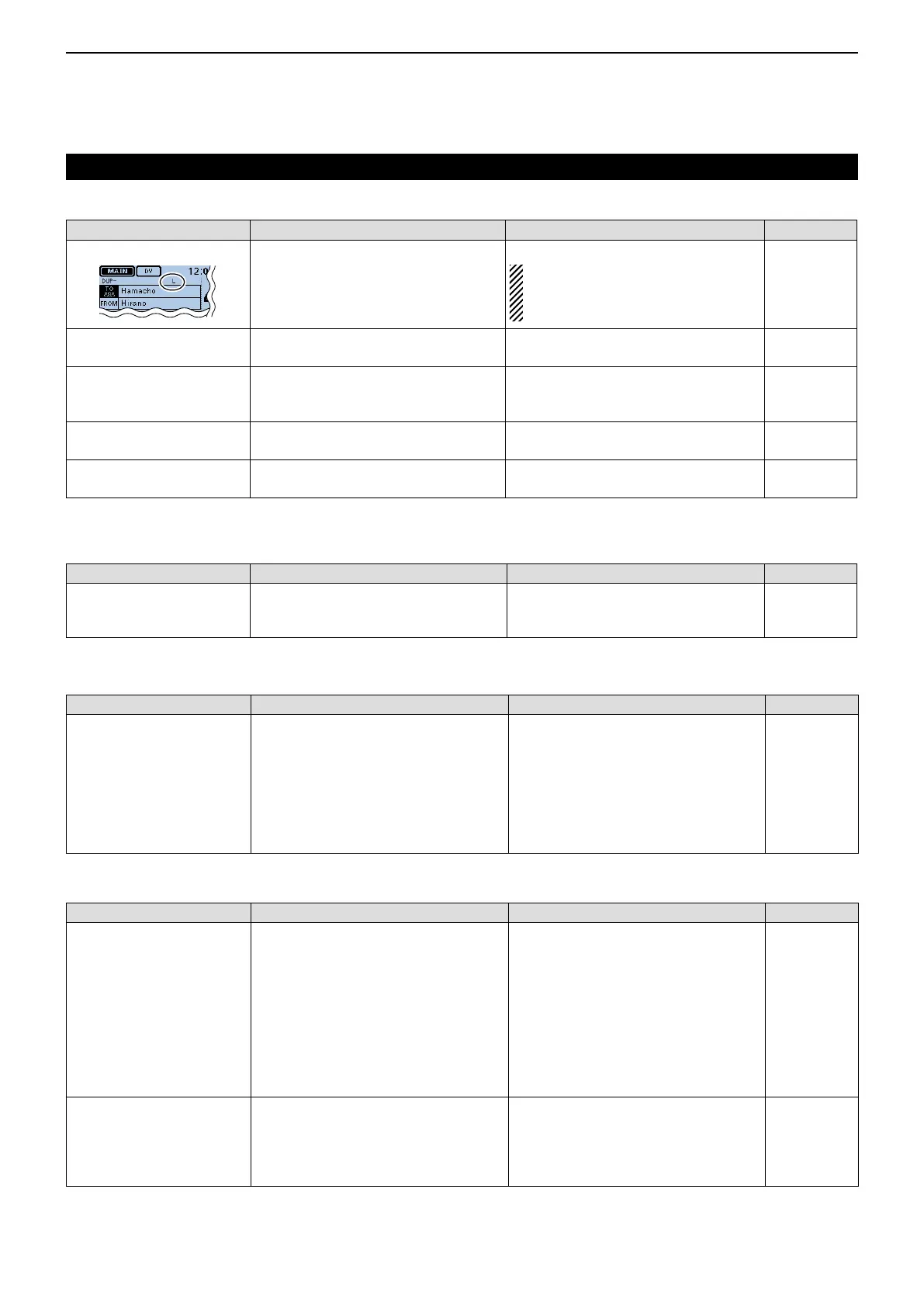17
MAINTENANCE
17-5
Troubleshooting
PROBLEM POSSIBLECAUSE SOLUTION REF.
“L” appears on the LCD.
• While receiving data through the Inter-
net, some packets may be lost due to a
network error.
• Wait a while, and try it again.
When the transceiver receives cor-
rupted data, and misidentifies it is as
packet loss, “L” appears, even if it is a
Local area call.
—
“DV” and “FM” icons alter-
nately blink.
• While in the DV mode, an FM signal is
received.
• Wait a while, and try it again.
p. 7-11
The simplex operation can-
not be made in the DR
screen.
• Duplex mode (DUP+, DUP–) is set.
• A repeater frequency is programmed.
• Select “OFF” in “DUP” setting of the re-
peater list.
• Set a simplex frequency.
p. 7-23
p. 6-8
The digital code squelch
(CSQL) is impossible.
• The wrong digital code is set. • Set the correct digital code.
p. 7-17
You don’t know how to up-
date the repeater list.
— • See “Updating the repeater list” to
check.
p. 6-35
D WhileoperatingGPSlogger
PROBLEM POSSIBLECAUSE SOLUTION REF.
Position data cannot be re-
ceived.
• The “GPS Select” item is set to “OFF”
or “Manual” in the Menu screen.
• A GPS signal was not received.
• Select “Internal GPS.”
• Move until the GPS signal is received.
p. 12-20
—
D Transceiverpower
PROBLEM POSSIBLECAUSE SOLUTION REF.
Power does not turn ON
when [PWR] is pushed.
• The power cable is improperly con-
nected.
• A fuse is blown.
• Power source voltage is not correct.
• Reconnect the DC power cable cor-
rectly.
• Correct the cause, then replace the
fuse with an equivalent fuse. (Fuses
are installed in the DC power cable and
in the internal PA unit.)
• Apply the correct 13.8 V DC.
—
—
—
D Transmitandreceive
PROBLEM POSSIBLECAUSE SOLUTION REF.
No sound from the speaker. • The audio volume level is too low.
• The squelch is closed.
• The tone squelch is ON in the FM
mode.
• The external speaker is not connected.
• The audio is muted.
• Rotate the [VOL] control clockwise to
obtain a suitable listening level.
• Rotate the [SQL] control to 12 o’clock
position to open the squelch.
• Turn OFF the Tone squelch.
• Correct the cause, then reconnect.
• Rotate [DIAL], [VOL] or [SQL], or op-
erating a key, touch screen or micro-
phone to release mute.
p. 2-2
p. 2-2
p. 13-8
—
p. 2-2
Sensitivity is too low, and
only strong signals can be
heard.
• The antenna is defective or the coaxial
cable connector is shorted or cut.
• The Attenuator function is turned ON.
• The squelch is set too tight.
• Reconnect to the antenna connector.
• Turn OFF the attenuator.
• Rotate the [SQL] control to adjust the
squelch level.
—
p. 2-13
p. 2-2
While operating D-STAR (Continued) D
