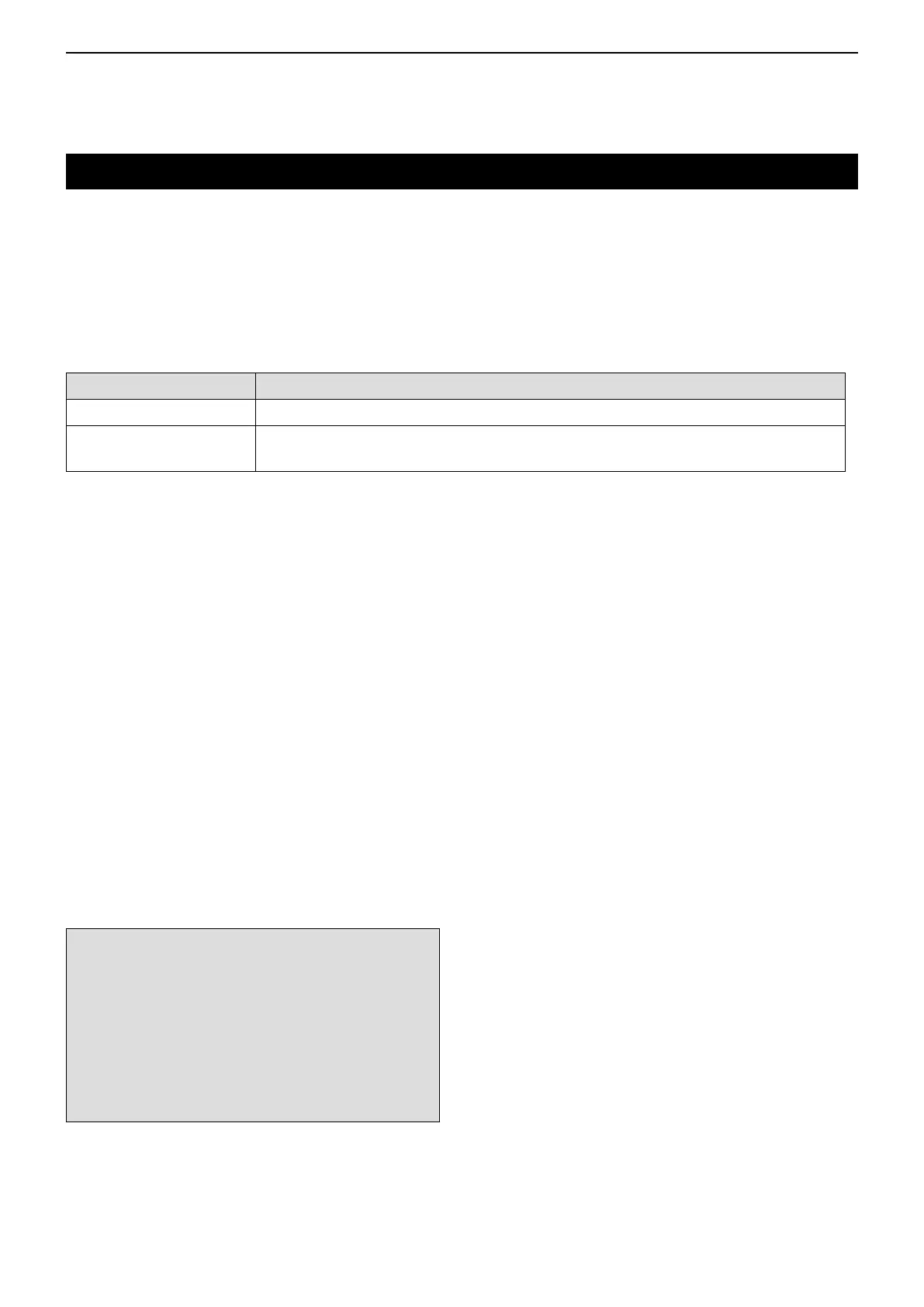3
MEMORY OPERATION
3-2
The transceiver has a total of 1000 Memory channels
(100 channels in each of 26 memory banks, A to Z)
and two Call channels (C0/C1) each for the 144 and
430 MHz bands.
The Memory mode is useful to quickly select often-
used frequencies.
MemoryChannels Descriptions
000–999 (Total of 1000) Regular Memory channels.
C0/C1
Two Call channels (C0/C1) each for the 144 and 430 MHz bands.
Instantly recalls a specified frequency.
D Memorychannelcontent
The following information can be entered into the Mem-
ory channels:
• Operating frequency
• Duplex direction (DUP+ or DUP–) and frequency off-
set
• Memory name
• Scan skip setting
• Tuning step
• Operating mode
• Subaudible tone encoder, tone squelch or DTCS
squelch ON/OFF
• Subaudible tone frequency, tone squelch frequency or
DTCS code with polarity
• UR station call sign
• R1/R2 call signs
• Digital Call sign squelch or Digital code squelch ON/
OFF
• Digital code
• Memory bank
NOTE:
Memory content may be accidentally erased by static
electricity, electric transients, and other causes. In ad-
dition, it may be erased by a malfunction, or during re-
pairs. Therefore, we recommend that you backup the
memory content or save it to an SD card or to a PC.
• The SD card is not available from Icom. Purchase an
SD card to meet your needs.
• The CS-5100 c l o n i n g s o f t w a r e can also be used
to backup your memory data.
Generaldescription
D ThenumberoftheMemorychannel
