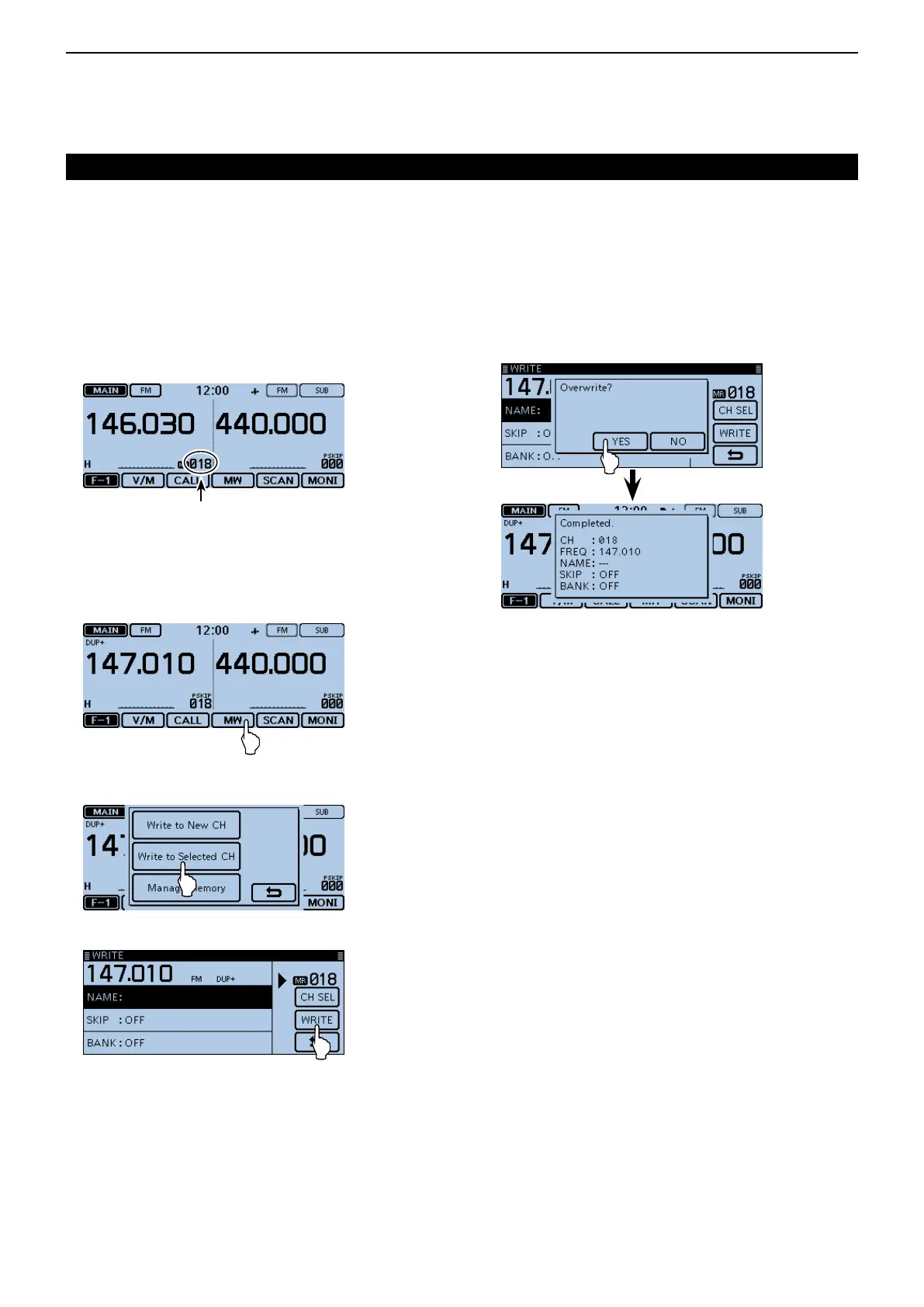3
MEMORY OPERATION
3-7
Writing into a Memory channel (Continued)
D Overwritingintotheselectedchannel
You can write a frequency into a pre-entered channel.
Example: Writing 147.010 MHz into Memory channel
18.
Touch the Memory channel number. q
• Opens the Mode setting window.
Touch [MR]. w
• Selects the Memory mode.
Rotate [DIAL] to select the channel 18. e
Destination channel
Selects the VFO mode. r
Rotate [DIAL] to set 147.010 MHz. t
Touch the Function group icon one or more times. y
• Selects the F-1 menu.
Touch [MW]. u
Touch [Write to Selected CH]. i
• Opens the “WRITE” screen.
Touch [WRITE]. o
!0 Touch [YES].
• Beeps sound.
• Writes into the selected Memory channel, and returns to
the VFO mode.
