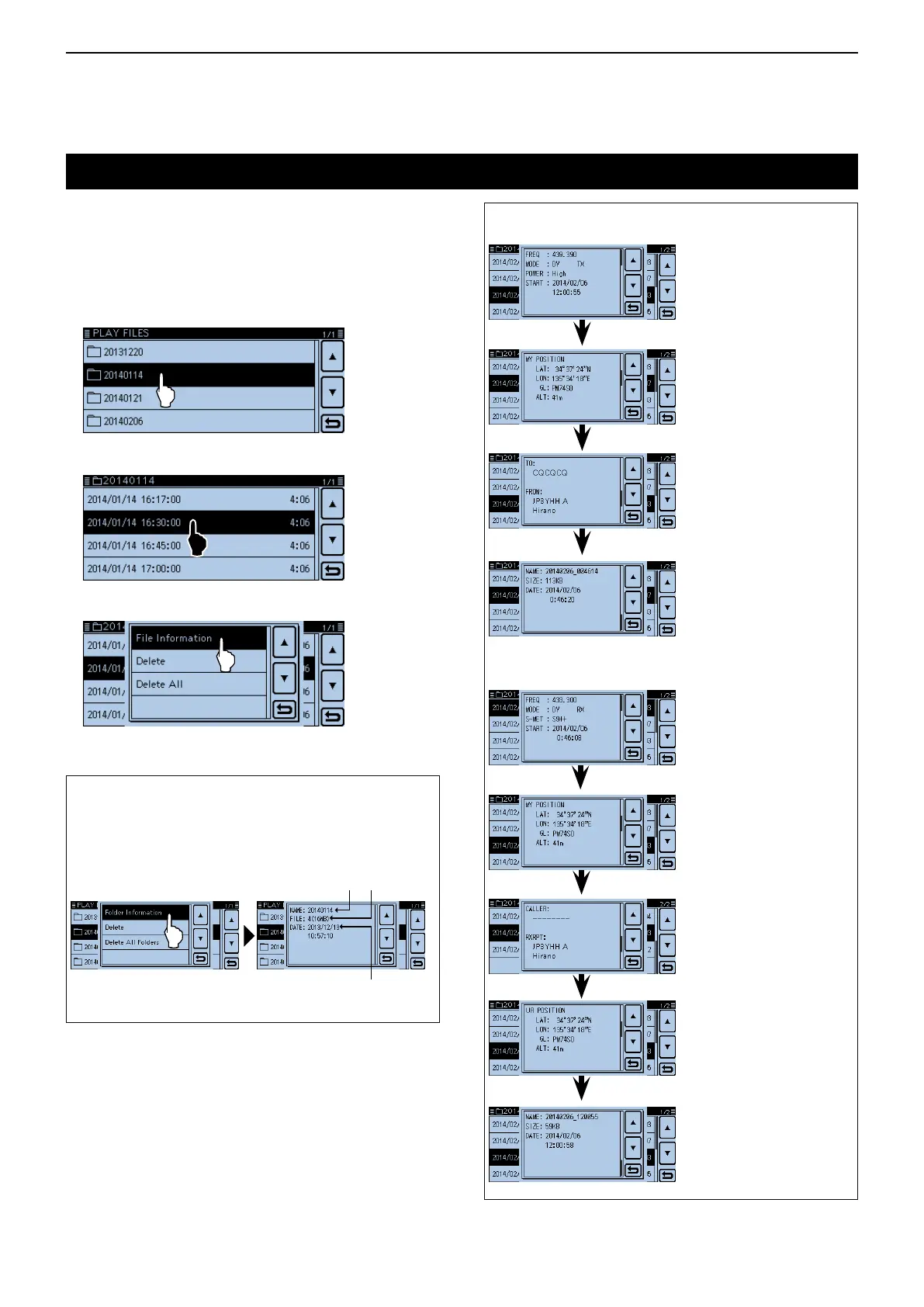10
VOICE MEMORY
10-7
The recorded audio file contains the recording data (operat-
ing frequency, operating mode, recorded date, and so on).
View the audio file list in the Menu screen. q
(Voice Memo > QSO Recorder > Play Files)
Touch the folder that contains the file to view the in- w
formation.
Touch and hold the file to view the information, for e
1 second.
Touch “File Information.” r
• The File Information screen appears.
Viewingtheleinformation
Foryourreference:
Viewthefolderinformation:
Touch [QUICK] in Step w, and then touch “Folder In-
formation” to view the folder information.
Folder
name
Total files
(total size)
Created date
Fileinformationexamples:
• TX audio le information
• RX audio le information
Operating information (TX)
MY station location
DR setting information
File data
Operating information (RX)
My station location
Caller and received repeater
UR station location
File data
