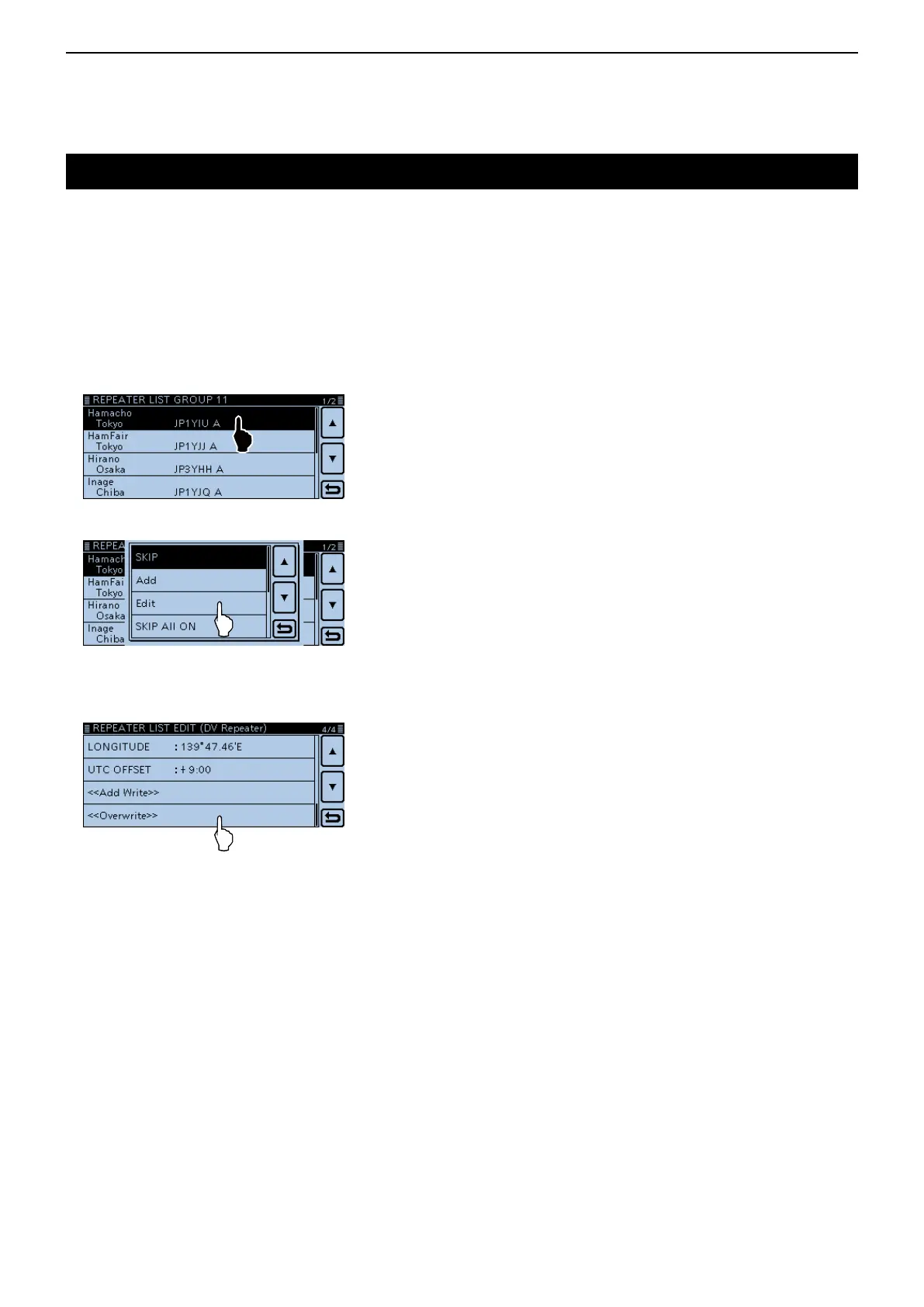7
D-STAR OPERATION <ADVANCED>
7-25
This function edits a repeater’s data. This is useful
when already-entered data is incorrect, has changed,
or some data needs to be added to the list.
Touch [MENU]. q
Touch “Repeater List.” w
(DV Memory > Repeater List)
• The repeater groups are displayed.
Touch the repeater group for 1 second where the re- e
peater you want to edit is listed.
r Touch “Edit.”
t Edit the desired item.
• See pages 7-22 to 7-24 for entry details.
y After entering, touch “<<Overwrite>>.”
Touch “YES.” u
• The edited contents are stored to the repeater list, and
the display returns to the “RPT LIST” screen.
Editingarepeaterlist
