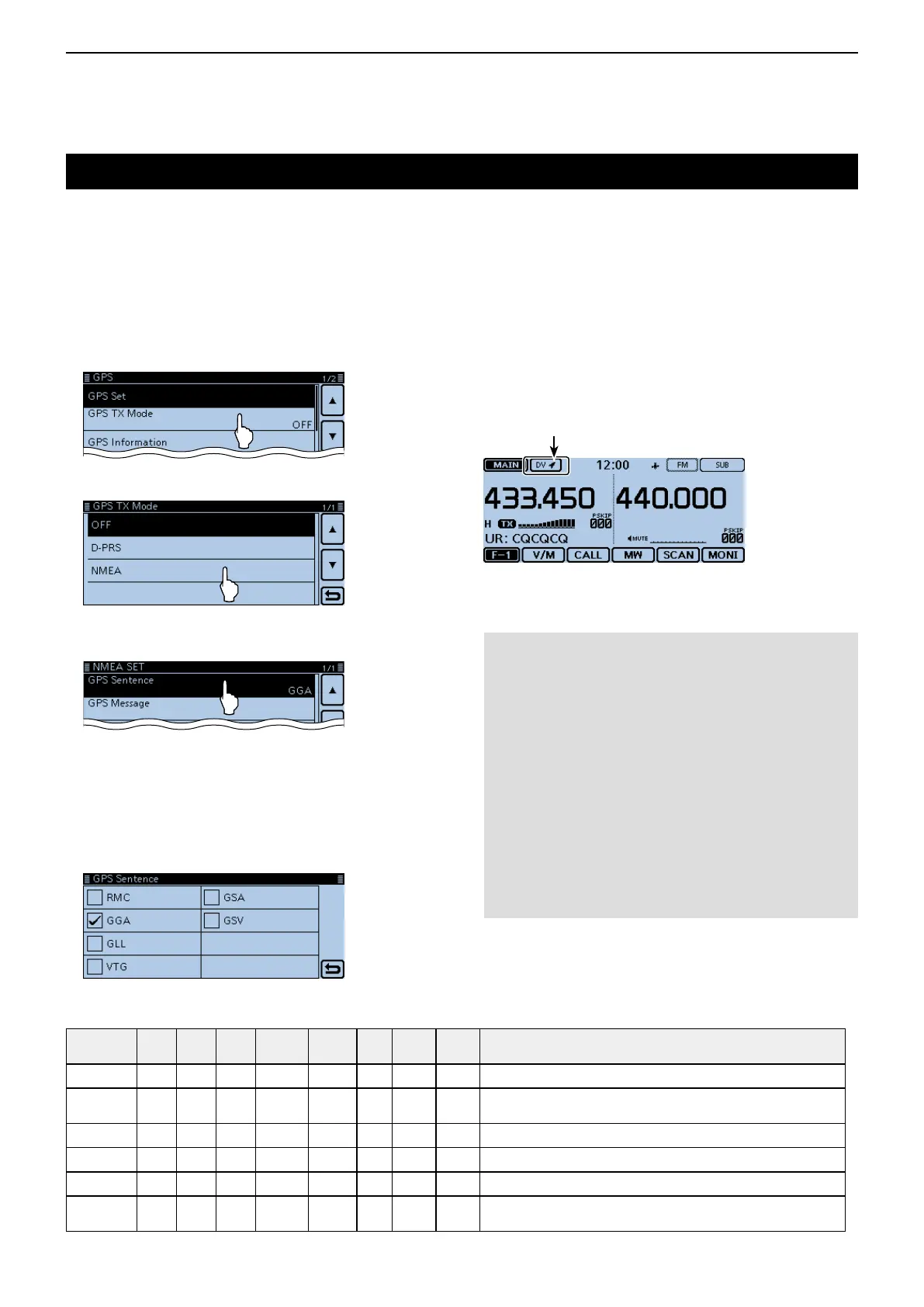8
GPS OPERATION
8-27
TransmittingNMEAdata
Set a GPS sentence to transmit GPS data in the DV
mode.
D SettingtheGPSdatasentence
Touch [MENU]. q
Touch “GPS TX Mode.” w
(GPS > GPS TX Mode)
• If the item is not displayed, touch [∫] or [√] one or more
times to select another page.
Touch “NMEA.” e
Touch “GPS Sentence.” r
• Opens the “GPS Sentence” screen.
Touch the desired GPS sentence. t
• Touching “✓” cancels the setting.
• The selectable GPS sentences are RMC, GGA, GLL,
VTG, GSA and GSV. The GGA sentence is set to ON as
the default GPS sentence.
• Touch [QUICK], and touch “Default” to set the GPS sen-
tence as the default.
Sentence
Lon
/Lat
Alt UTC
Date
(UTC)
Status
2D
/3D
COG
(True)
SOG
(knot)
Others
RMC
✔ ✔ ✔ ✔ ✔ ✔
Mode Indicator,
GGA
✔ ✔ ✔ ✔
Number of satellites in use, HDOP, Geoidal separation,
Age of Differential GPS data
GLL
✔ ✔ ✔
Mode Indicator
VTG
✔ ✔
COG (Magnetic north), SOG (km/h), Mode Indicator
GSA
✔ ✔
ID numbers of satellites used in solution, PDOP, HDOP, VDOP
GSV
Total number of sentences, Sentence number, Total number of sat-
ellites in view, Satellite information (ID, Elevation, Azimuth, S/N)
•ContentsofGPSsentence
Repeat step y t to set the GPS sentence.
• A maximum of four GPS sentences can be set at a time.
Touch [MENU]. u
• Closes the Menu screen.
•ThedisplaywhiletransmittingNMEAdata
When you transmit, the set GPS sentence
is also transmitted.
Appears when “GPS TX Mode”
is set to “NMEA.”
NOTE:
• Set the GSV sentence to OFF when sending the
GPS message to a conventional digital transceivers
(IC-2820H, IC-E2820, ID-800H, IC-91AD, IC-E91,
IC-V82, IC-U82, IC-2200H).
The GSV sentence is incompatible with them.
• If “GPS Select” is set to “Manual,” the transceiver au-
tomatically sets the NMEA sentence and transmits it
according to the position data in “Manual Position.”
(p. 12-20)
(GPS > GPS Set > ManualPosition)
• Please note that if “GPS Auto TX” is set to any other
setting than “OFF,” the data is automatically transmit-
ted according to the set time.
(GPS > GPS Auto TX)
