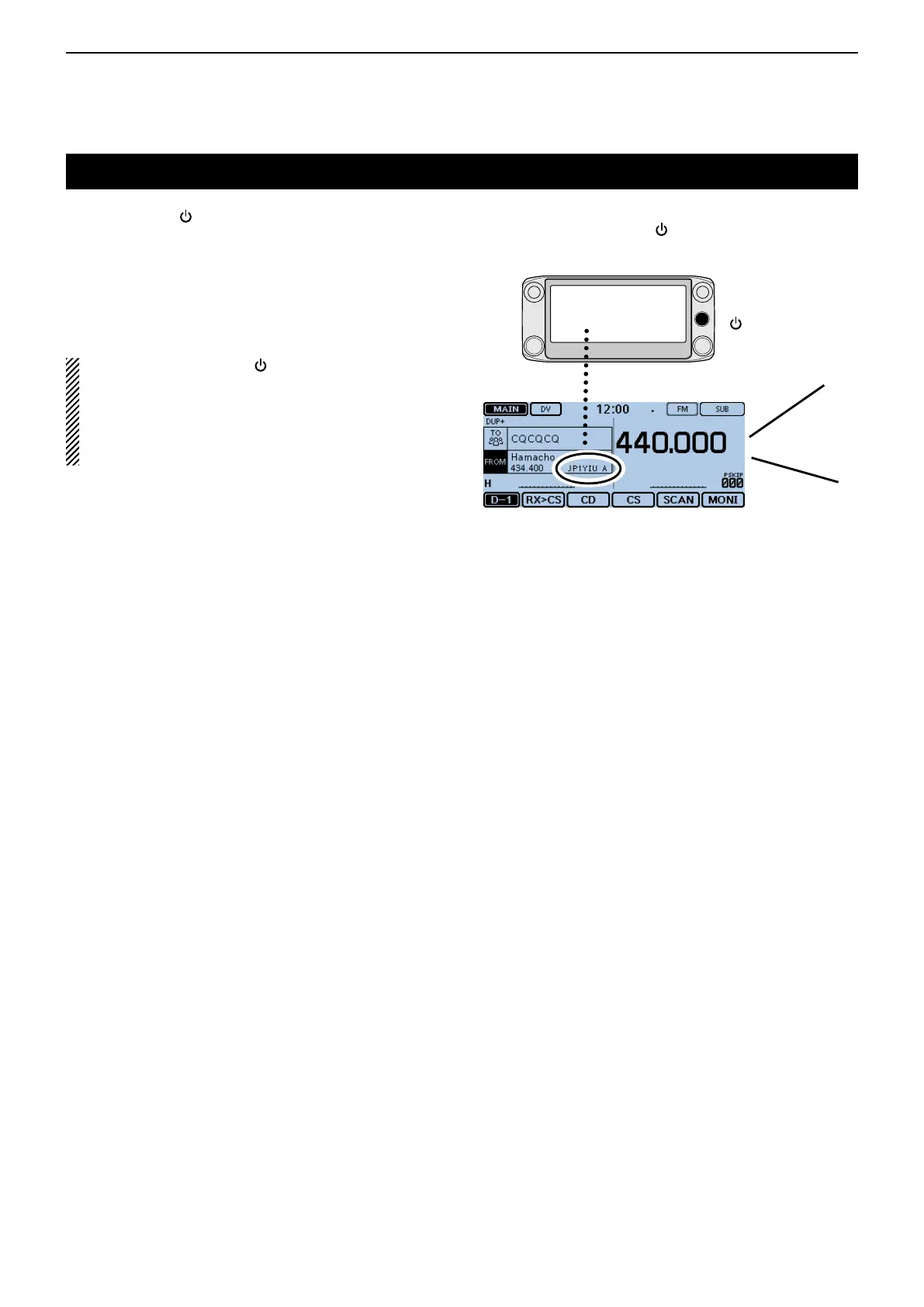2
BASIC OPERATION
2-17
Speechfunction
When you push [ ](SPEECH), the Speech function au-
dibly announces the displayed frequency and operating
mode in the VFO, Memory or Call channel modes, or
the call sign of the DR function.
Also, you can use other speech functions, such as the
[DIAL] speech function and Mode speech function.
NOTE: When you push [ ](SPEECH) while record-
ing the received audio in the DV mode, the received
audio will be muted, and no audio is recorded onto
the SD card.
In modes other than the DV mode, the received au-
dio will be recorded.
You set the detail settings of the Speech function in the
“SPEECH” item of the Menu screen. (p. 12-46)
[ ](SPEECH)
Example: When “Hamacho” (JP1YIU A) is selected in
“FROM,” push [
](SPEECH).
JP1YIU A
