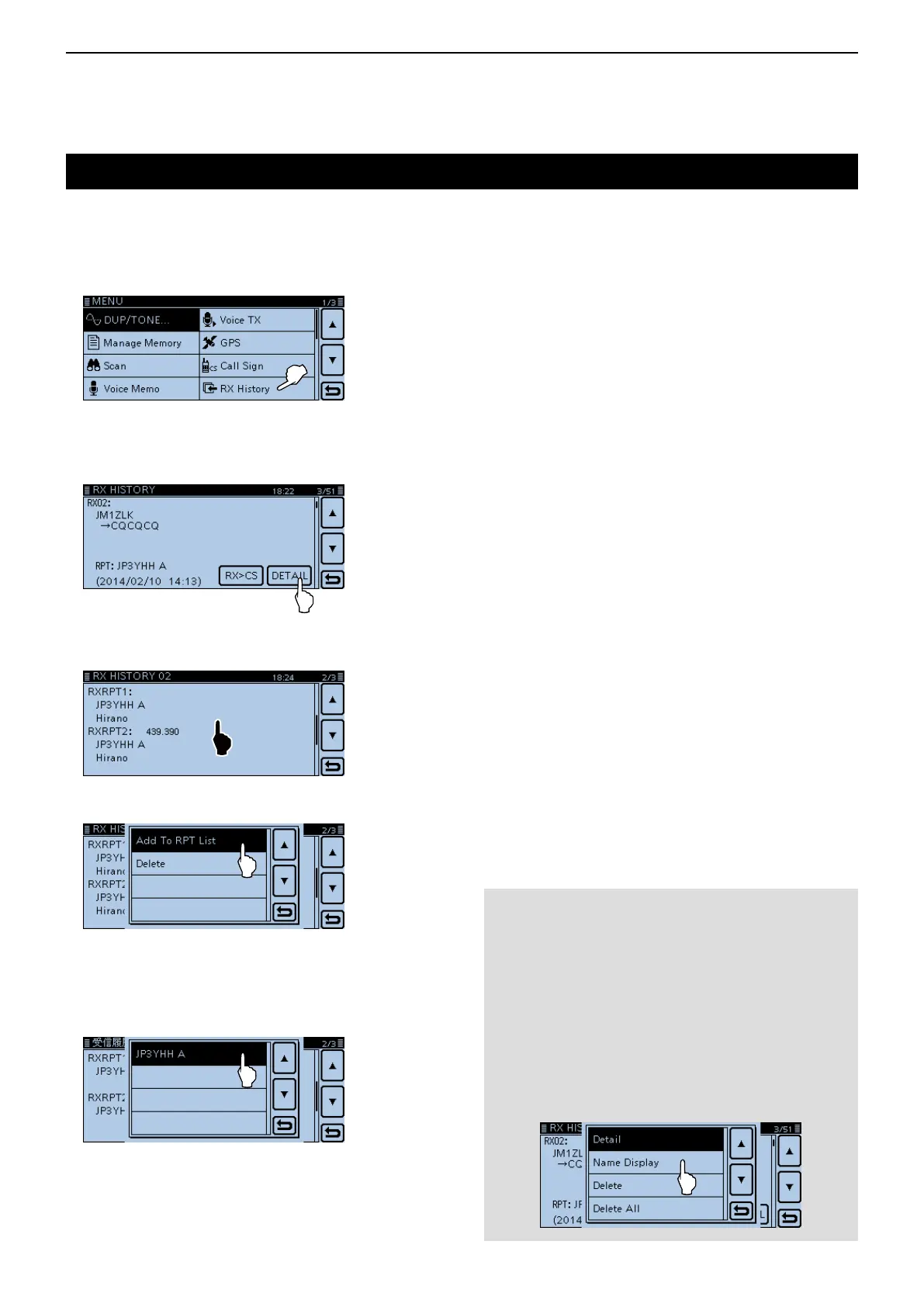7
D-STAR OPERATION <ADVANCED>
7-28
This section describes how to add new repeater infor-
mation to the repeater list using the RX history.
Touch [MENU]. q
Touch “RX History.” w
Touch [ e ∫] or [√] to display the desired repeater you
want to add to the repeater list.
Touch [DETAIL] r
• The RX history detail screen is displayed.
Touch t [√] to display “RXRPT1” and “RXRPT2.”
Touch the screen for 1 second. y
Touch “Add To RPT List”. u
Touch the repeater call sign that you want to add to i
the repeater list.
• Opens the “REPEATER LIST EDIT” screen. The selected
repeater call sign is automatically programmed.
• If necessary, edit the contents. (pp. 7-22 to 7-24)
o Touch “<<Add Write>>.”
!0 Touch “YES.”
• The programmed contents are added to the repeater list,
and the display returns to the “RX HISTORY” screen.
HowtoswitchtheNameDisplay:
When the call sign is displayed on the RX HISTORY
screen, you can switch the display type to “Name Dis-
play.”
When the repeater name is not programmed in the
repeater list, the display does not switch to the name
display. It is convenient to find a repeater that is not
included in the repeater list.
When the “RX HISTORY” screen is displayed, ➥
touch [QUICK] to display the Quick menu. Then
touch “Name Display.”
AddingtheRepeaterinformationusingtheRXHistory
