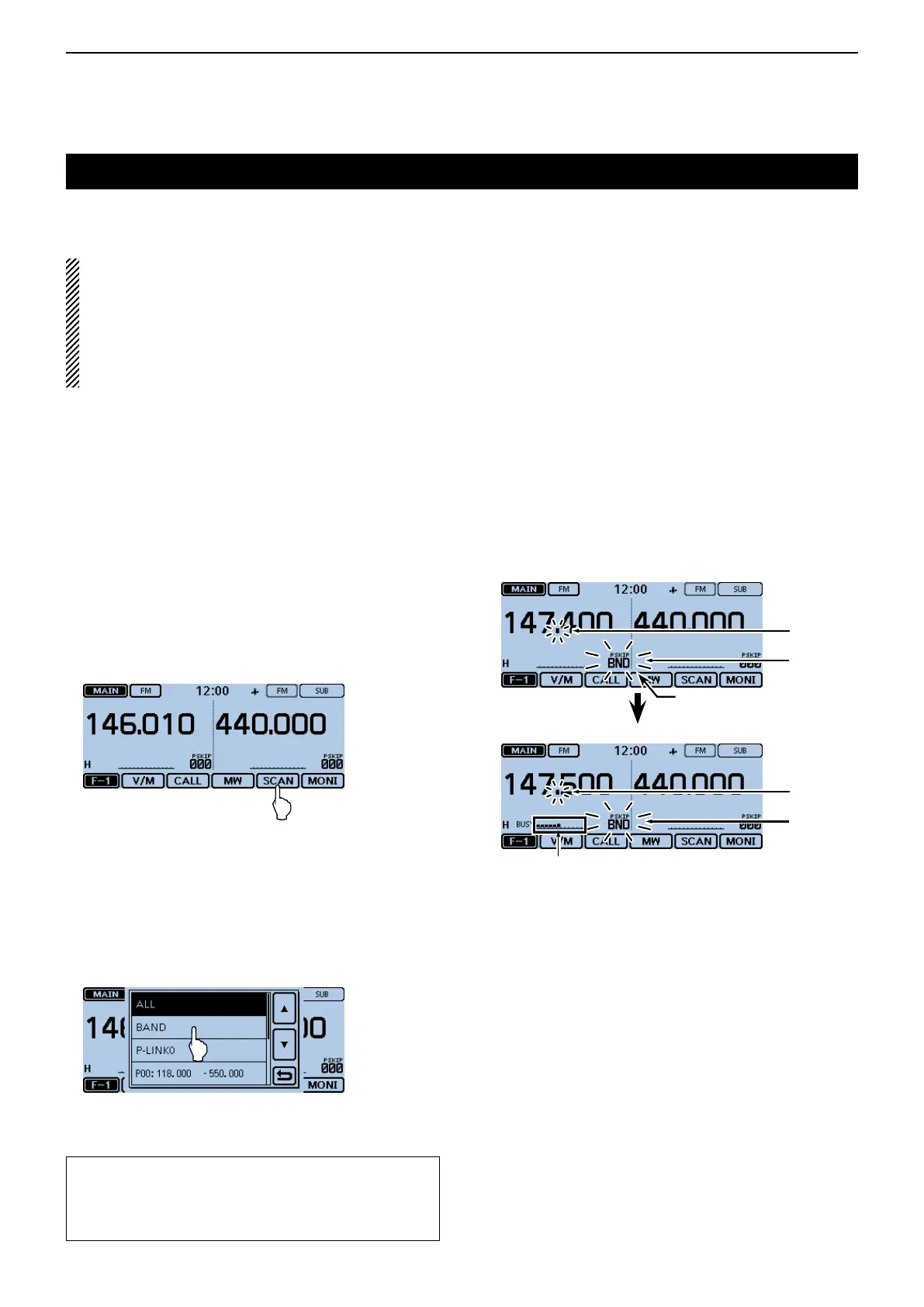4
SCAN OPERATION
4-5
There are 6 scan types: Full scan, Band scan, Program
scan, Program link scan, Duplex scan and Tone scan.
NOTE:
The frequencies that are set as skip channels
“PSKIP” are skipped during a scan.
When the “Program Skip” item in the Menu screen is
set to OFF, the frequencies that are set as skip chan-
nels “PSKIP”, are not skipped during a scan.
(Scan > ProgramSkip)
D VFOmodescan
Touch the Memory channel number. q
• Opens the Mode setting window.
Touch [VFO]. w
• Selects the VFO mode.
Touch the MHz digits. e
• Opens the operating band setting window.
Touch the desired operating band. r
Touch the Mode icon. t
• Opens the operating mode setting window.
Touch a desired operating mode. y
Touch the Function group icon one or more times. u
• Selects the F-1 menu.
Touch [SCAN]. i
• Opens the scan type setting window.
Touch the desired scan type. o
• ALL: Full scan
• BAND: Band scan
• P-LINK0–9: Program link scan
• P00–24: Program scan
• DUP: Duplex scan (p. 4-2)
( Appears only when duplex is set.)
• TONE: Tone scan
(For tone squelch scanning)
VFOmodescan
!0 The scan starts.
• If desired, rotate [DIAL] during a scan to switch the scan-
ning direction.
• If desired, touch the Mode icon during a scan to change
the operating mode.
• The scan runs even while the Menu or Quick Menu screen
is displayed.
DuringaBandscan
Whenreceivingasignal
Displays the scan type
Blinks
Blinks
The S-meter shows the
received signal strength.
Blinks
Blinks
!1 To cancel the scan, touch [SCAN].
• Touching the frequency readout also cancels the scan.
AboutProgramscan
You can set the tuning step and the operating mode
used for a program scan or program link scan.
See page 4-12 for details.
