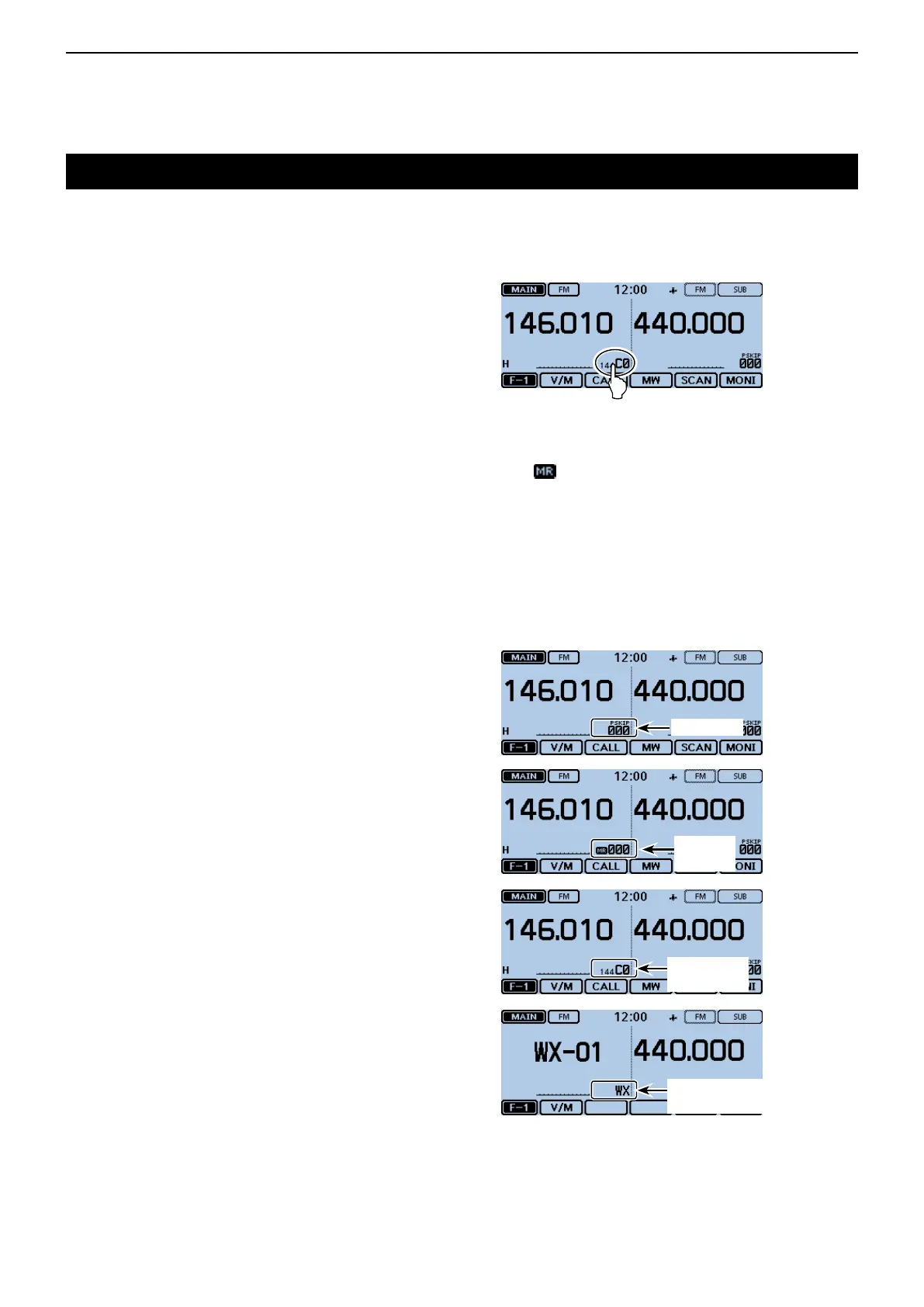2
BASIC OPERATION
2-9
SelectingtheModeandtheDRfunction
VFOmode
The VFO mode is used to set the operating frequency.
Memorymode
The Memory mode is used to operate on Memory
channels.
Callchannelmode
The Call channel mode is used to operate on the most-
often used frequencies.
Weatherchannelmode*
The Weather channel mode is used to monitor weather
channels from the NOAA (National Oceanographic and
Atmospheric Administration) broadcasts.
*Selectable in only the U.S.A. version transceivers.
Touch the Memory channel number. q
• Opens the Mode setting window.
Select the desired Mode. w
Touch [VFO] to select the VFO mode. ➥
Touch [MR] to select the Memory mode. ➥
• “ ” and the selected Memory channel number are
displayed.
Touch [CALL] to select the Call channel mode. ➥
• A selected Call channel number (“144 C0,” “144 C1,”
“430 C0” or “430 C1”) is displayed.
Touch [WX] to select the Weather channel mode.* ➥
• The selected weather channel number (“WX-01” to
“WX-10”) is displayed.
Rotate [DIAL] to select the operating frequency or a e
channel.
Call channel
mode
VFO mode
Memory
mode
Weather chan-
nel mode*
D VFO/Memory/Callchannel/Weatherchannel*mode
