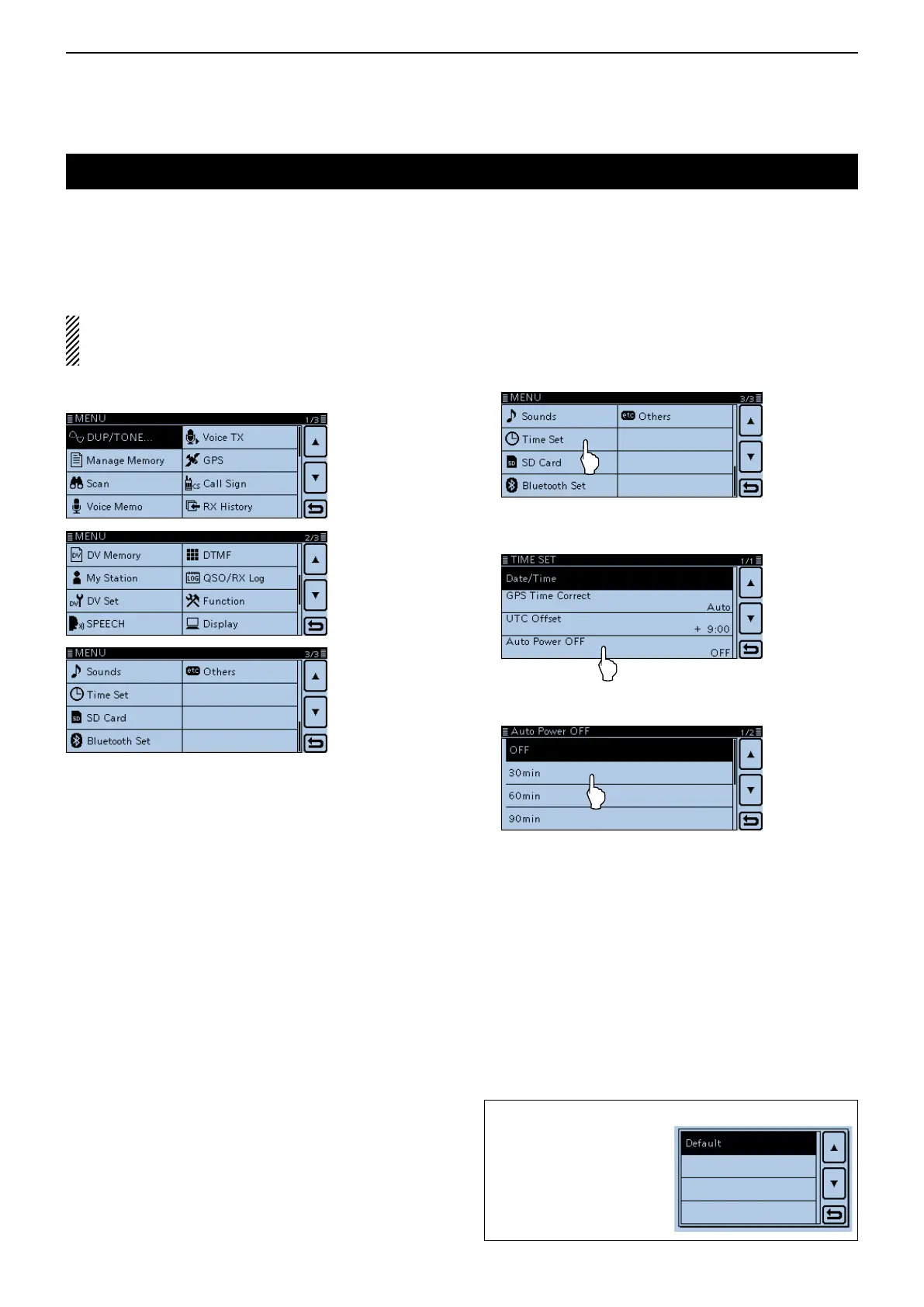12
MENU SCREEN
12-2
Menuitemselection
The Menu screen is used to program infrequently
changed values or function settings.
In addition to this page, see pages 12-3 through 12-
11 for details of each item’s options and their default
value.
NOTE: The Menu system is constructed in a tree
structure. You may go to the next tree level, or go
back a level, depending on the selected item.
Menuitems
D EnteringtheMenuscreen
Example: Set the Auto Power OFF function to “30 min.”
Touch [MENU]. q
Touch [ w ∫] or [√] one or more times to select the
page.
• If you continuously hold down [∫] or [√], the items are
quickly scrolled.
• You can select an item by rotating [DIAL].
Touch “Time Set.” e
Touch “Auto Power OFF.” r
• To set other item, touch [] to go back a tree level.
Touch “30min.” t
Touch [MENU] y
• Closes the Menu screen.
Toreturntothedefaultsetting:
Touch [QUICK] in step
t, and then touch “De-
fault.”
