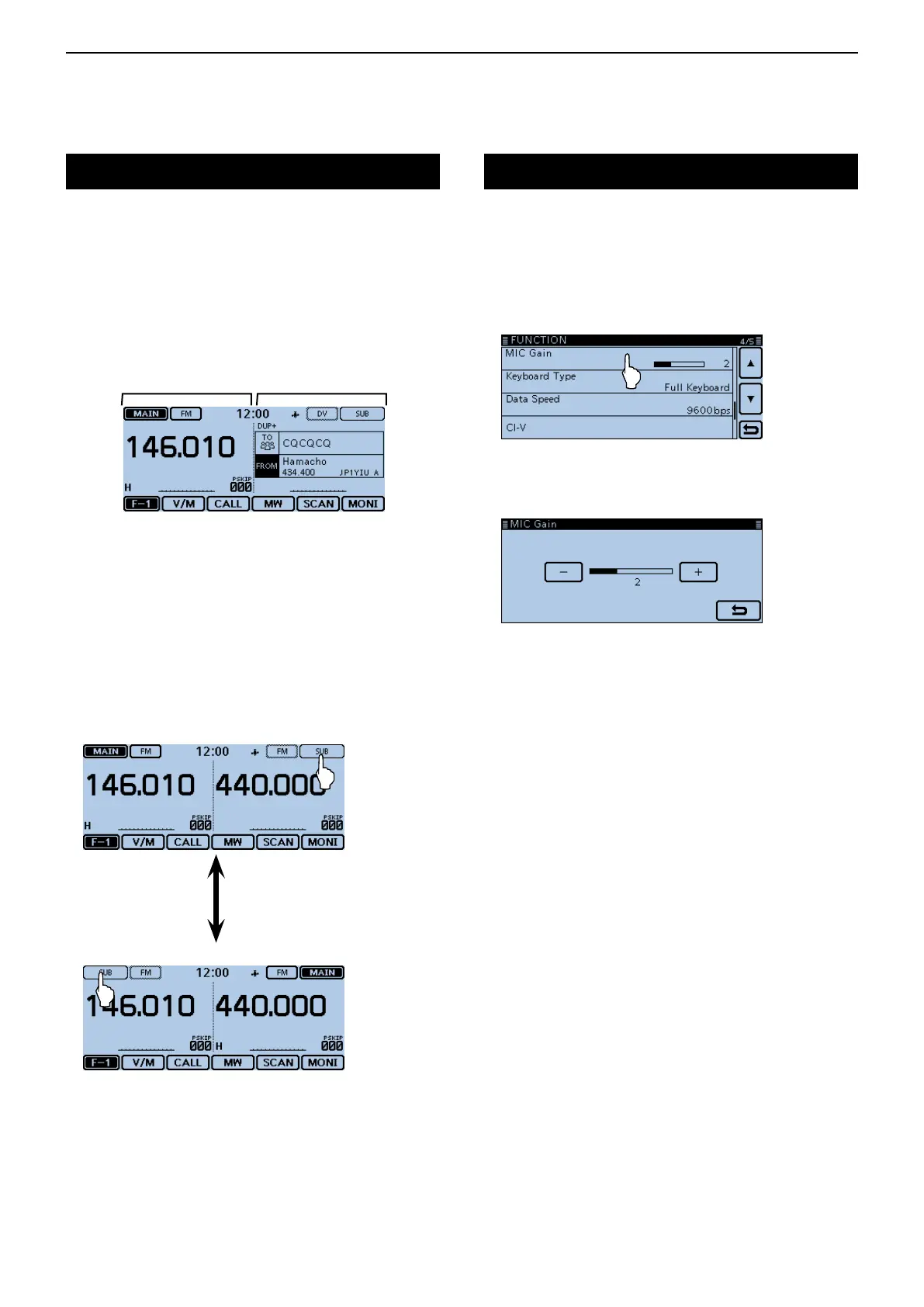2
BASIC OPERATION
2-15
Dualwatchoperation
Dualwatch operation simultaneously monitors frequen-
cies in the MAIN and SUB bands.
In the Dualwatch mode, the audio output may be inter-
rupted when the frequency is changed while scanning,
or by other factors.
Example:
MAIN band is in the FM mode.
SUB band is in the DV mode.
MAIN band SUB band
D MAINbandselection
Touch [SUB] to change the SUB band to the MAIN ➥
band.
• “ MAIN” is displayed on the MAIN band, and “SUB” is dis-
played on the SUB band.
• The settable items on the SUB band are differ, depend-
ing on the “Touch Operation (Sub)” setting in the Menu
screen.
(Function > TouchOperation(Sub))
Toggles the MAIN and
SUB bands
The MAIN band is on the left side of the LCD.
The MAIN band is on the right side of the LCD.
Microphonegainlevelsetting
Set the microphone gain level in the Menu screen.
Touch [MENU]. q
Touch “MIC Gain.” w
(Function > MICGain)
• If the item is not displayed, touch [∫] or [√] one or more
times to select the page.
Touch [+] or [–] to adjust the microphone gain level. e
• Set higher values to make the microphone more sensi-
tive to your voice.
Touch [MENU] r
• Closes the Menu screen.
