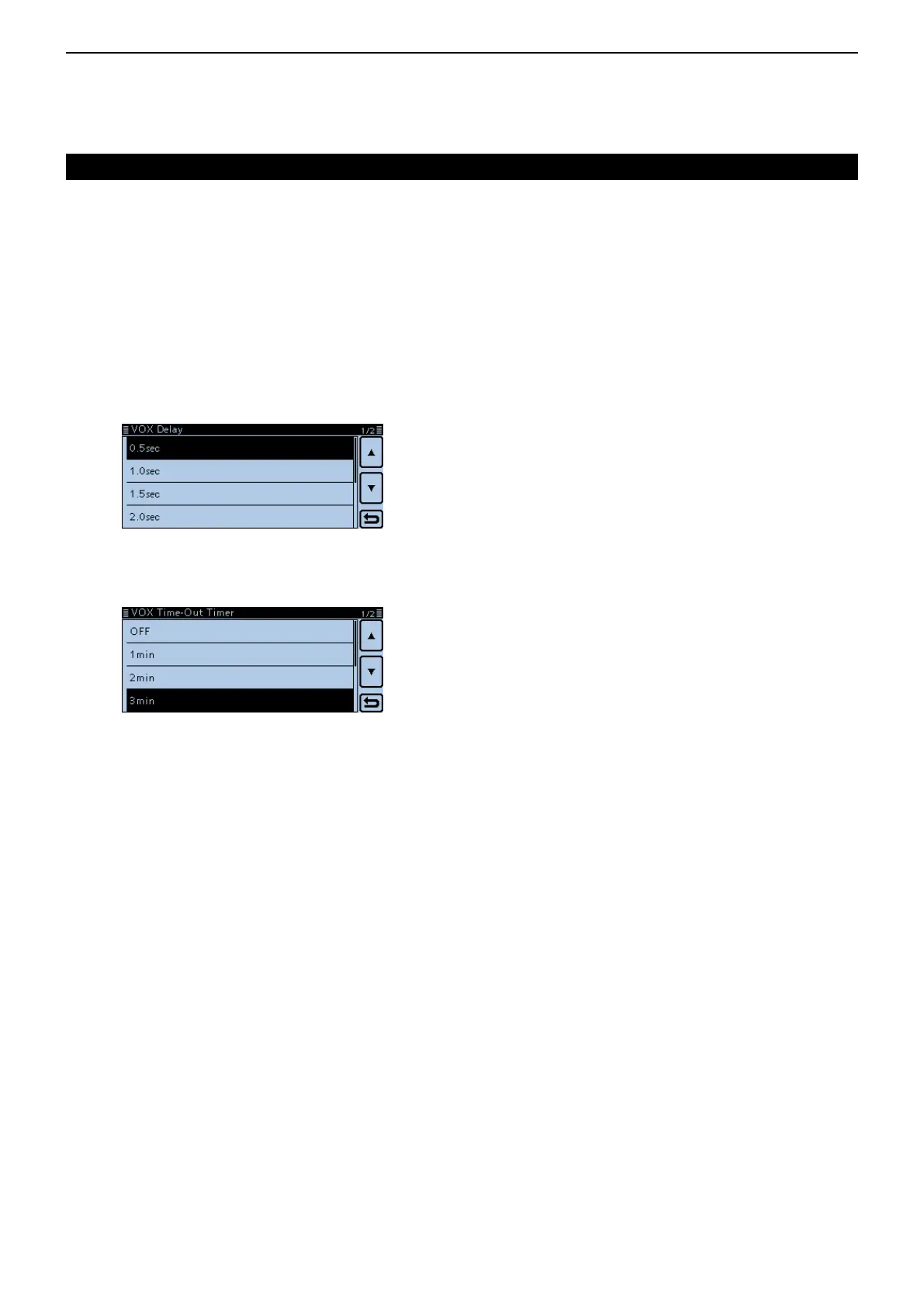15
Bluetooth
®
OPERATION
15-9
D VOX-relatedsettings
You can set the “VOX Delay” and “VOX Time-Out Timer”
in the Menu screen.
(Bluetooth Set > Headset Set > VOX > VOX Delay)
( Bluetooth Set > Headset Set > VOX >
VOXTime-OutTimer)
•VOXDelay (p. 12-64)
The VOX delay is the amount of time the transmitter
stays ON after you stop speaking. It allows for normal
pauses in speaking.
•VOXTime-OutTimer (p. 12-64)
The VOX Time-Out Timer prevents accidental pro-
longed transmission.
VOX function (Continued)
