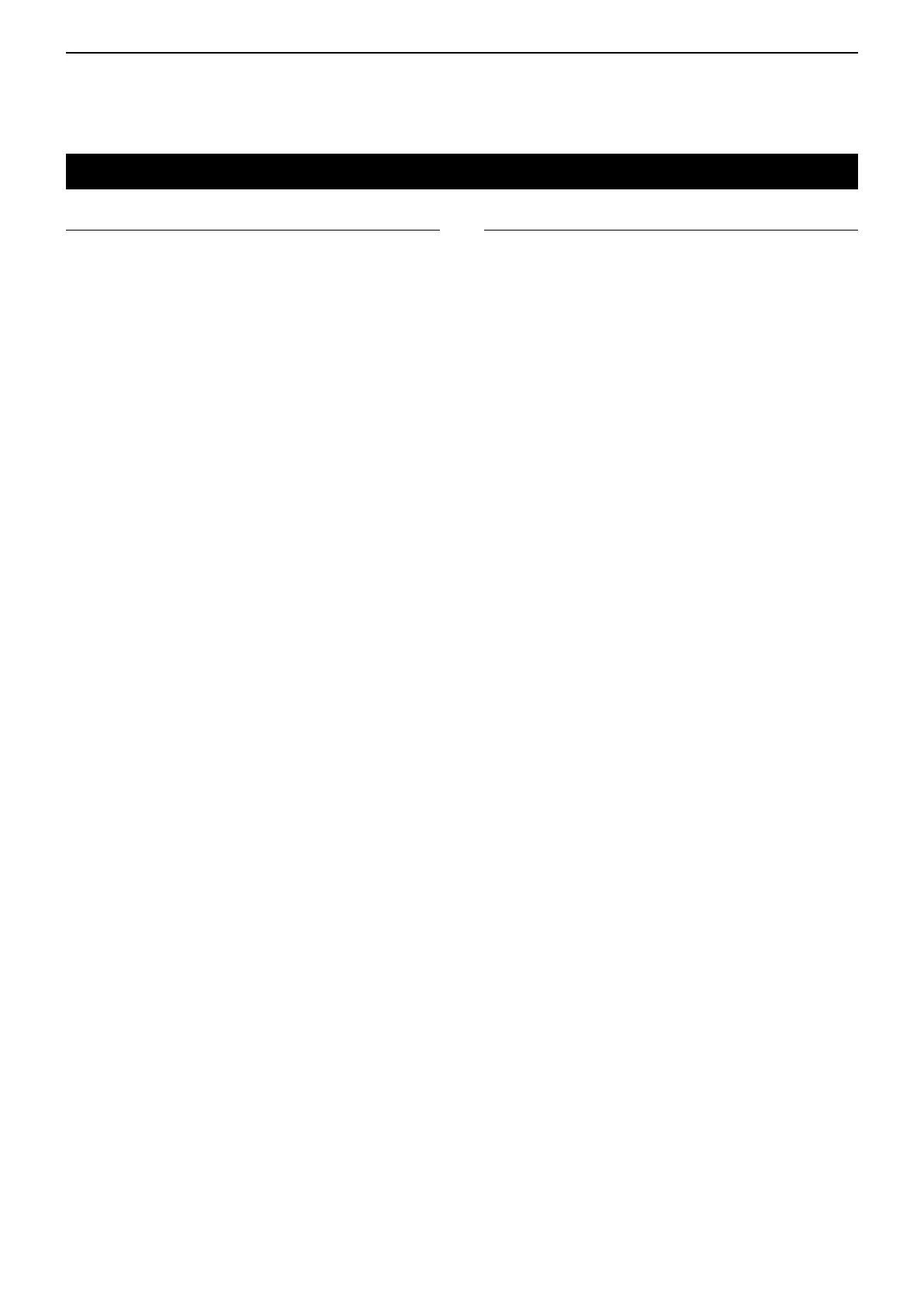12
MENU SCREEN
12-13
ManageMemoryitems
MemoryCH
Manage Memory > Memory CH
You can delete, copy and edit your memory data.
Up to 1000 Memory channels can be stored.
Also, 26 memory banks, A to Z, can be used to store
groups of operating channels, and so on. Up to 100
channels can be assigned to a bank.
•ALL: All Memory channels are listed.
•A–Z: Memory channels that is stored in the bank are
listed.
Call CH
Manage Memory > Call CH
You can delete, copy or edit your Call channel data.
The Call channel can be assigned to 2 different chan-
nels (C0 and C1) in the 144 MHz and 430 MHz bands.
The default setting is differ, depending on the trans-
ceiver’s version.
