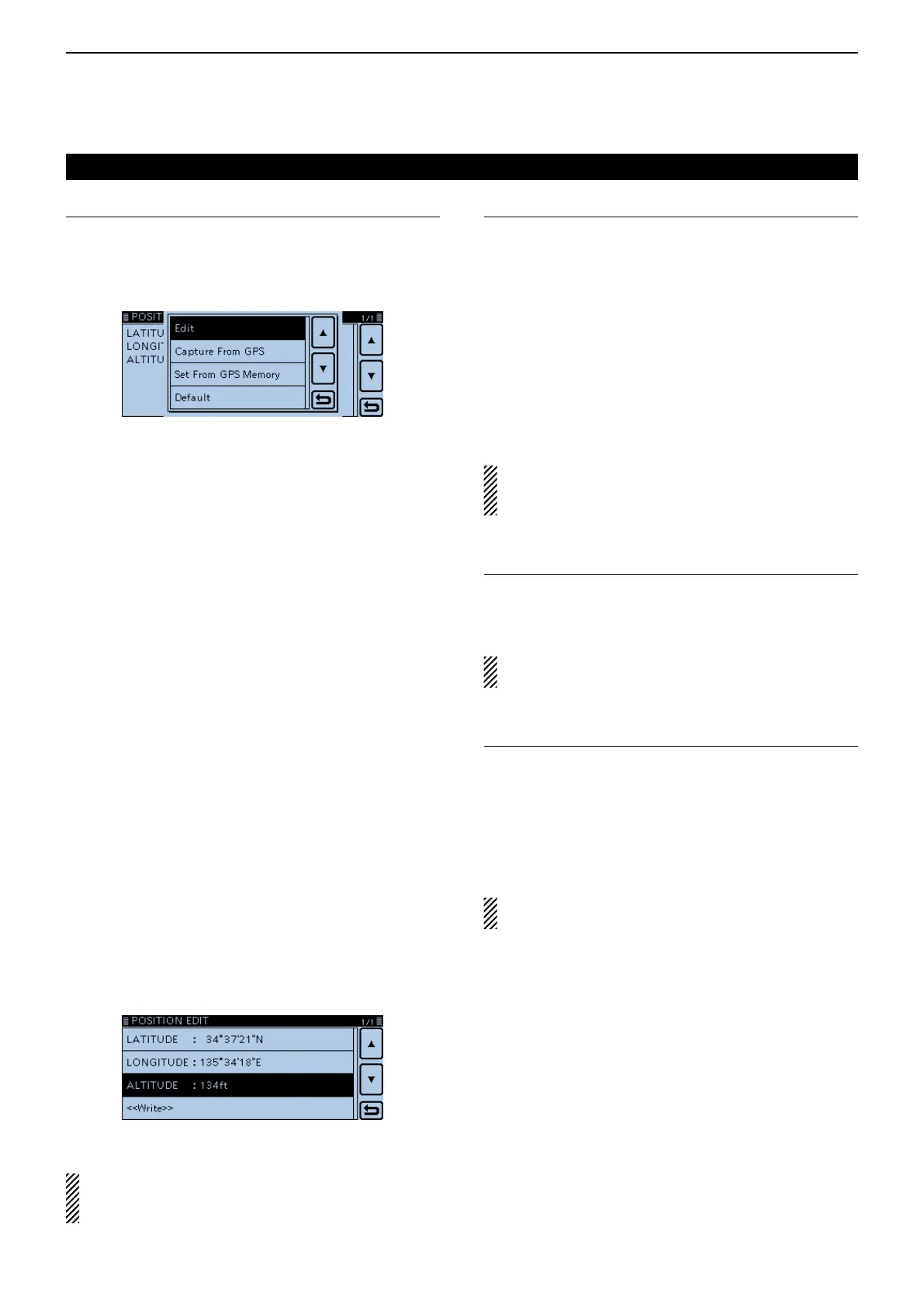12
MENU SCREEN
12-25
Position
GPS > GPS TX Mode > D-PRS > TX Format > Object
> Position
Displays the position information of the object station.
Touch [QUICK] to display the edit setting window.
• When the position data is programmed in the GPS
memory, touch “Set From GPS Memory” to set the ob-
ject’s position from the memory. (p. 8-21)
• When the “GPS Select” item is set to “Internal GPS,”
and receives your position from the internal GPS re-
ceiver, touch “Capture From GPS” to capture your
current position from the receiver and set it as the ob-
ject’s position. (p. 8-21)
Manuallyenterthepositiondata:
In the Quick Menu window, touch “Edit.” q
• Opens the “POSITION EDIT” screen.
Touch “LATITUDE.” w
• Opens the latitude edit screen.
Enter the latitude. e
• Touch “N/S” to toggle between north and south.
Touch [ENT]. r
Touch “LONGITUDE.” t
• Opens the longitude edit screen.
Enter the longitude. y
• Touch “E/W” to toggle between east and west.
Touch [ENT]. u
Touch “ALTITUDE.” i
• Opens the altitude edit screen.
Enter the altitude. o
• After entering a digit, touch “+/–” to toggle between plus
and minus.
!0 Touch [ENT].
!1 Touch [<<Write>>].
• Opens the “Write?” window.
!2 Touch [YES].
• Programs the entered position data.
After entering a latitude, longitude and
altitude.
The number of characters you can enter on
“Comment” differs, depending on the “Data Extension”
and “Altitude” settings.
DataExtension (Default:OFF)
GPS > GPS TX Mode > D-PRS > TX Format > Object
> Data Extension
Select whether or not to transmit the course and speed
data or Power/Height/Gain/Directivity data in addition
to the position data in the D-PRS mode.
• OFF: Transmits only the position data.
• Course/Speed: Transmits the course and speed data
in addition to the position data.
• Power/Height/Gain/Directivity:
Transmits the programmed Power,
Height, Gain and Directivity data in
addition to the position data.
The number of characters you can enter in “Comment”
differs, depending on the “Data Extension” and
“Altitude” settings.
Course (Default:0º)
GPS > GPS TX Mode > D-PRS > TX Format > Object
> Course
Set the object station’s course to between 0º and 360º.
When the “Data Extension” item is set to “Course/
Speed,” this item appears.
Speed (Default:0mph)
GPS > GPS TX Mode > D-PRS > TX Format > Object
> Speed
Set the object station’s speed to between 0 and 1150
mph.*
* If the Speed unit is set to “km/h,” select between 0 to 1850
km/h, or set to “knots,” select between 0 and 999 knot. (p.
8-21)
When the “Data Extension” item is set to “Course/
Speed,” this item appears.
GPS items (Continued)
