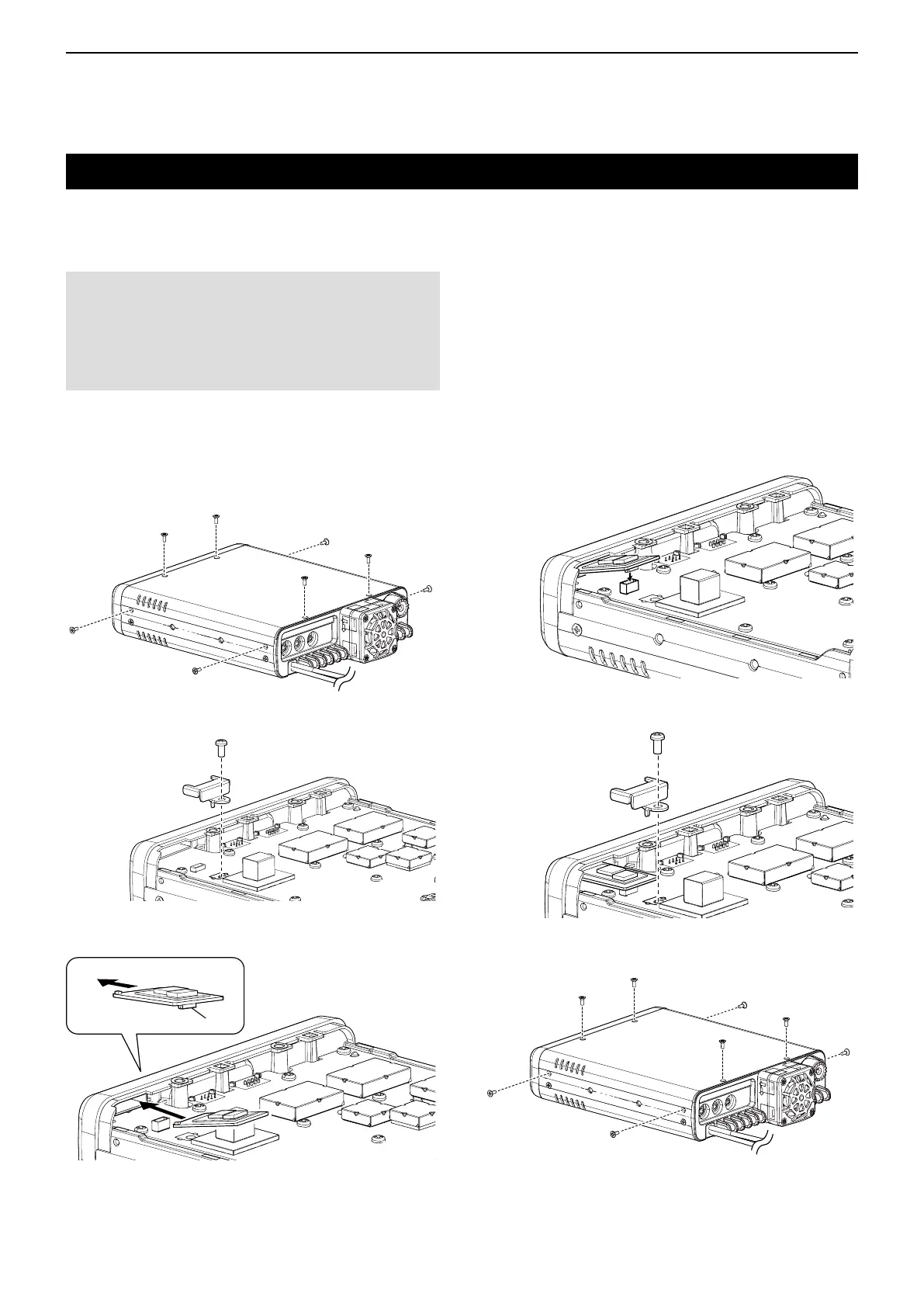15
Bluetooth
®
OPERATION
15-5
UT-133installation
When you install the optional UT-133 Bluetooth
®
u n i t in
the transceiver, you can communicate with other Blu-
etooth
®
device.
NOTE:
Before touching the transceiver or UT-133, remove
static electricity from your body by touching a ground-
ed object such as a grounded piece of equipment.
The static electricity from your body may damage the
transceiver or unit, or lose data.
Turn the transceiver upside-down. q
Remove the four screws from the bottom of the w
transceiver and the four screws from the sides, then
lift off the bottom cover.
Bottomcover
Remove the screw and clasp, as shown below. e
Place one end the UT-133 under the edge of the r
front panel, with the connector facing down.
Front panel
UT-133
Connector
Carefully, push the connector into the socket. t
• Ensure the UT-133 is installed correctly.
Secure the UT-133 using the screw and clasp that y
you removed in step e.
Reattach the bottom cover and screws to their origi- u
nal positions.
