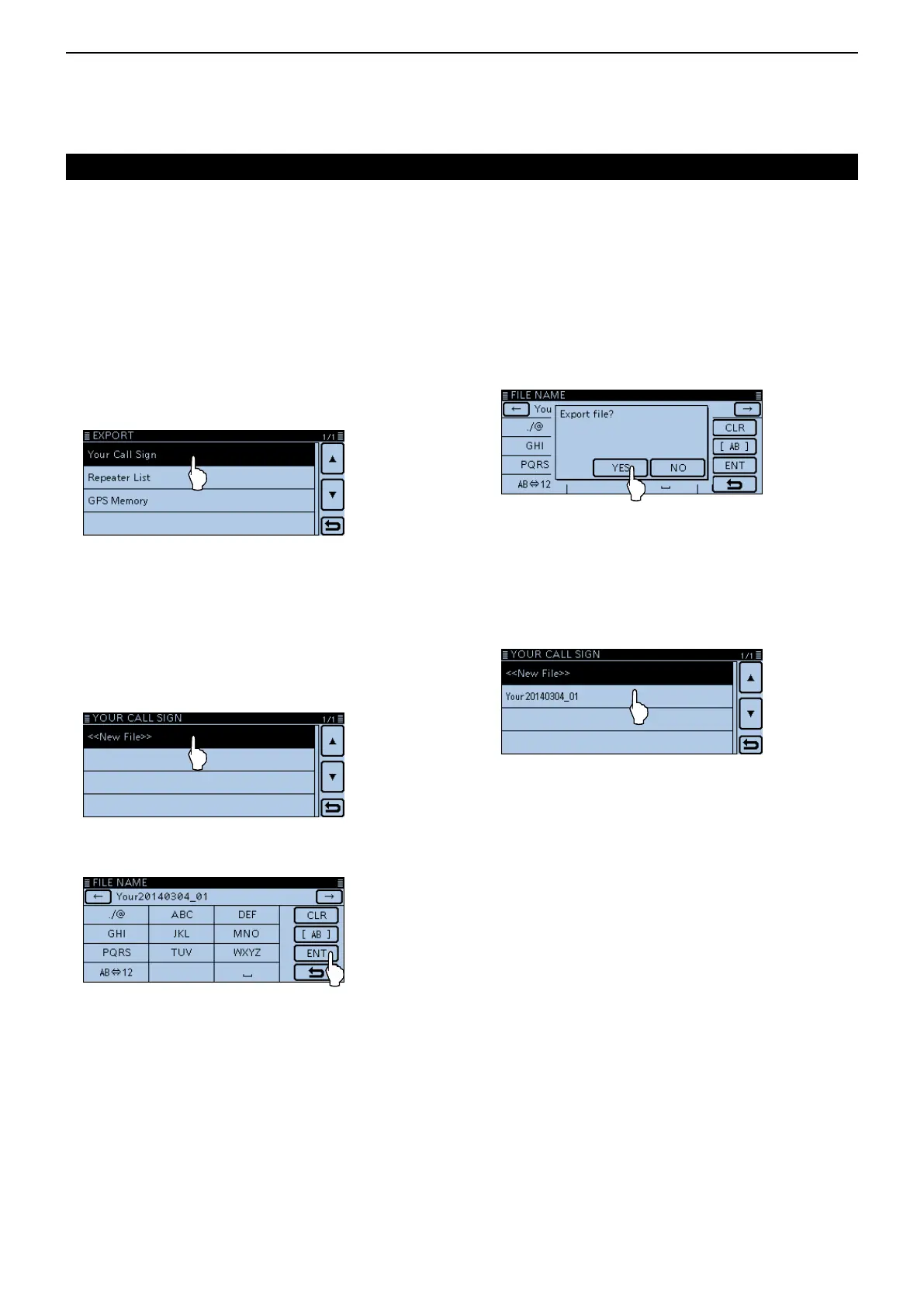9
USING AN SD CARD
9-12
Importing or Exporting a CSV format file (Continued)
D Exporting
You can export Your Call Sign Memory, Repeater List
and GPS Memory.
Example: Exporting the Your Call sign memory.
Touch [MENU]. q
Touch “Your Call Sign.” w
( SD Card > Import/Export > Export >
YourCallSign)
• If the item is not displayed, touch [∫] or [√] one or more
times to select the page.
Touch “<<New File>>.” e
• Opens the FILE NAME screen.
• The le name is automatically named in the following
manner; Your*yyyymmdd_xx (yyyy: Year, mm: month, dd:
day, xx: serial number)
* “Rpt” is displayed for a repeater list, and “Gps” is dis-
played for a GPS memory.
• If you want to change the le name, see “Save with a dif-
ferent file name” (p. 9-7).
Touch [ENT]. r
• Opens the “Export le?” window.
Touch [YES]. t
• Saves the data settings.
• While exporting, “EXPORTING” and a progress bar
are displayed.
Touch [MENU] y
• Cancels the Menu screen.
[Overwritingale]
Select the desired file to be overwritten in step ➥ e to
the left.
