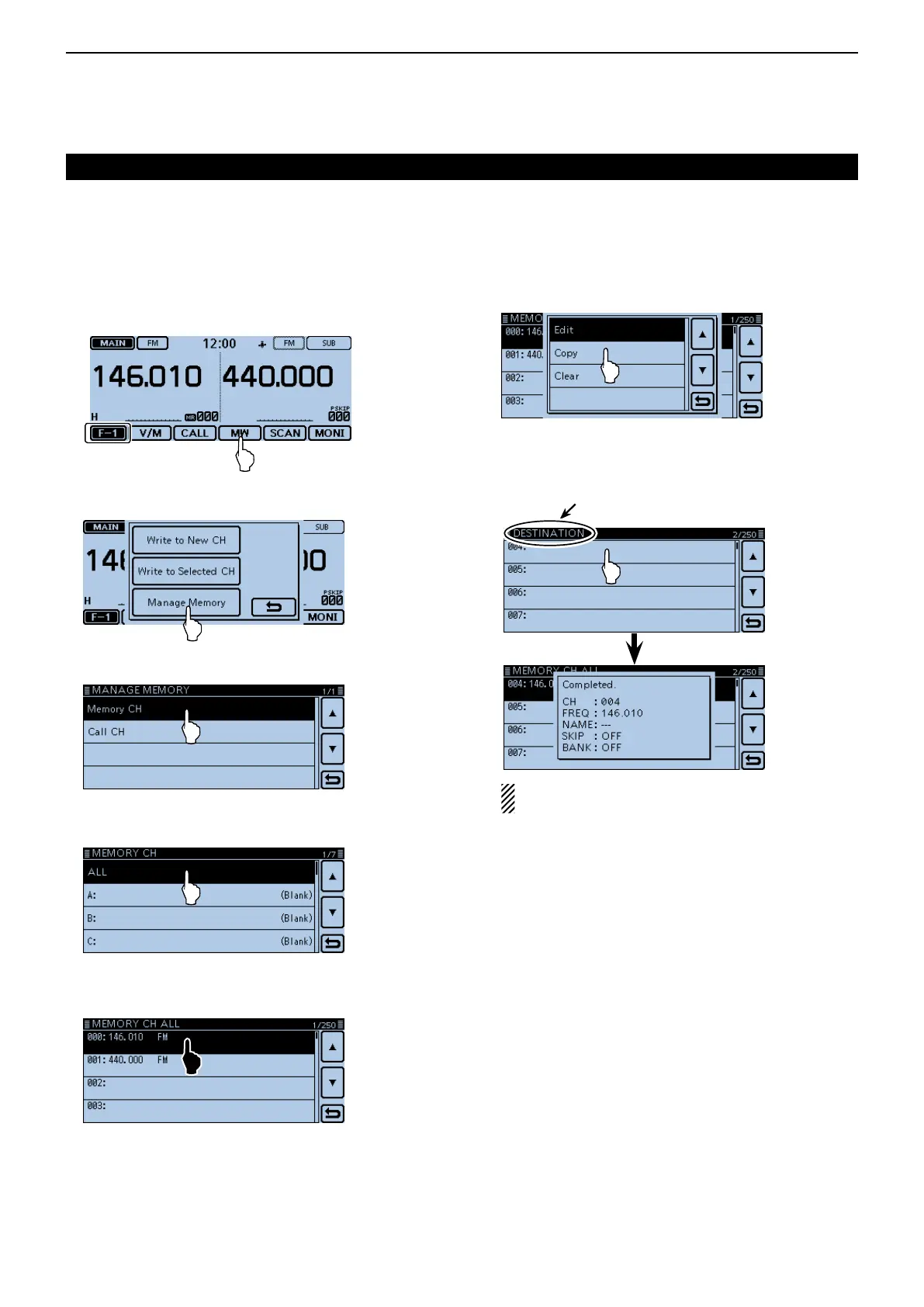3
MEMORY OPERATION
3-9
You can copy the memory content to another Memory
channel.
Touch the Function group icon one or more times. q
• Selects the F-1 menu.
Touch [MW]. w
Touch [Manage Memory]. e
• Open the “MANAGE MEMORY” screen.
Touch “Memory CH.” r
Touch “ALL.” t
• Displays the “MEMORY CH ALL” screen.
Touch the Memory channel to be copied, for 1 sec- y
ond.
Writing into a Memory channel (Continued)
D CopyingMemorycontenttoanotherMemorychannel
Touch “Copy.” u
• “DESTINATION” blinks at the top left of the screen.
Touch the target channel. i
• Beeps sound.
• Copies to the destination channel.
Blinks
NOTE: If you select a pre-entered channel, the previ-
ous channel content will be overwritten.
