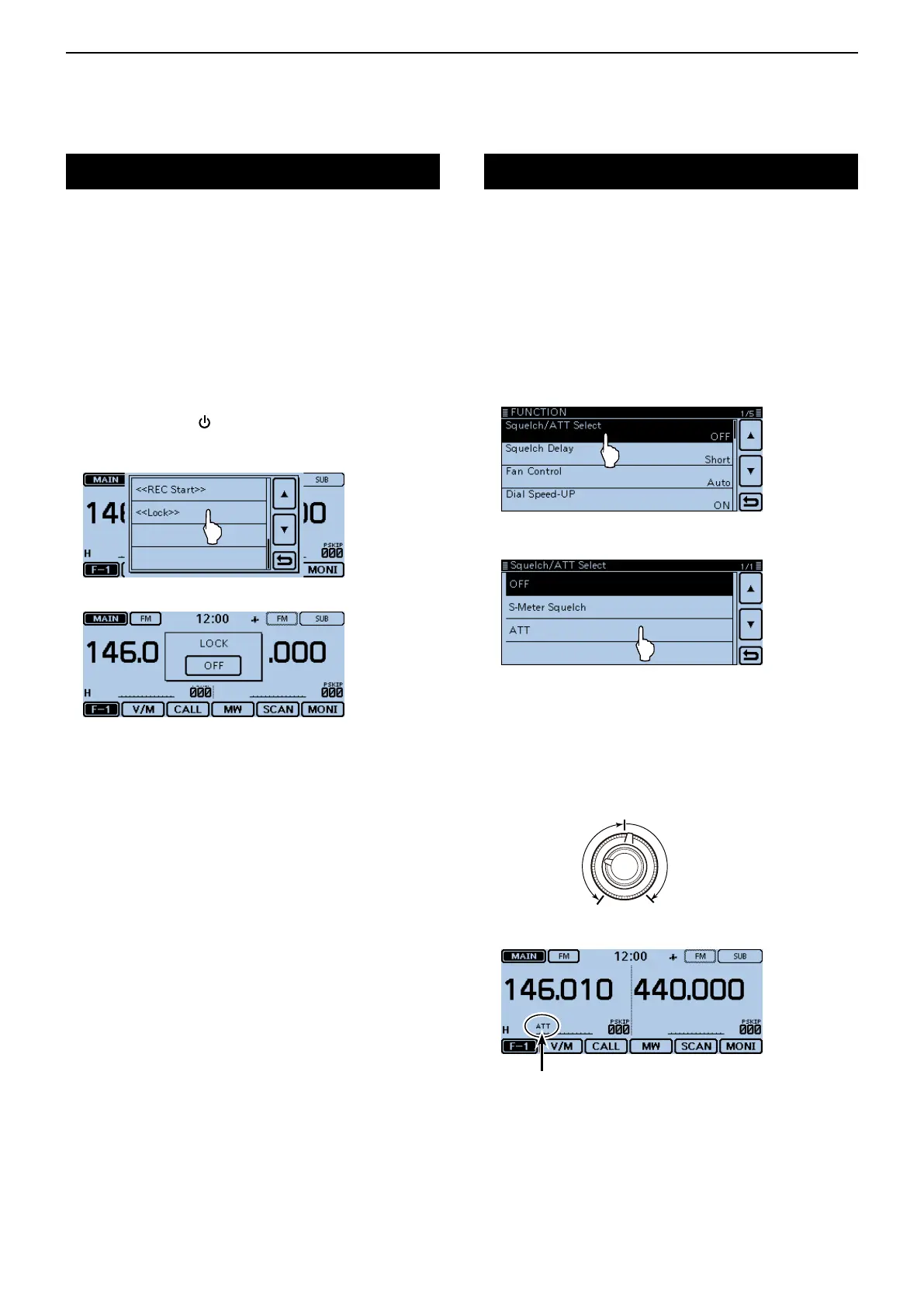2
BASIC OPERATION
2-13
Lockfunction
You can use the Lock function to prevent accidental fre-
quency changes and unnecessary function access.
Touch [QUICK]. q
Touch “<<Lock>>”. w
• If the item is not displayed, touch [∫] or [√] one or more
times to select another page.
• When the Lock function is turned ON and the locked key
is pushed, the touch screen is touched, or [DIAL] is ro-
tated, the “LOCK” dialog box appears.
• To turn OFF the Lock function, touch [OFF] in the “LOCK”
dialog box.
• You can still use [
], [PTT], [SQL] and [VOL], and [MAIN
DIAL], [F-2](Monitor) on the supplied microphone while
the Lock function is ON.
Quick Menu window
When the touch screen is touched while
the Lock function is activated.
Attenuatorfunction
The transceiver has an RF attenuator related to the
squelch control setting. You can add up to approximate-
ly 20 dB of attenuation at it’s maximum setting.
You can set the Attenuator to [SQL] in the Menu
screen.
Touch [MENU]. q
Touch “Squelch/ATT Select.” w
(Function > Squelch/ATTSelect)
• If the item is not displayed, touch [∫] or [√] one or more
times to select another page.
Touch “ATT.” e
Touch [MENU] r
• Closes the Menu screen.
D OperatingtheAttenuatorfunction
Rotate [SQL] clockwise past the 12 o’clock position to
turn ON the Attenuator and adjust the attenuation level
up to approximately 20 dB.
Noise squelch
The Attenuation level can be
adjusted between 12 o’clock
and the fully clockwise position.
• Displays “ATT.”
Displayed
