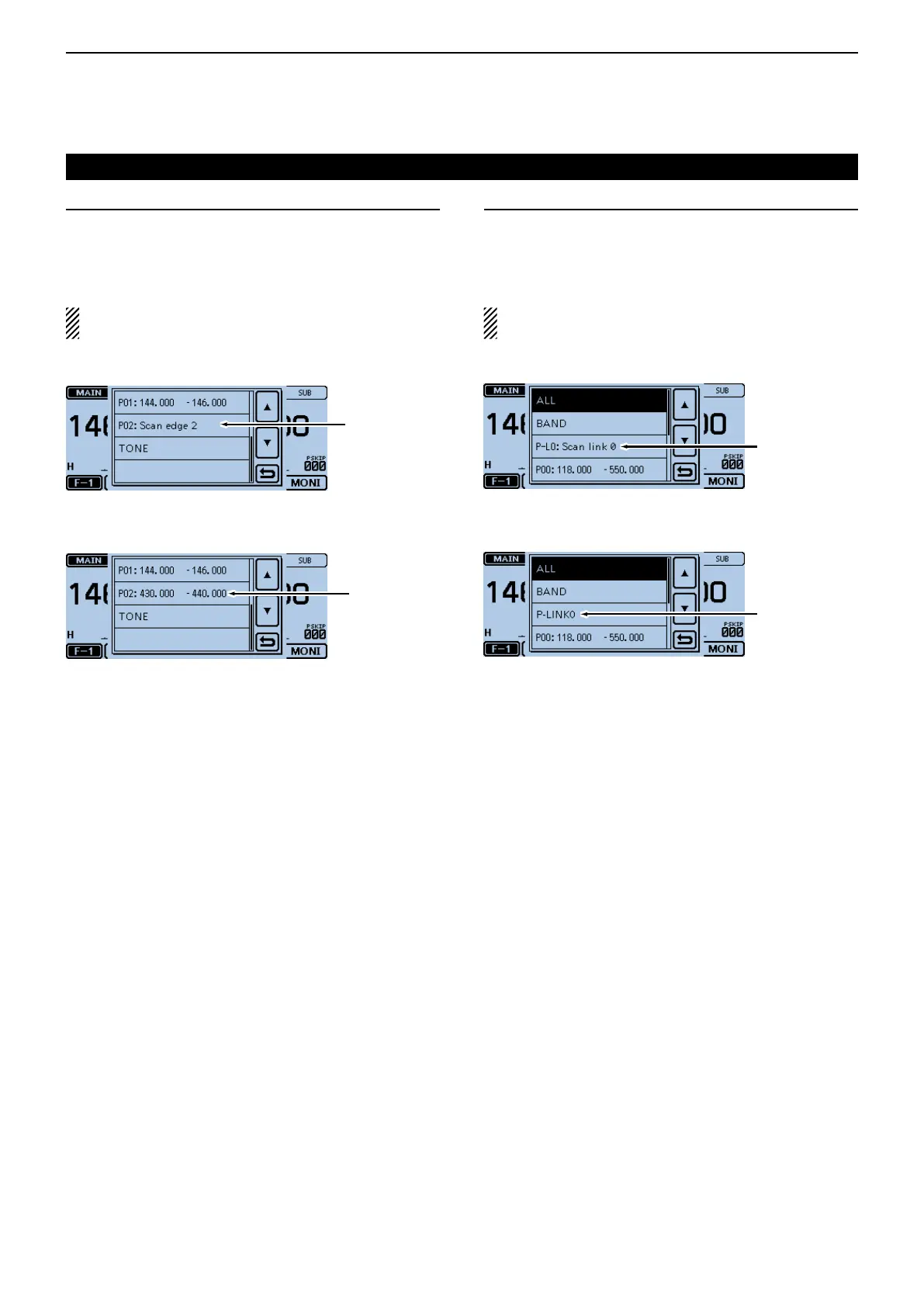4
SCAN OPERATION
4-6
Whenascannameisassigned.
When a scan name is assigned, the scan name is dis-
played on the scan type setting window. (Step r on
page 4-5)
See page 4-12 to enter the scan name.
NOTE: The scan name is not displayed during a
scan.
•Whenthescannameisassigned
Scan name
•Whenthescannameisnotassigned
Scan edges
Whenaprogramlinknameisassigned.
When a program link name is assigned, the program
link name is displayed on the scan type setting window.
(Step r on page 4-5)
See page 12-16 to enter the program link name.
NOTE:The program link name is not displayed dur-
ing a scan.
•Whentheprogramlinknameisassigned
Program link
name
•Whentheprogramlinknameisnotassigned
Program link
VFO mode scan (Continued)
