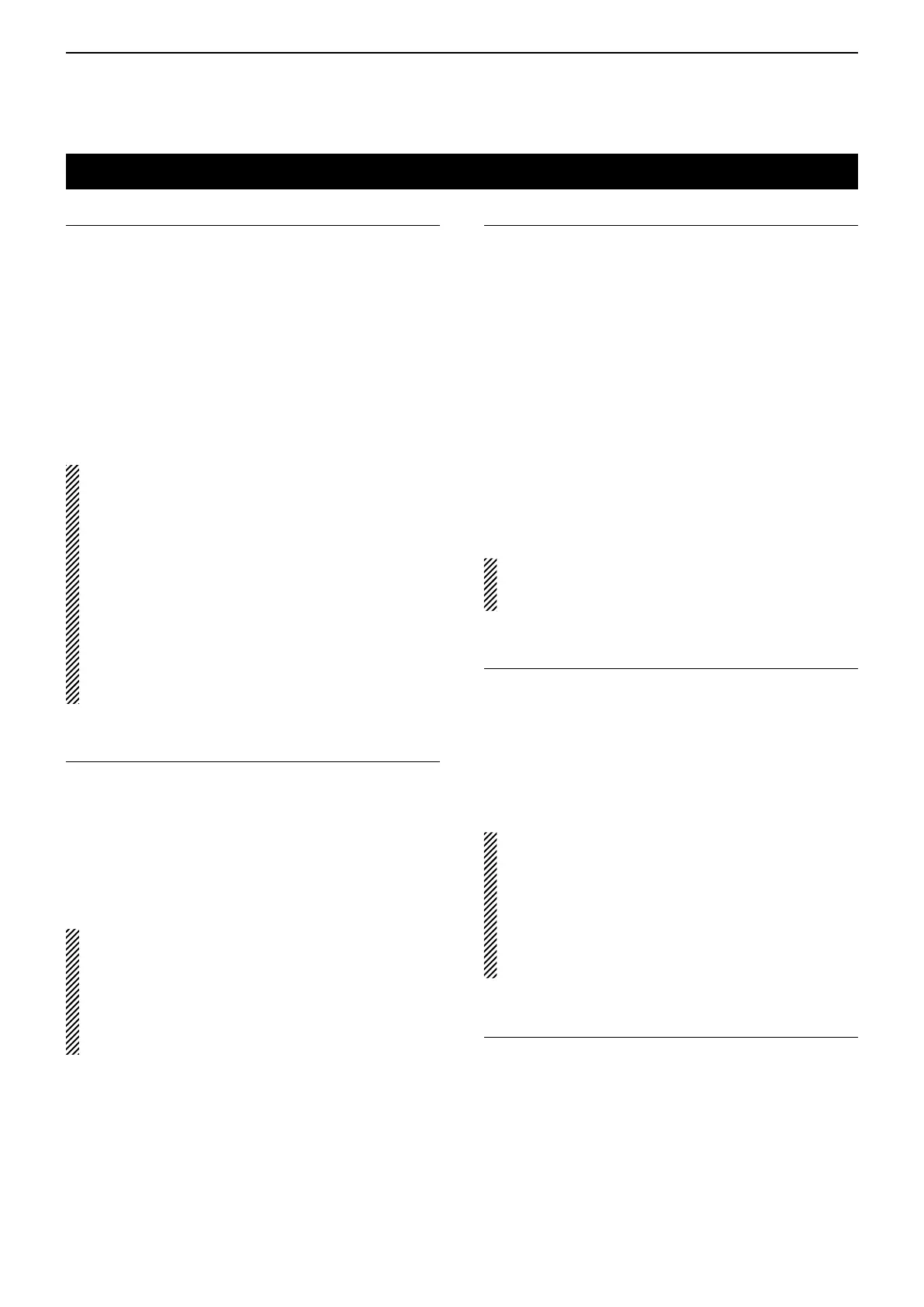12
MENU SCREEN
12-46
RXCallSignSPEECH
(Default:ON(Kerchunk))
SPEECH > RX Call Sign SPEECH
Turn the RX call sign speech function ON or OFF for
calls received in the DV mode.
• OFF: The caller station’s call sign is not
announced, even when a call is re-
ceived.
• ON (Kerchunk): The caller station’s call sign is an-
nounced only when they make a
short transmission.
• ON (All): The caller station’s call sign is always
announced.
NOTE:
• When the digital squelch function is used, the call-
ing station’s call sign is not announced if the re-
ceived signal is not addressed to your call sign, or
does not include a matched digital code.
• When you receive a signal from a repeater (“UR?”
or “RPT?”), the caller station’s call sign is not an-
nounced.
• Even if a note is after the call sign, it is not an-
nounced.
• When you receive a signal during an announce-
ment, the transceiver cancels announcement, and
you can hear the received audio.
RX>CS SPEECH (Default:ON)
SPEECH > RX>CS SPEECH
Turn the RX>CS Speech function ON or OFF.
The RX>CS Speech function announces the station
call sign that is selected from a Received Call Record
by touching [RX>CS] in the function menu.
• OFF: The station call sign is not announced.
• ON: The station call sign is announced.
NOTE:
• If a call is received during an announcement, the
received audio will be muted, and no audio is re-
corded onto the SD card.
• If the call sign is announced while recording, the
recorded contents are silent during the announce-
ment.
DIAL SPEECH (Default:OFF)
SPEECH > DIAL SPEECH
Turn the Dial Speech function ON or OFF.
The Dial Speech function announces the frequency or
repeater call sign that is selected by rotating [DIAL].
• OFF: The frequency or repeater call sign is not an-
nounced.
• ON: The frequency or repeater call sign is an-
nounced, 1 second after rotating [DIAL].
- In the VFO, Memory and Call channel modes,
the frequency is announced.
- When using the DR function, the repeater call
sign is announced. If Simplex is selected, the
frequency is announced.
- When using the DR function, the frequency is
announced if the FM repeater does not have a
call sign.
NOTE: When you receive a signal during an an-
nouncement, the transceiver cancels announce-
ment, and you can hear the received audio.
MODE SPEECH (Default:OFF)
SPEECH > MODE SPEECH
Turn the Operating Mode Speech function ON or OFF.
When this function is ON, the selected operating mode
is announced.
• OFF: The selected operating mode is not an-
nounced.
• ON: The selected operating mode is announced.
NOTE:
• In the DV mode, the recorded contents are silent
during the announcement.
• In the AM, AM-N, FM or FM-N mode, the received
contents are recorded onto the SD card, if a call is
received during an announcement.
• Scanning in the VFO mode, the operating mode is
announced if you change the mode.
SPEECHLanguage (Default:English)
SPEECH > SPEECH Language
Set the desired speech language to English or Japa-
nese.
SPEECHitems
