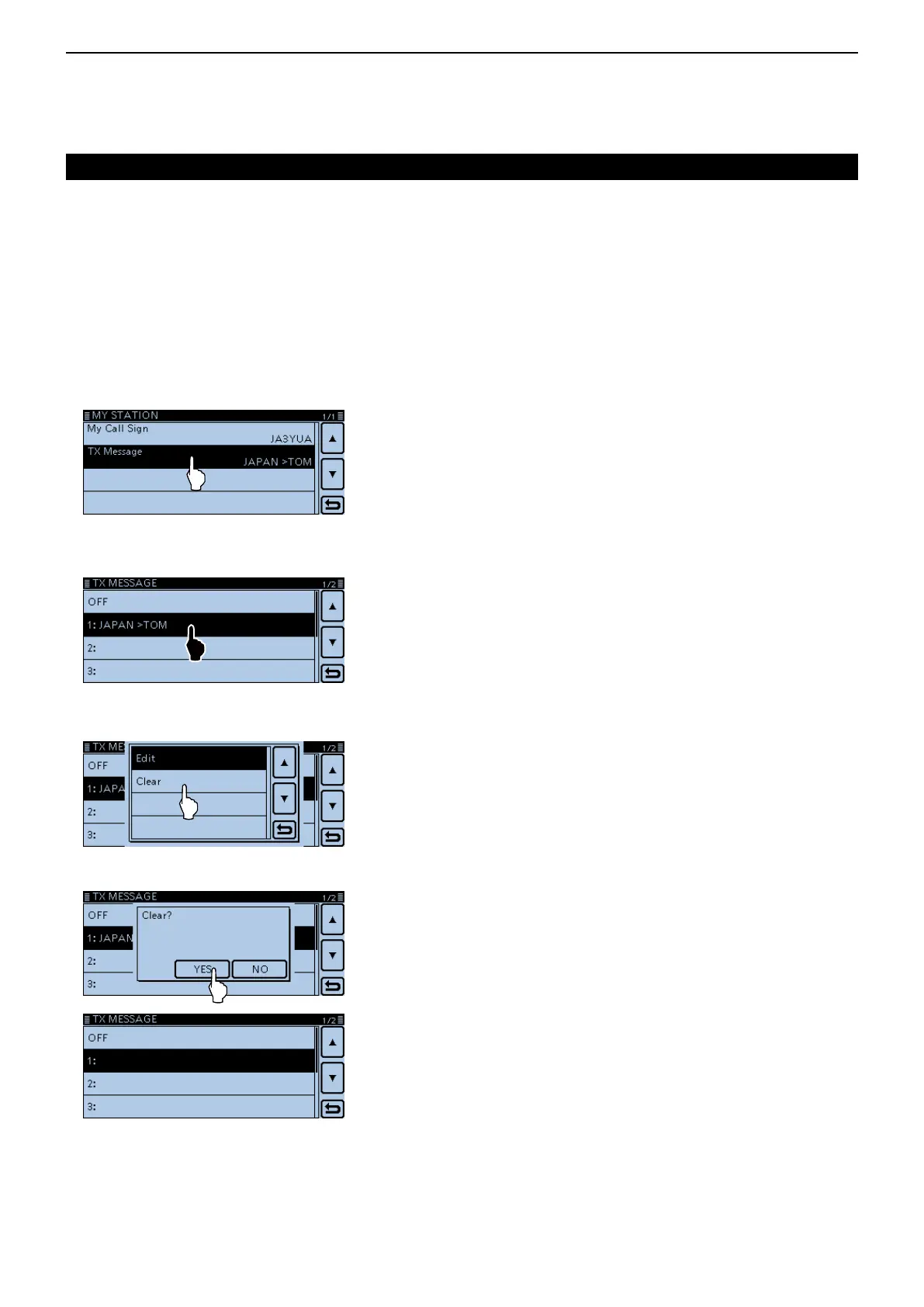7
D-STAR OPERATION <ADVANCED>
7-5
Message operation (Continued)
D TXmessagedeleting
The programmed TX message can be deleted, as
described below.
Example:
To delete the programmed TX message “JAPAN
>TOM” from message memory number 1.
Touch [MENU]. q
Touch “TX Message.” w
(My Station > TXMessage)
• If the item is not displayed, touch [∫] or [√] one or more
times to select another page.
Touch the desired message memory number for 1 e
second. (Example: 1: JAPAN >TOM)
Touch “Clear.” r
• The conrmation window “Clear?” appears.
Touch [YES]. t
Touch [MENU]. y
• Closes the Menu screen.
